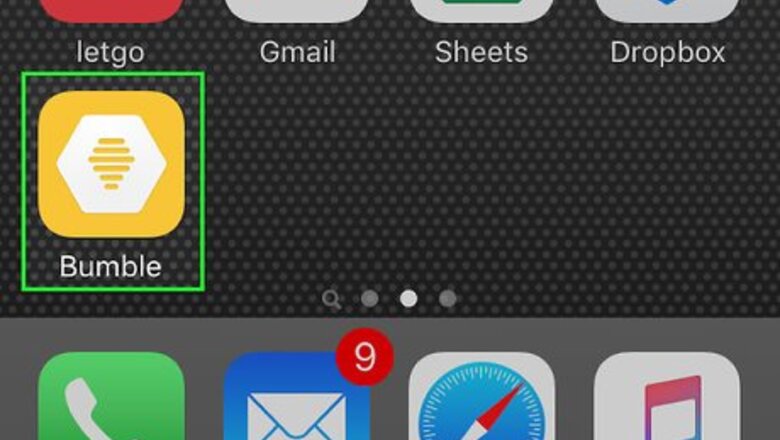
views

Download the Bumble app and click Sign in with Facebook.
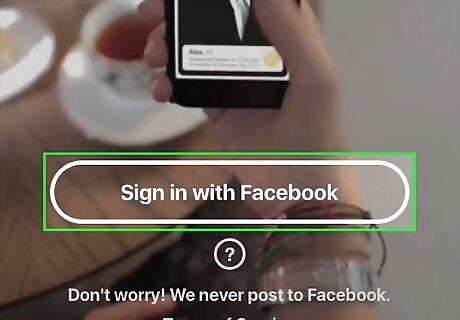
Review your log-in options. There will be two options: Log in with the Facebook App Log in with phone or e-mail
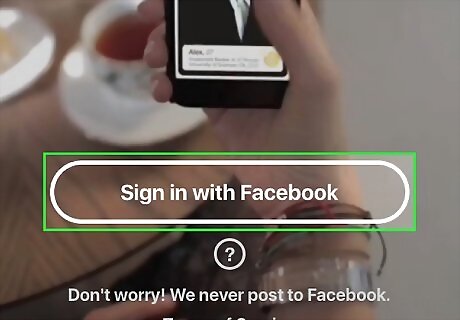
Click Log in with the Facebook App.
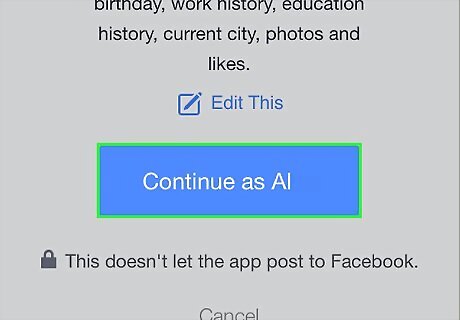
Click Open when warned, "Bumble wants to open Facebook."

Give location services access. Another automatic text box will come up asking, "Allow Bumble to access your location while you use the app? So you can match with people nearby." Click Allow.

Give notification access, if desired. Next another text box will come up saying "Bumble would like to send you notifications. Notifications may include alerts, sounds, and icon badges. These can be configured in Settings." Click Allow.

Follow along with the app tutorial. Read the instructions and understand how to use the app. Click the X at the bottom of the screen.

Review the offer for upgrades and extras. If you're interested in upgrades and extras click Sign Me Up. If anyone is not interested in these offers, click the X at the bottom of the screen to continue.

If you have followed these steps, go ahead start buzzing! Enjoy!



















Comments
0 comment