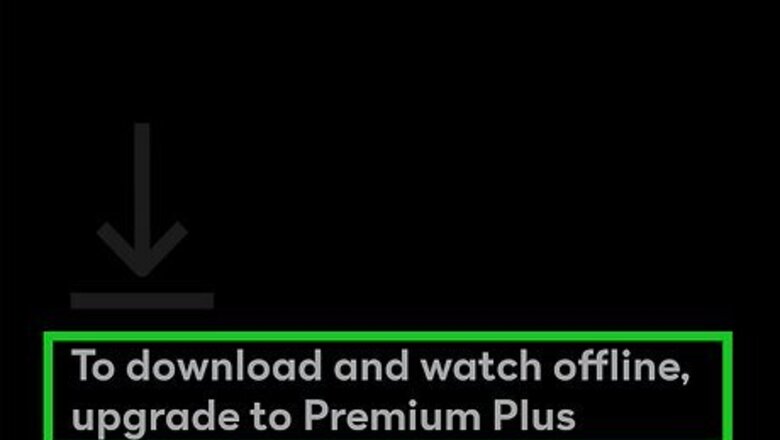
views
Can you download on Peacock?
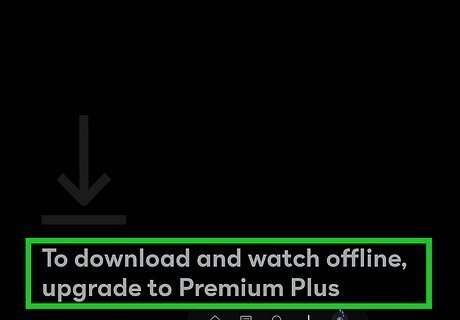
Downloads are available for Premium Plus subscribers only. Peacock currently has two monthly subscription plans: Premium and Premium Plus. You must have a Premium Plus subscription to download and watch movies or shows offline. If needed, you can upgrade your subscription in your account settings. If you have Peacock Premium Plus, you can download up to 25 pieces of content (TV show episodes and movies) across your mobile devices. Keep in mind that some content can only be downloaded up to 10 times per account. Logging out of your account or uninstalling the Peacock app will remove any downloads from your device. You can also download content on HBO Max and Hulu.
How to Download on Peacock
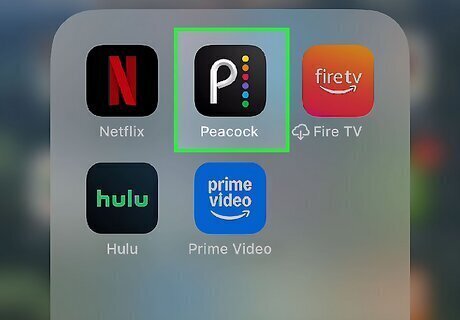
Open the Peacock app on your phone or tablet. You can only download movies or shows on a supported mobile device or tablet, such as an Android, iPhone, or iPad. Unfortunately, you can't download shows or movies to watch offline on your TV, laptop, or desktop computer. If you aren't logged into your Peacock account, do so now.
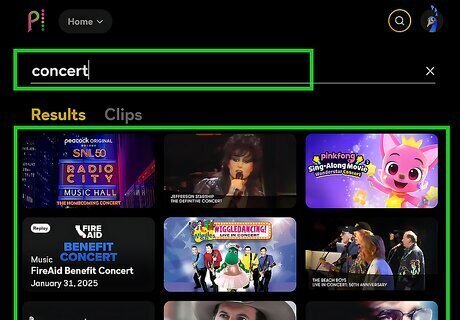
Search for something to download. Use the search bar to enter a name, or browse your home screen.

Select the download icon. This will be in the bottom-right corner. If you don't see a download icon, the content isn't currently available for download. You can download up to 25 pieces of content at a time. The content will start downloading. Once downloaded, the icon will turn into a checkmark.
Watching Your Downloads Offline
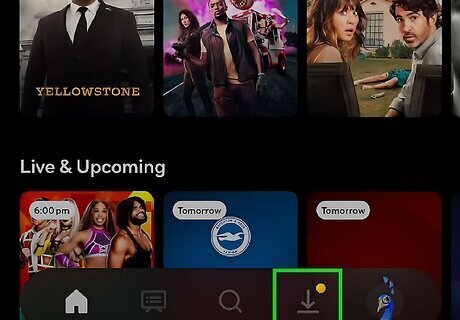
Open the Peacock app and tap the Download section. If you've downloaded shows or movies from Peacock, you can watch them anytime without connecting to the internet. You will find the Download section at the bottom-left corner of the app. If you're offline, you'll automatically be redirected to the Downloads section upon opening the Peacock app.

Tap the show or movie you want to play. If you're trying to watch a TV show, you'll need to select the specific episode you want to watch. The content will begin playing. Keep in mind that you have 48 hours to finish the content before it's automatically deleted. If you don't watch it in time, it will be removed from your downloads, and you'll need to download it again.
Deleting Downloaded Content
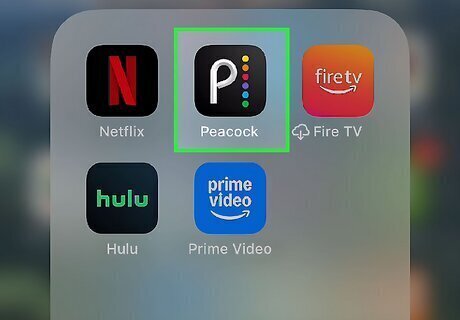
Open the Peacock app and tap the Download section. If you need to make room for more shows or movies to download, you can easily delete downloaded content in the Peacock app. You'll find the Download section at the bottom-left corner of the home page.

Tap the content you want to delete. If you're trying to delete a TV show, you may need to select the specific episode.
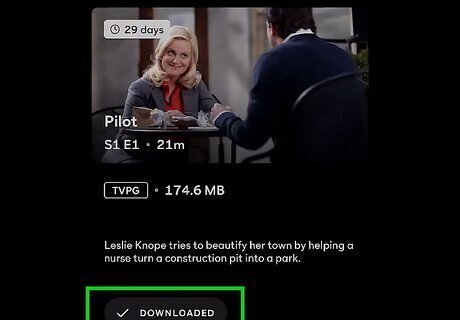
Tap Downloaded. This is at the bottom. A pop-up menu will open.
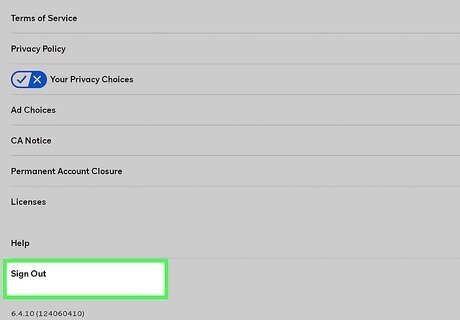
Tap Delete Download. This deletes the selected content from your phone or tablet. If you need to delete a lot of content at once, you can log out of your Peacock account to quickly do so, or just uninstall the Peacock app.
Frequently Asked Questions
What shows or movies are available for download on Peacock? Most shows and movies on Peacock are available for download. Since content rotates on Peacock, you'll need to sign up for a Premium Plus subscription to see the latest shows and movies available to watch and download.
Why can't I download movies or shows on Peacock? To download on Peacock, you must have a Premium Plus subscription and a mobile device or tablet. Downloads are not available with a standard Premium subscription.
Can I download from Peacock on my TV or computer? No, you currently cannot download content for offline viewing on a browser or TV.
Why are my Peacock downloads gone? When you start watching a download, you have 48 hours to finish it until it's removed from your downloads. If your download has not been started yet, you have 30 days until it's removed from your downloads. Your downloads will also disappear if you uninstall the Peacock app or log out of your account.
Why can't I see the download icon? If you don't see the download icon on a piece of content, it's not currently available for download.
Why does my download get interrupted? If you can't successfully download a show or movie to your device, you may not have enough space to do so. Try clearing up some space on your Android, iPhone, or iPad, and then try downloading the content again.
Can I download on Peacock without Premium? No, you can't download content from Peacock without a Premium Plus account. You can still view content regularly, but you can't save it for offline viewing.













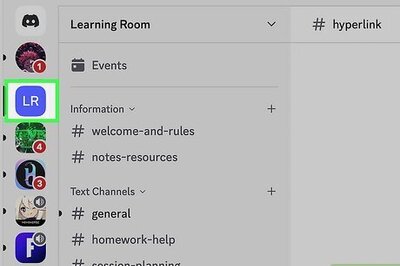





Comments
0 comment