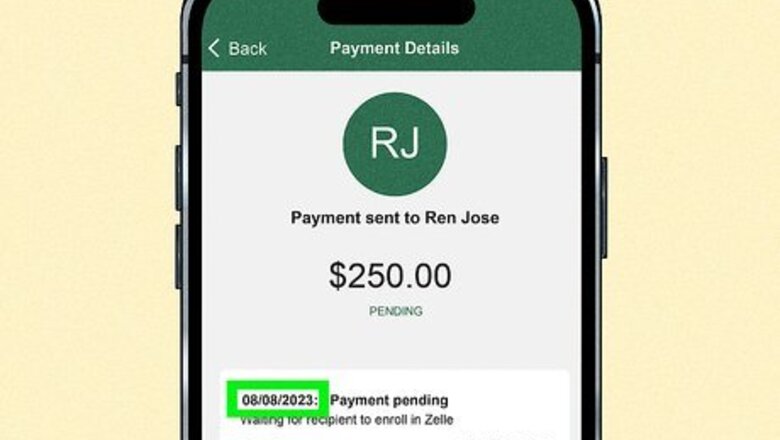
views
- If it's been less than three days since you sent the money, Zelle just may need more time to process the payment.
- If you sent a Zelle payment to someone without Zelle, they must sign up to claim their money within two weeks; until then, your payment will be listed as pending.
- If you sent money to the wrong phone number, the payment will be listed as pending if the incorrect number isn't already signed up for Zelle, and you can cancel the payment.
Payment is Processing
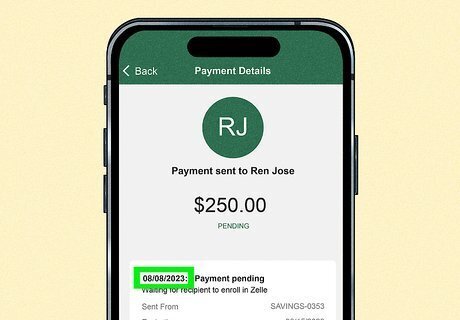
Check the date you sent the money. While most Zelle payments are available within minutes, some may take longer. Zelle says an enrolled user should get money sent to them within three days. As the payment processes, its status may say "pending."
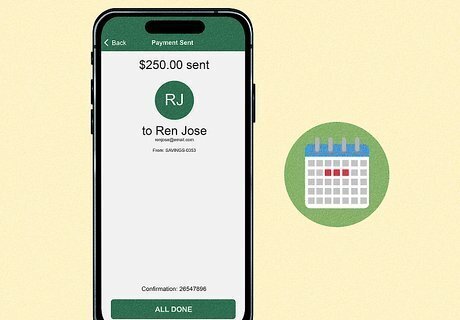
Wait until three days have elapsed, if necessary. If it hasn't been three days since you sent the money, check the payment status again after three days.

Contact Zelle customer support if the payment hasn't gone through. You can call Zelle at 844-428-8542 or fill out a form on their website for help.
Recipient Hasn't Signed Up
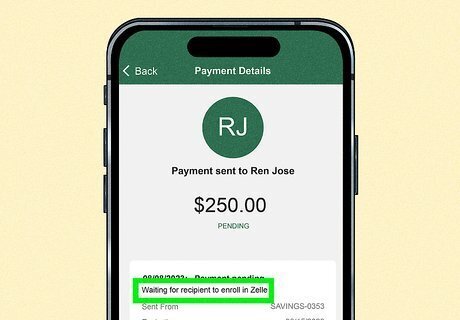
Check if your recipient has enrolled in Zelle. Zelle payments are usually available within minutes. If your payment has been pending for over three days, you should confirm with the recipient that they're enrolled in Zelle.
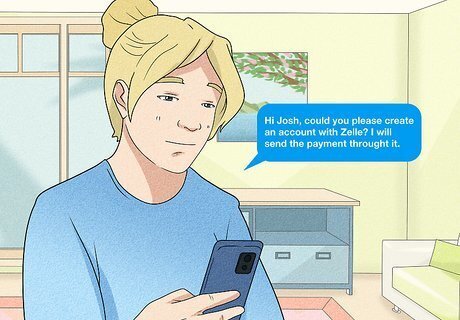
Inform the recipient to enroll in Zelle if necessary. Zelle is available in many bank or credit union apps, or you can download the standalone Zelle application to get started. You can download Zelle from the Apple App Store or Google Play Store.

Check your payment again. Once you've confirmed your recipient has enrolled in Zelle, the payment should go through. If it doesn't, Zelle will send the payment back after 14 days, after which you can try to send funds again.
Recipient's Phone Number Was Entered Incorrectly
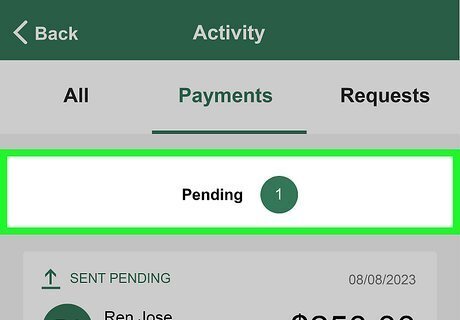
Check the contact you sent the money to. In the Zelle app or your bank app, navigate to the pending transaction.
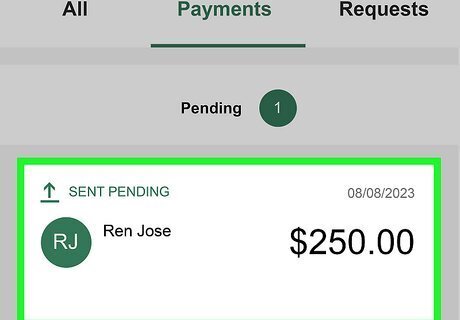
Tap the transaction. Information about the transaction will pop up, including the phone number of the contact.
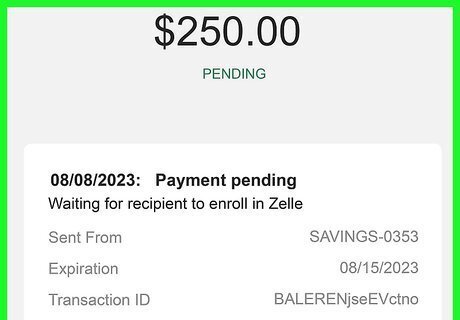
Verify that the contact information is correct. If you sent the money to an invalid or incorrect phone number, it will show as pending if the person you sent it to is not enrolled in Zelle. If the payment is pending, you should be able to cancel it through your banking app. However, if the other user signs up for Zelle and claims the money, you should contact your financial institution to file a dispute.



















Comments
0 comment