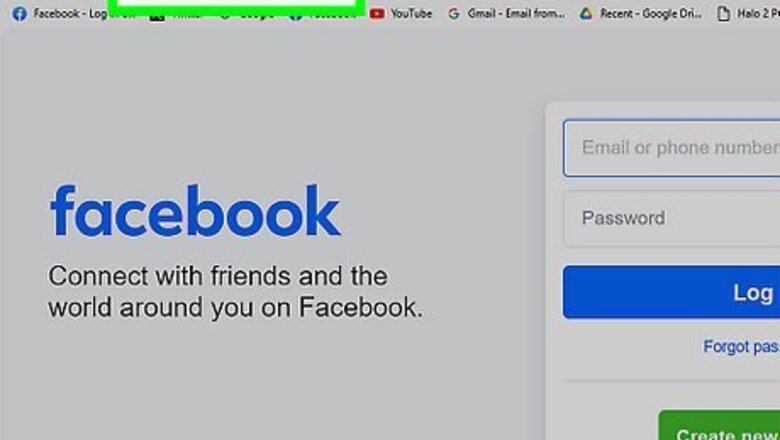
views
Photos You've Uploaded
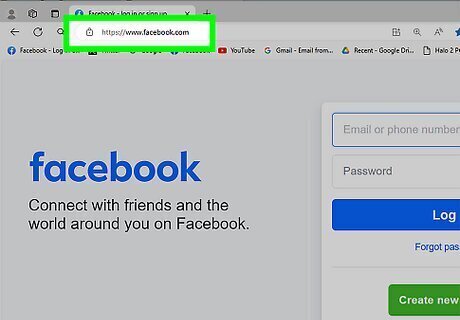
Open the website that contains the photo you uploaded. If you were able to upload a picture to a certain website, chances are that you may have needed an account to do it before. Open that website and log into your account.
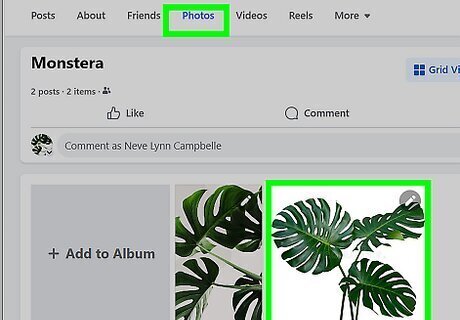
Navigate to where the photo is saved on your account. The location where the photo is saved depends on the kind of website you uploaded it to. Such examples are: For social networking sites (Facebook, Instagram, etc.), you can find your pictures saved inside the photo album section of your account. Open your account profile and look for a Photos tab or something similar. For forum sites, the photo you want to be deleted can be found on the discussion thread you shared it on before. Navigate through the forum site and look for the thread where you posted the picture. If there is a search feature, you can use it to search for the exact post. For image hosting sites, go to the website hosting the image and log in to your account. Select the image you want to delete. For websites you host yourself, you log into the control panel for your website and delete the website or page hosting the image.
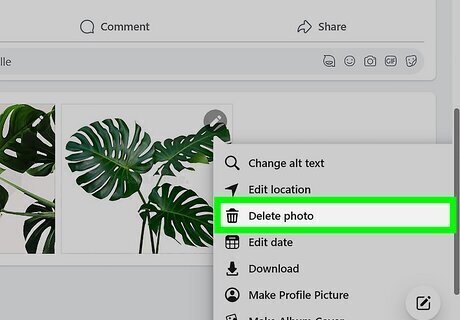
Delete the picture. For most sites where uploading an image is possible, there’s an available “Delete” or “Remove” button that you can click to delete the photos from the server easily. For some sites, like online forums, you may have to edit your post (using the edit tool of the site, if any is present) and manually delete it from the site to remove the picture from the Internet.
Removing Photos from Websites
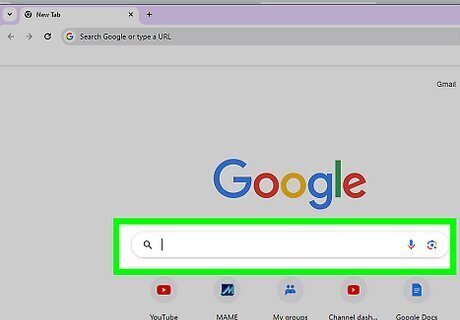
Search for the image on the web. You can use a search engine like Google to find pictures of yourself on the web. You can also search for your name and see what images pop up. If you have a copy of the image, you can perform a reverse image search. Your images may be spread to multiple websites. Try to find as many websites that have uploaded the image as possible. Also, try to find the root website that is spread the photos.
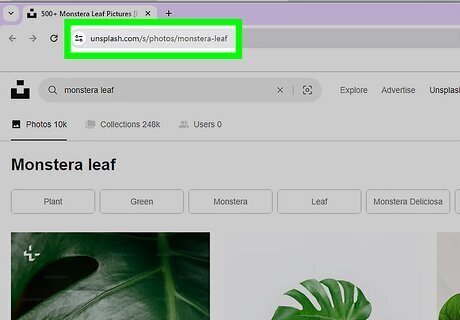
Open the site that contains the picture you want to be removed. Create a new browser and navigate to the exact picture that you want to be deleted.
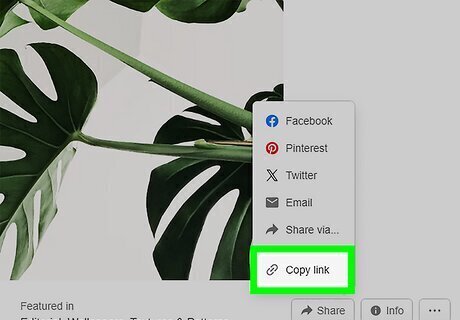
Get the picture’s URL. Copy the web address or URL from the browser’s address bar to get the exact web address of the picture.
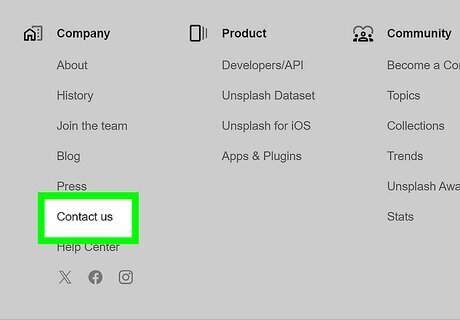
Look for any means to contact the site administrator. Websites usually have an “About” or “Contact Us” page containing the contact information you may use to reach the site owners or moderators/administrators. If the website does now have contact information, you can find out who owns the site using whois.com. Enter the site's domain name in the search bar at the top to find out who owns the website. Their contact information should be listed as "Administrative Contact" or "Registrant Email."
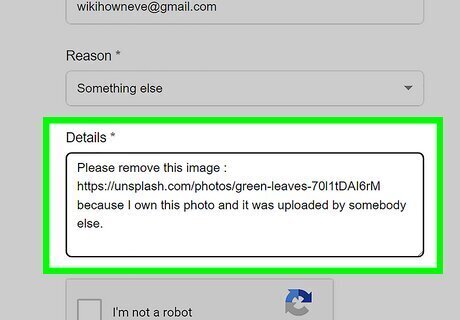
Inform the administrator what you want. Once you get hold of the administrator or site owner, notify them of the picture you want to be deleted. If you’re communicating through email, provide the URL of the image you copied earlier to help them identify the specific photo you want to be removed. If you are unable to contact the site administrator or they do not respond, you can contact the website hosting company instead.
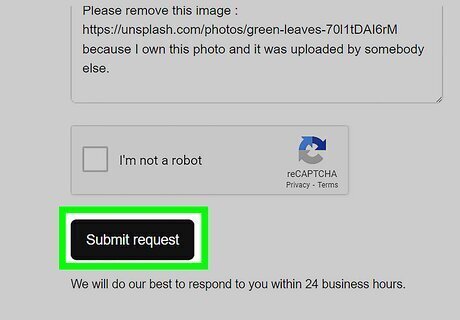
Wait for the image to be taken down off the site. If the site administrators find your request to be valid, the pictures will be taken down and permanently removed from the Internet.
Requesting Google Remove Images from Search
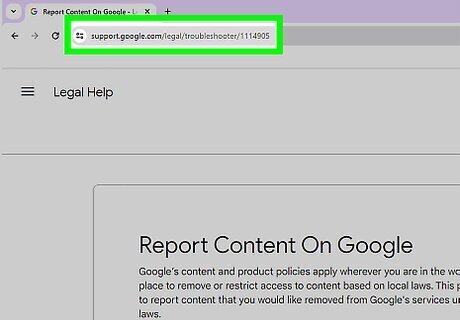
Go to https://support.google.com/legal/troubleshooter/1114905 in a web browser. If you find images of yourself uploaded to Google and the website's administrator does not respond to your request, you can request that Google remove your images from their search engine. Google does not own the images, nor are they responsible for posting them. Requesting Google remove an image from the internet will not remove the images from the web, but it will make them harder to find via a Google search.
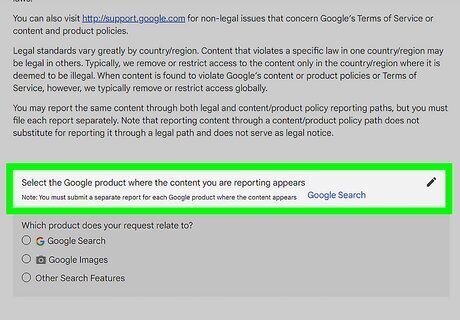
Select "Google Search" as the product. Click the radio option next to "Google Search."
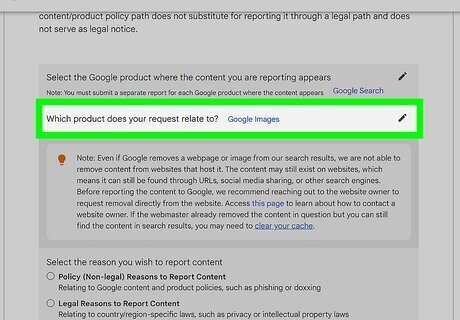
Select the method you used to find the image. If you found the image by doing a reverse image search, click the radio option next to "Google Image." If you found it by doing a text search, click the radio option next to "Google Search."
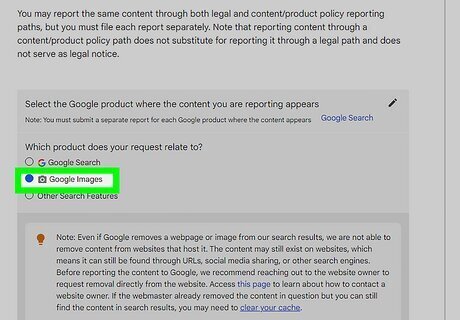
Select if the image is related to AI in a Google product. If the image was not related to AI, you will most likely answer "No" to this.
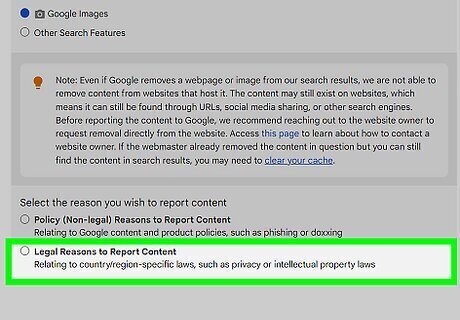
Select if your request is due to a policy or legal reason. If your request to have the image removed is due to Google's policy (i.e., spam, phishing, contains private information, images of minors, non-consensual explicit images), click the radio option next to "Policy (Non-legal) Reason." If you are requesting the photos be taken down due to legal reasons (i.e., copyright infringement, court order, defamation, online sex trafficking), click the radio option next to "Legal Reasons."
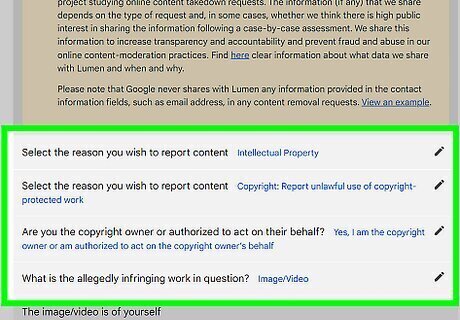
Select the reason for your request. Click the radio option next to the reason you think the images should be removed from Google search.
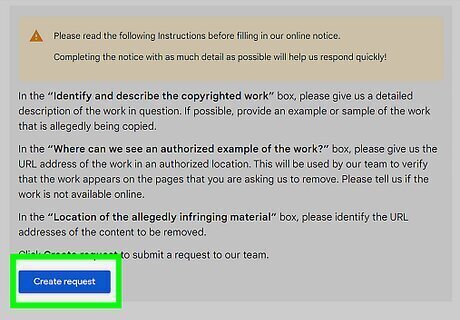
Follow the instructions to complete the removal request. Depending on the reason for your request, you will likely need to follow a link to a different page and fill out a different form.
Reporting Images on Social Media
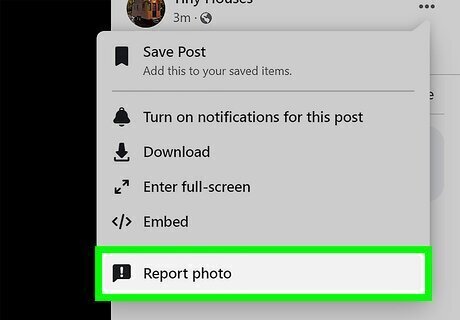
Report images on Facebook. If you find an image on Facebook that violates Facebook's terms of service, you can use the following steps to report the photo: Tap the photo to open it. Tap the icon with three dots (⋯) in the upper-right corner of the photo. Tap Report photo. Select a reason for reporting the photo. Follow the instructions to report the photo.
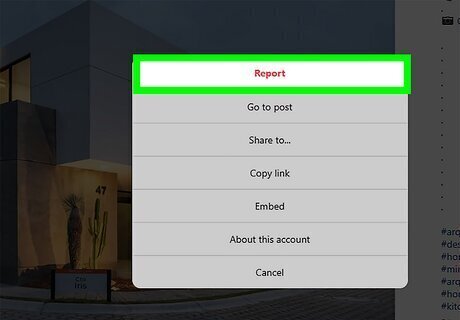
Report images on Instagram/Threads. If you see an image posted to Instagram that violates Instagram's terms of service, use the following steps to report an image on Instagram: Find the image you want to report on the page that posted it. Tap the icon with three dots (⋮) in the upper-right corner of the photo. Tap Report. Follow the instructions to report the photo.
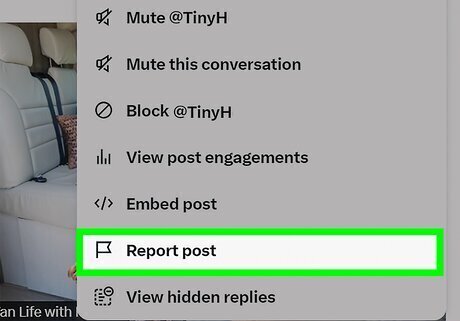
Report images on Twitter/X. If you find an image on Twitter/X that violates their terms of service, use the following steps to report an image on Twitter/X: Find the post containing the image. Tap the icon with three dots (⋯) in the upper-right corner of the post. Select "It displays a sensitive image" if applicable. Follow the instructions to report the image.
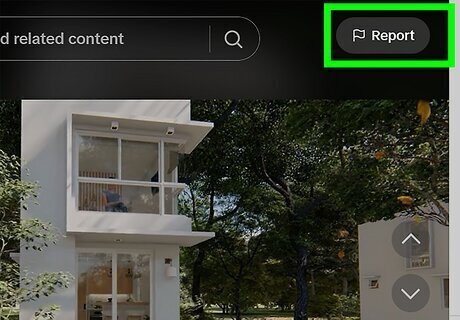
Report an image on TikTok. If you see an image or video on TikTok that violates TikTok's terms of service, you can use the following steps to report the post: Find the video or post that you want to report. Tap and hold the video or image. Tap Report. Select a reason for reporting the video or image. Follow the instructions to finish reporting the video or image.
Using Third-Party Services
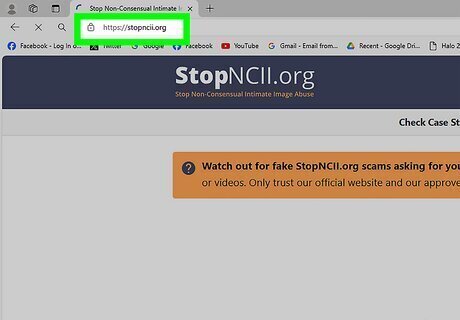
Use a non-profit organization. If non-consensual images are posted to the internet, it can take a lot of time and energy to track down every website that is hosting them. There are organizations that can help. Try contacting one of the following organizations: StopNCII: StopNCII helps with the removal of intimate images and revenge porn from the internet. If your intimate images have been posted online without your consent, you can contact StopNCII at https://stopncii.org/ Internet Watch Foundation: Internet Watch Foundation helps with the removal of images of child sexual abuse online. Contact the Internet Watch Foundation at https://www.iwf.org.uk/ Take It Down: Take It Down is a service provided by the Nation Center for Missing & Exploited Children. They specialize in removing explicit images of minors from the internet. You can contact Take It Down at https://takeitdown.ncmec.org/

Use a paid information removal service. In addition to non-profits, paid services can remove your personal information from the internet, including your images. You can submit the information you want removed, and they will do the hard work of getting your information removed. Most of these services charge a monthly fee, but some have a free trial. The following are some removal services you can try: DeleteMe: https://joindeleteme.com/ Kanary: https://www.kanary.com/ OneRep: https://onerep.com/ Optery: https://www.optery.com/

Contact law enforcement. If images of you or your children are posted online illegally (i.e., child abuse, child nudity, non-consensual intimate images, doxing, extortion, etc.), contact your local law enforcement and report the crime.













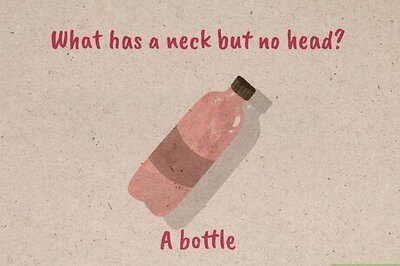



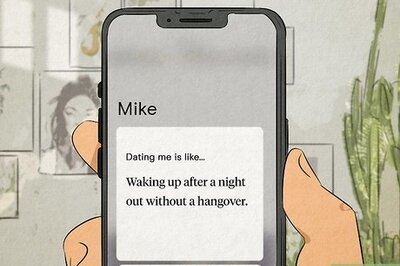


Comments
0 comment