
views
Power cycle your TV.
A glitch might be causing the TV to turn off by itself. It could even be stuck in a boot loop, so you don't get more than 30 seconds of the TV being on before it turns off again. Start with the TV powered off, then unplug it from power for at least 30 seconds. Plug it back in and turn it on to see if a simple power cycle worked.
Disconnect from Wi-Fi.
Connected devices can send power-off signals to your TV. Alexa or Google Home can help you do much more than just watch shows and movies on your TV—they can also send voice commands or schedule routines that turn the TV off at specified times. You can disconnect from Wi-Fi in the Settings menu and then reconnect later if you need to.
Check your power supply.
A TV without enough power will randomly shut off. If you can, plug the TV into a different wall outlet, and avoid plugging into a power strip. You might need to purchase a new power supply for your TV if your current cord isn't working or has signs of damage. You can purchase replacements from the same place you bought the TV, like Best Buy or Amazon.
Check power-saving settings and sleep timers.
Either of these settings can cause your TV to turn off by itself. Most modern TVs come with power-saving features like sleep timers to reduce electricity usage. After a TV doesn't receive input for a while, it'll go to sleep. Look in the settings menu for "Power-Saving" or "Eco Mode" to disable the sleep timer on your TV. If you manually set the sleep timer on your TV, you can easily adjust it so it's not an issue.
Disable CEC settings.
Incorrect CEC settings can make your TV turn off randomly. This technology is great if you want to use one remote to control multiple devices, but it can be a hassle when your TV starts turning off by itself. You can usually find the CEC settings in the settings menu under "Display and Sound".
Change the batteries in your remote or charge it.
A remote with low power might send false signals to your TV to turn off. In that case, replacing old batteries or charging the remote might solve the problem. You should also look for stuck buttons that are sending false signals to your TV. Read these wikiHow articles to learn how to reset a Vizio remote, fix an Insignia remote, repair a Samsung remote, fix a FireStick remote, fix a TCL Roku remote, and fix an LG TV remote.
Update your TV.
Outdated software can lead to various problems, like a TV randomly shutting off. Chances are that there's an update you can install to fix the issue. Find updates in the settings menu.
Factory Reset your TV.
This will return your TV to the original settings, which may solve the problem. However, factory resetting any device means that you'll erase personal data, settings, and customizations on your TV. That includes Wi-Fi names and passwords as well as downloaded apps. This will also increase the chances that you won't have the "TV turning off" issue anymore. You can find options to reset your TV in the settings menu. Read these wikiHow articles to learn how to reset an LG TV, a Hisense TV, a Vizio TV, or a FireStick.
Contact a repair service.
Hardware, instead of software, might be causing the issue. Not all hardware is repairable, but for some components, you need to call professionals to fix the problem. If your TV is newer or still under warranty, contact the manufacturer for a repair. It might be free!
Buy a new TV.
If repairing your TV didn't work, this is your last option. Older TVs are less economical and offer fewer features than modern TVs, which might be a bonus. If your malfunctioning TV is newer and still under warranty and can't be fixed, you might be able to get a free replacement!


















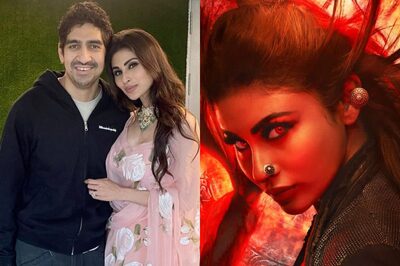
Comments
0 comment