
views
- The method for clearing your call history varies depending on your phone's manufacturer.
- For some phones, you have to tap to check off the calls you want to delete.
- Other phones have a "Clear Call History" button that you can press.
Samsung Galaxy

Open the Phone app. It's the green phone icon typically found at the bottom-left corner of the home screen.
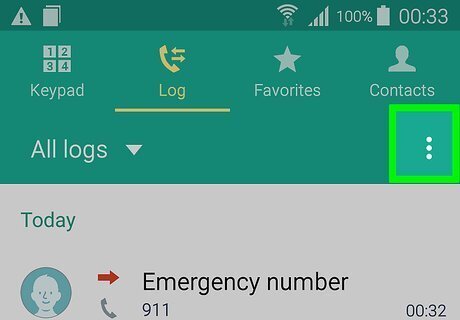
Tap ⁝ or More. It's at the top-right corner of the screen.
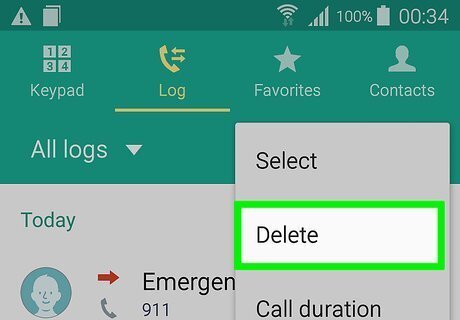
Tap Delete. You'll see boxes next to each of the calls in the list.

Select the calls you want to delete. Tap the box to delete that call, or tap the All checkbox (at the top of the list) to select all calls.
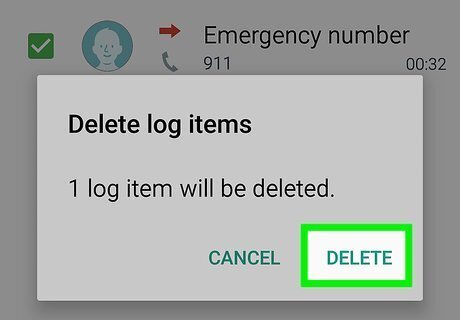
Tap Delete. It's at the top-right corner of the screen. The call history is now deleted.
Google and Motorola
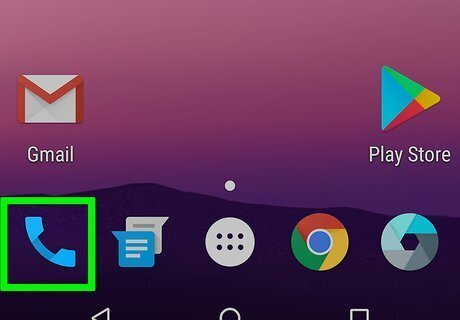
Open the Phone app. It's the blue circle with a white phone receiver inside. It's typically located at the bottom of the home screen.
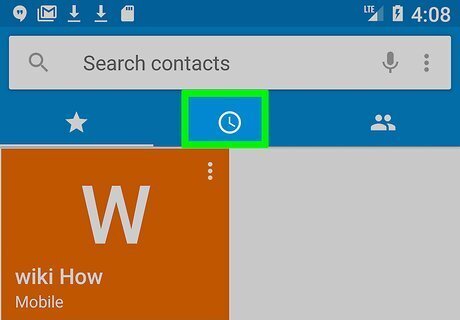
Tap the clock icon. This displays your most recent calls.
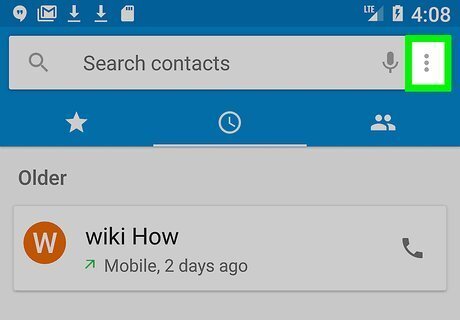
Tap ⁝. It's at the top-right corner of the screen.
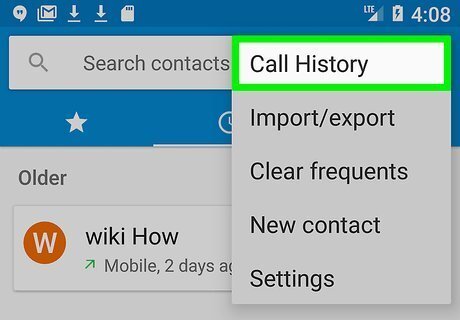
Tap Call History. This displays all in- and out-bound calls.
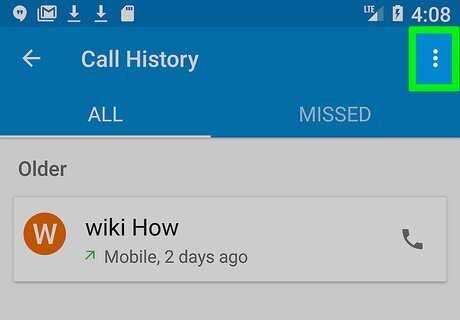
Tap ⁝.
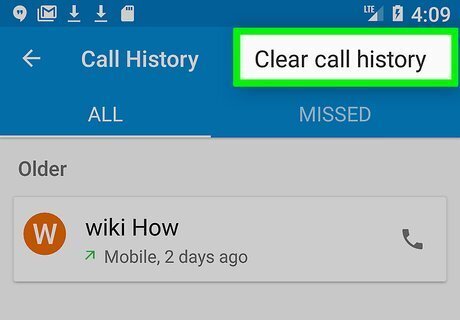
Tap Clear call history.
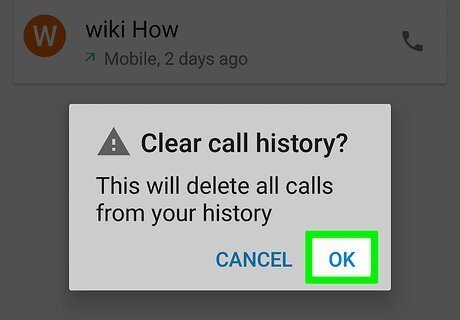
Tap OK to confirm.
Asus
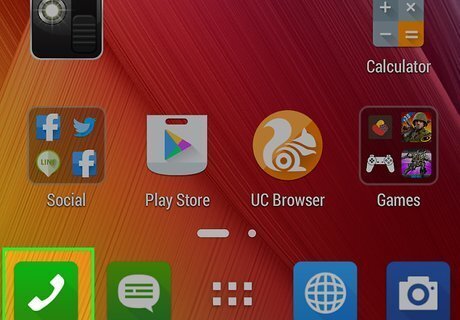
Open the Phone app. It's the phone receiver icon typically found at the bottom of the home screen.
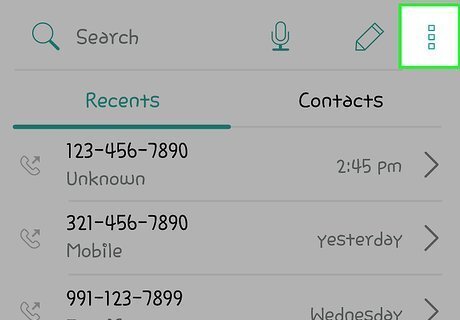
Tap ⁝. It's near the top-right corner of the screen.

Tap Manage call log.
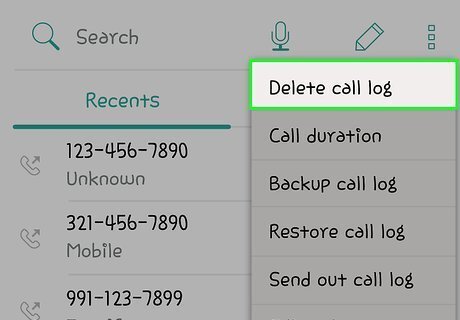
Tap Delete call log. A list of all calls will appear.
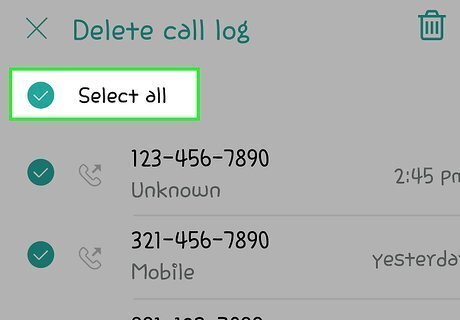
Tap the box next to “Select All.” It's the first box at the top-left corner of the screen. This selects every call in the call log.
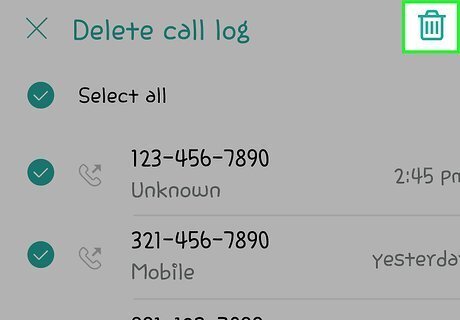
Tap the trash icon. It's at the top-right corner of the screen.
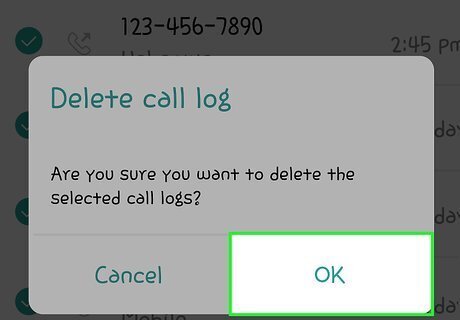
Tap OK to confirm.
LG

Open the Phone app. It's the phone receiver icon typically found at the bottom of the home screen.
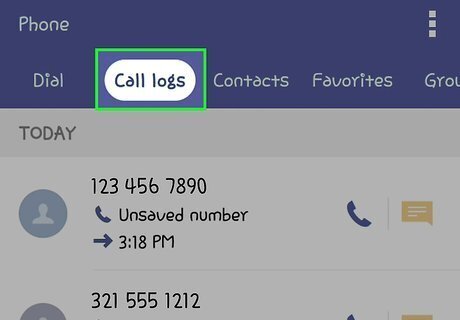
Tap Call logs.
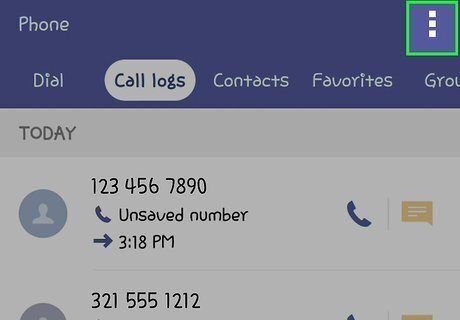
Tap .... If you're using an older device, press the Menu button at the bottom of the screen.
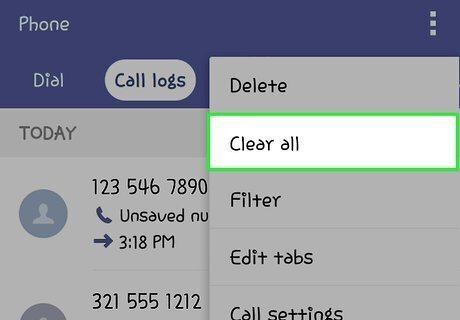
Tap Clear all.
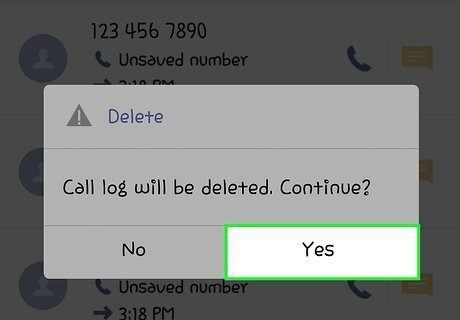
Tap Yes to confirm.
HTC
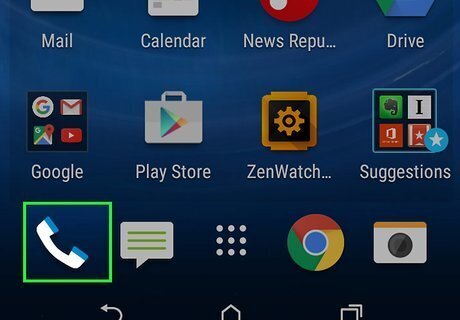
Open the Phone app. It's the phone receiver icon on your home screen.
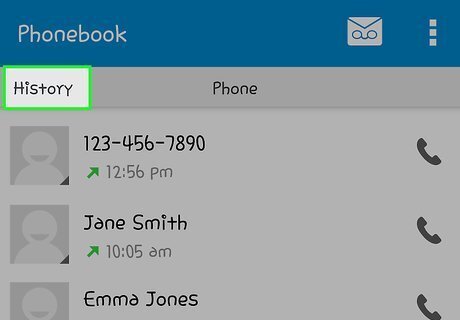
Swipe to the Call History tab.
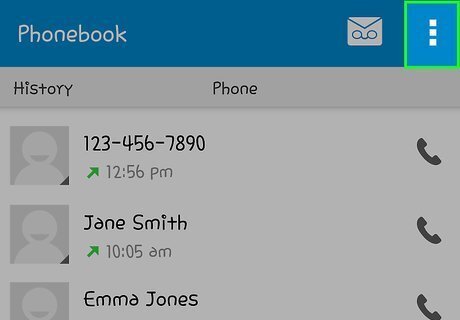
Tap ⁝.
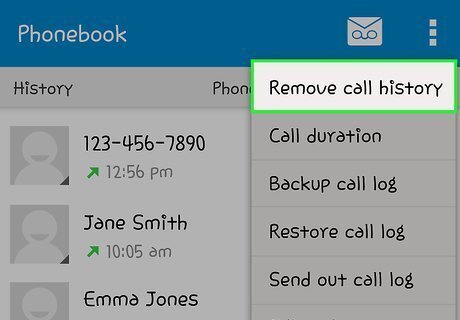
Tap Remove call history. Now you'll see boxes appear next to each call in your history.
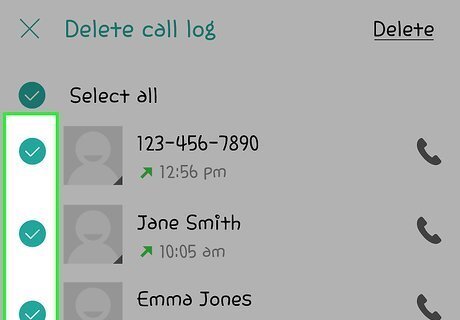
Select calls to delete. You can tap boxes next to individual calls, or tap Select all.
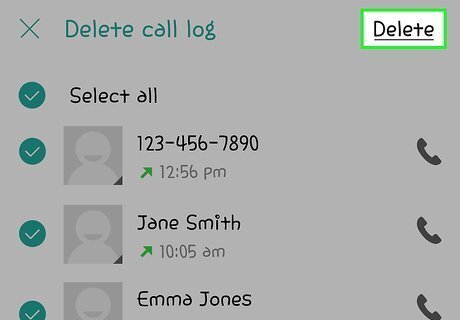
Tap Delete.










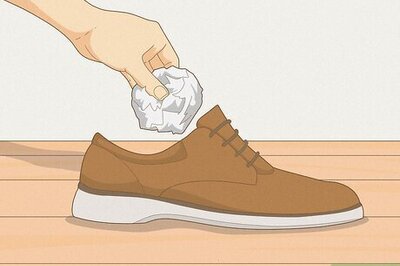


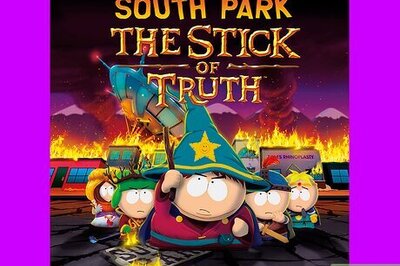

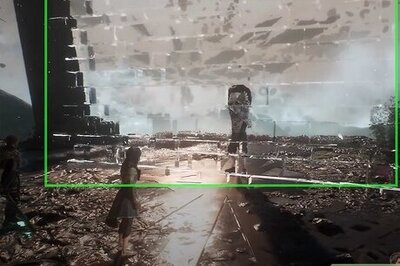

Comments
0 comment