
views
Calling the U.S. from a Traditional Phone

Dial “00” on the phone first. Dial the UK’s international calling code into your phone, which is 00. This will signal that the phone number you are about to dial is out of the country. If you’re calling from a mobile phone, you may need to press the “+” sign on the keypad before or instead of “00.”

Dial “1” for the country code. After you dial 00, press 1 on your phone’s keypad. This is the country code for the United States that will signify that the phone number you are about to dial is a U.S. number. If the phone number you wish to dial is listed online, in a directory, or spoken to you including the number 1 before the area code and next seven digits, you don’t need to dial the “1” more than once. For example, you would dial 00-1-(###)-###-####, not 00-1-1-(###)-###-####.

Dial the area code of the U.S. region. After inputting the international calling code (00) and the country code (1), dial the area code of the region of the United States you are trying to reach. A U.S. area code is always a three-digit number, and is often listed in parentheses before the following seven digits of the phone number, like so: (###)-###-####. A U.S. toll-free number replaces the area code with one of the following codes: 800, 888, 877, 866, 855, 844. However, toll-free numbers will not be free when calling from outside the U.S., and in fact may not work at all when dialed. Instead, call a company’s alternative, standard phone number. Note that a person’s area code may not be the same as their physical location in the United States if they’ve moved but kept the same phone number, or bought a phone in a different area than the one they live in.

Dial the remaining seven digits. Follow the international calling code (00), the country code (1), and the three-digit area code with the remaining seven digits of the U.S. phone number. After all numbers are entered, press the call button to place the call. All U.S. phone numbers contain ten digits total, with three for the area code plus the remaining seven digits, like so: (###)-###-####. Note that you should not include any special characters like “#,” “-,” “(,” or “)” even though they may appear in these examples or wherever the number you are trying to dial is listed.
Using an Online Calling Service or App

Use Skype for voice or video calls. Try out the popular Skype service to make video or audio calls to anyone in the world who has Skype on their phone or computer. You can also make calls to any regular phone number, whether or not there is an associated Skype account, for a small fee. Download Skype for free on a smartphone, tablet, or computer to immediately begin calling other Skype accounts for free. If you want to use Skype to call a regular U.S. phone number, add Skype Credit to your account to pay as you go, or select a monthly subscription to save on frequent calls. Make sure you are connected to a computer or phone with high-speed internet when you make calls from Skype, as the audio and video quality will be better and more reliable with a good connection. Note that if you use a mobile app for Skype on a phone or tablet that is not connected to WiFi, you will incur data charges. Check with your phone or SIM card provider on these charges, or purchase a plan with unlimited or a large amount of data if you plan to use phone apps frequently without an internet connection.

Try other calling apps. Use another service with audio and/or video calls available, such as Google Hangouts, Viber, or WhatsApp. Like Skype, calls through these services are free to any other members of the service and have a small fee for calling regular landlines and cell phones. Use these services on a computer or through free apps for your mobile phone or tablet. Remember that if your phone is not connected to the internet, you will incur data charges for the calls you make on the network. Try out different services to see which one you like the best, as they all have slightly different features. Or, you might choose an app based on whether your U.S. contacts also have it or can get it, because then your calls to them are free.

Test out a service before you use it. Load contacts, phone numbers, or credit (if applicable) for calls on an internet phone service or app before you use it to call the U.S. from the UK. Familiarize yourself with the process of making a call, the quality of the audio or video, and any other features so that you are ready to use it without any problems. If you can, test out the app before you are abroad in the UK to get familiar with it. Make sure you have a good internet connection and, if possible, use the same device you’ll use to connect while abroad. You might want to be prepared with a reliable microphone and pair of headphones for making your calls from the UK, particularly if you are using an older computer that doesn’t have a microphone or speakers built in, or you want to be able to make hands-free mobile calls.
Choosing How to Call
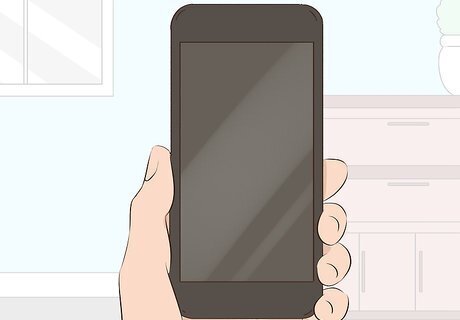
Bring a cell phone from the U.S. If you are from the United States and traveling in the United Kingdom, bring along an unlocked phone that allows SIM cards to be inputted from other providers. A SIM card is a small information chip that you can purchase from a mobile provider while abroad. Ensure that the cell phone you want to bring to the UK is a GSM phone (global cellular technology used by most of the world) and it’s unlocked, meaning that it doesn't have a restriction on being used with other providers. AT&T and T-Mobile carry GSM phones which are typically unlocked. Look for a UK mobile provider that carries a SIM card that will fit in your phone. Most mobile phones have a standard SIM card size, but iPhones and other newer smartphones use special micro or nano SIM card sizes. You can set up an international calling plan through your current U.S. phone carrier, but note that these plans are typically very expensive. Whether you choose an international call plan or the SIM card route, make sure to call your U.S. provider to change or suspend your service and ask any questions you may have before traveling to the UK.

Buy a mobile phone in the UK. Choose to buy a mobile phone in the UK if you can’t or don’t want to bring your own from the U.S., as it is frequently simpler and cheaper. Buy an inexpensive phone for a short stay in the UK, and purchase a pay-as-you-go SIM card plan to make international calls. Check the pricing on the plan to make sure you know what the rates are for international calls. Check the data usage rates on a smartphone if you plan to use it for internet calling apps. Most pay-as-you-go SIM card plans for mobile phones in the UK come with a small amount of prepaid minutes for calls, and then you can “top up” with more minutes over the phone or at a kiosk for the network provider. The major mobile phone networks in the UK are Vodafone, T-Mobile, Virgin Mobile, O2, and Orange. Shops like Car Phone Warehouse and Phones4U sell inexpensive phones from several different networks.

Call from a landline. Call the U.S. from a UK landline phone if you wish. Check with the landline service provider to find out the rates for international calls, or purchase a calling card to lower the rates for calls to the U.S. Purchase an international calling card from grocery stores, post offices, or phone shops in the UK to reduce the cost of frequent international calls. Generic international calling cards can usually be used with either landlines or mobile phones. To use an international calling card, you typically will dial an access number found on the back of the card, then a unique PIN, and finally the phone number you wish to dial.











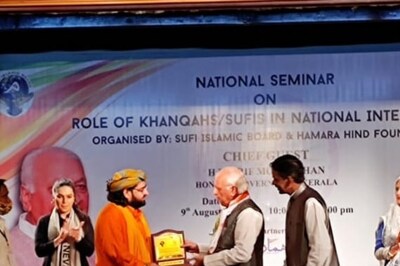
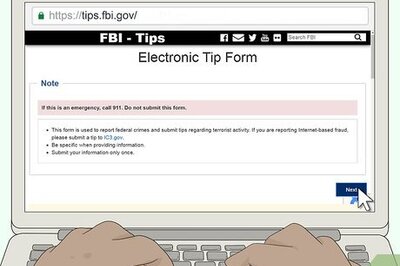
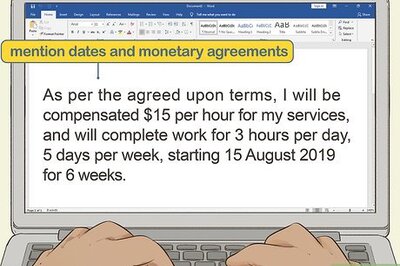
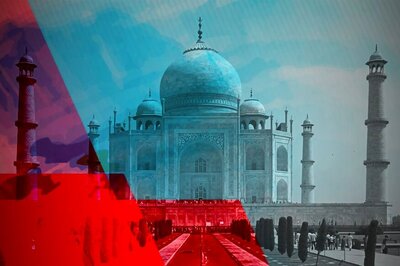





Comments
0 comment