
views
The Madhya Pradesh Board of Secondary Education (MPBSE) has finally announced the results of the much awaited class 10 and 12 board examinations today, April 24. Students who have appeared for the MPBSE board examinations can check the results through the official website of MPBSE at mpbse.nic.in or results at mpresults.nic.in.
The MP Board High School and Intermediate examinations were held from February 5 to March 5 this year. The class 10 exams were held from February 5 to 28 and the class 12 examination was held from February 6 to March 5.
MP Board Class 10, 12 Result 2024 Live Updates
MP Board Class 10, 12 Result 2024: How to check online
Step 1: Students need to go to the official website of MPBSE at mpbse.nic.in or MP results at mpresults.nic.into access the results.
Step 2: Then, search for and click on the link saying MP Board Result 2024 for Class 10, 12 on the webpage.
Step 3: Upon clicking, a new page will open where candidates will have to key in the login details.
Step 4: Submit the login credentials and your MP Board class 10 or 12 Result 2024 will be displayed on the screen.
Step 5: Cross-check the details mentioned on the result and download the scorecard.
Step 6: Print a hardcopy of the MPBSE class 10 or 12 Result 2024 for further use.
MP Board Class 10, 12 Result 2024: How to Check via SMS
Candidates may also check Madhya Pradesh 10th Board results via SMS. If you don’t have access to the internet, you can verify your results by following the instructions below.
Step 1: Open your messages.
Step 2: Send an SMS to 56263 following this format – MPBSE10/MPBSE12 roll number.
Step 3: Your MP Board Class 10 or Class 12 result will be sent on your registered mobile number after the procedure is completed.
Step 4: Save it for future reference.
MP Board Class 10, 12 Result 2024:How to Check Via Digilocker
Step 1: Navigate to digilocker.gov.in.
Step 2: Select the Register for DigiLocker link.
Step 3: Enter your phone number and click the Continue button.
Step 4: To authenticate your identity, enter the OTP sent to your registered phone number.
Step 5: Create a username and password to register. Keep your username and password handy for future logins.
Step 6: Finally, input your 12-digit Aadhar number.
Step 7: Choose one of the registration options.
Step 8: To save your documents, log in to DigiLocker using your registered username and password.
Step 9: Go to the MPBSE results page.
Step 10: Enter the relevant information.
Step 11: Your MPBSE class 10, 12 results 2024 will appear on the screen.
The MP Board Secretary MD Tripathi earlier said that the paper evaluation process for classes 10 and 12 had started on February 22. Around 25,000 teachers were put on duty for the evaluation process. This year, MP Board 10th or matriculation examination was conducted between February 5 and February 28, 2024. More than 9 lakh students have appeared for the Madhya Pradesh Board 10th examination this year.
Check Direct Link For TS Inter 1st Year Results, TS Inter 2nd Year Results and MP Board Result 2024 Live on our website. Stay ahead with all the exam results updates on News18 Website.














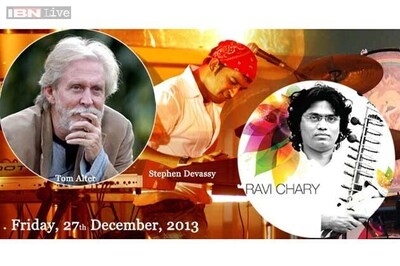

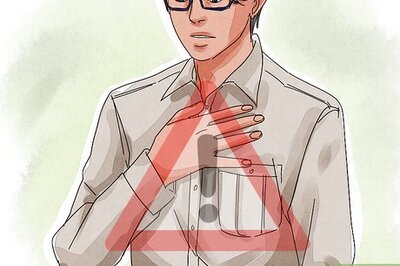



Comments
0 comment