
views
The last date for filing income tax return (ITR) for financial year 2019-20 is March 31. Those who will not be able to file the returns by March 31, then a late fee may be levied as per the Income Tax Act.
With the financial year (2020-21) just about to end, there are specific financial tasks that need to be completed before the deadline of March 31 to avoid paying a penalty.
An individual can file their ITR through the IT Department’s official portal www.incometaxindiaefiling.gov.inand they can also call on the toll free number 18001030025 in case of any query or if they face problems while filing their return.
If the person is a registered user, they can log in with their registered credentials. If they are new to ITR filing online, they need to register. They can register by visiting the Income Tax India website, go to the ‘New Filing’ section and click on the link which says ‘Register Yourself’.
How to file ITR online:
Step 1: Visit the official Income Tax e-Filing portal, www.incometaxindiaefiling.gov.in
Step 2: Login to e-Filing portal by entering user ID – Permanent Account Number (PAN), Password, Captcha code and click 'Login'.
Step 3: Click on the 'e-File' menu and click 'Income Tax Return' link.
Step 4: You will be directed to a new page, which will have your PAN details auto populated. You need to select the ‘Assessment Year’. Select the ‘ITR Form Number’, select ‘Filing Type’ as ‘Original/Revised Return’.
Step 5: Under ‘Submission Mode’ select 'Prepare and Submit Online'
Step 6: Click on ‘Continue’
Step 7: Read the Instructions carefully and fill all the applicable/mandatory fields of the ITR form
Step 8: Under the 'Taxes Paid and Verification' tab, choose the appropriate Verification option – a)I would like to e-Verify, b)I would like to e-Verify later within 120 days from date of filing, or c)I don't want to e-Verify and would like to send a signed ITR-V through normal or speed post to Centralized Processing Center (CPC), Income Tax Department, Bengaluru – 560500, within 120 days from date of filing
Step 9: Click on the 'Preview and Submit' button, once again verify all the data entered in the ITR
Step 10: Click on ‘Submit’ the ITR
Step 11: On Choosing 'I would like to e-Verify' option, e-Verification can be done through any of the following methods by entering the EVC/OTP when asked for
Step 12: The EVC/OTP should be entered within 60 seconds else, the Income Tax Return (ITR) will be auto submitted. The submitted ITR should be verified later by using 'My Account > e-Verify Return' option or by sending signed ITR-V to CPC
Step 13: View the uploaded/updated ITR
Read all the Latest News, Breaking News and Coronavirus News here. Follow us on Facebook, Twitter and Telegram.
















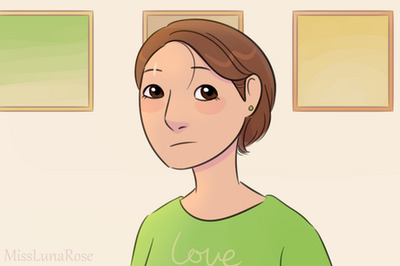
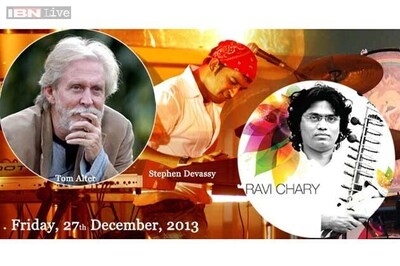
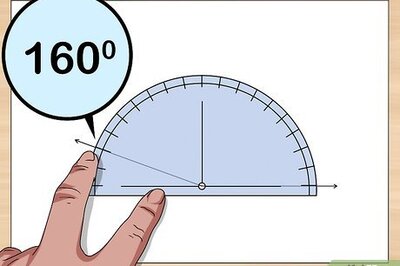
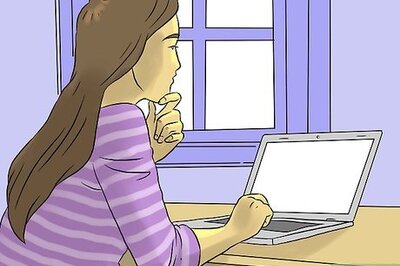
Comments
0 comment