
views
After successful testing of nearly two months, Skype has finally decided to make Screen Share feature available to all the Android and iOS users. On Wednesday, the video chat app Skype has introduced the option to share screens on mobile. In its announcement, Skype declared that the screen sharing feature will be available on the latest version of Skype on Android and for iOS devices running iOS 12 and up.
With this new feature being available, Android and iOS users will be able to share their mobile display screens with the person while being on a video call with them. This is a massive upgrade from its previous use, where users could only share screens on the desktop app. Skype started the testing for the screen sharing feature back in April.
While one might think about the possible uses of sharing screen during a video call, it can be helpful in various ways. Be it going through notes during a presentation, showing photos to loved ones, online shopping on a call, or helping your parents understand some setting on the phone, the feature could be used for plenty of work. Recently, Skype got the ability to conduct a group call with up to 50 participants.
To use the screen sharing option on the latest version of Skype on Android and for iOS devices, follow the following instructions:
1. Start a Skype call on your mobile phone using Skype app
2. Tap the "more/…" button
3. Tap the screen sharing button (two squares will be seen overlapping)
4. On iPhone or iPad, you'll need to select Skype and Start Broadcasting
Other platforms that support screen sharing include Linux, Mac, Windows and Skype for Windows 10 (version 14).












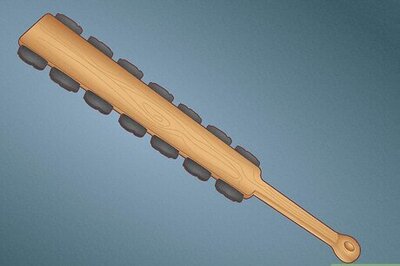
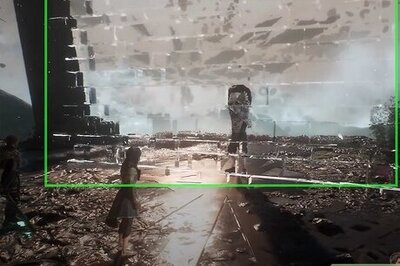


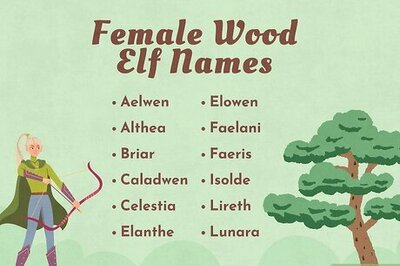
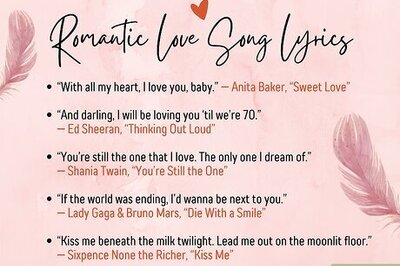

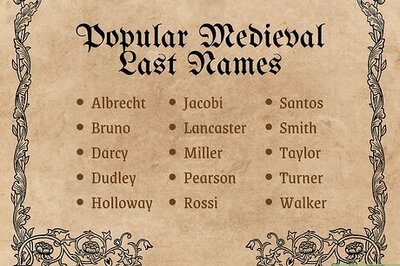
Comments
0 comment