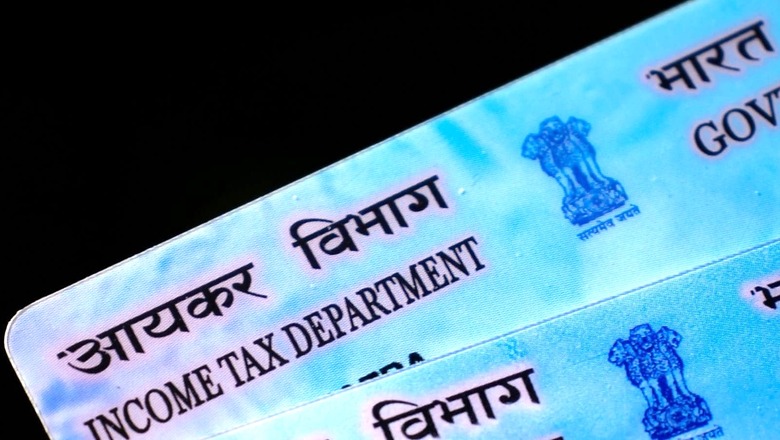
views
You must have seen a big Quick Response (QR) code on your Permanent Account Number (PAN) Card issued from the Income Tax Department. But do you know that anybody with a smartphone can use the QR code to tell apart a fake PAN card? All you need is a smartphone with at least a 12-megapixel camera and a dedicated app released by the Income Tax Department.
In a few simple steps, you can learn how to identify a fake PAN card.
Step 1: On your smartphone, go to the ‘Play Store,’ and search for ‘PAN QR Code Reader’ or use this link.
Step 2: Download the app from results, which shows ‘NSDL e-Governance Infrastructure Limited’ as its developer.
Step 3: Once you have downloaded the ‘PAN QR Code Reader’ app, open it.
Step 4: After the app has loaded, you will see a green plus-like graphic on a camera viewfinder. Point your camera to the PAN card you want to inspect. Make sure that the plus-like graphic rests in the centre of the QR code on the PAN card.
Also, make sure that the PAN card’s QR code is clearly visible in the viewfinder and there is no glare or flash obstructing the camera from clearly seeing the QR code.
As soon as the camera is able to clearly see the PAN card’s QR code, you will hear a beep and your phone will vibrate. The PAN card’s details will appear on a white background. Make sure that the details shown in the app match the details on the card. If there is a mismatch of any detail, the PAN card is not original.
If scanning your own PAN card shows different information, you need to order a new PAN card from the Income Tax Department or Tax Information Network’s website, depending upon your PAN provider.
The IT Department updated the PAN card with a new design in July 2018. The new ‘Enhanced QR code is different from the earlier QR and contains digitally signed information including the photo of the cardholder. However, the older PAN cards without the enhanced QR code are still valid.
Read all the Latest Tech News here














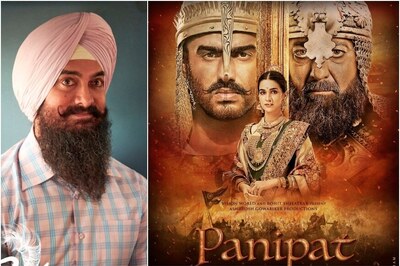


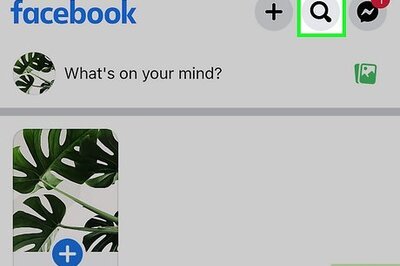

Comments
0 comment