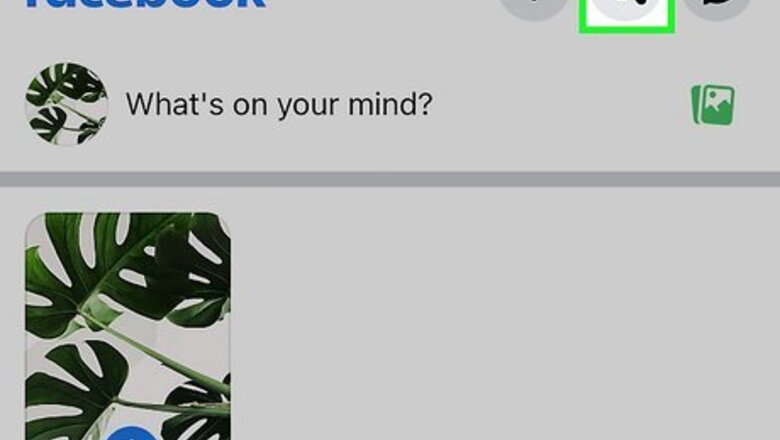
views
- In the mobile app, tap the search icon, and search for a name. To filter the results by location, tap "People," select the filter icon, then tap "City" to search by city.
- On a computer, search for a person's name, click "People," then select a city.
- Finding people by location on Facebook only works if the person you're looking for has their current city or hometown on their profile.
On Mobile
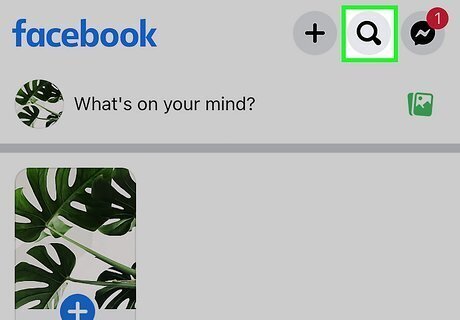
Tap the search icon in the Facebook mobile app Android 7 Search. On your Android, iPhone, or iPad, you'll see the magnifying glass in the top right corner of the Facebook app.
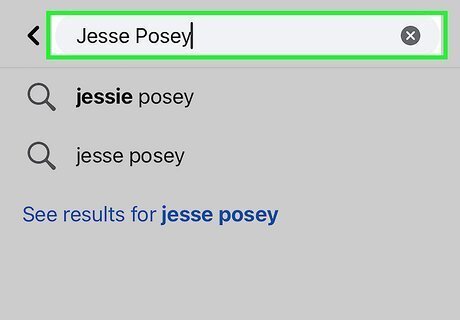
Enter a person's name and tap Search. A list of results will appear.
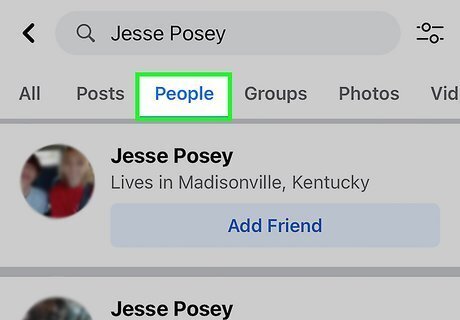
Tap the People tab. It's in the upper-left side of the page.

Tap the filter icon. This icon looks like multiple lines with sliders on them. It's to the right of the search bar at the top of your page.
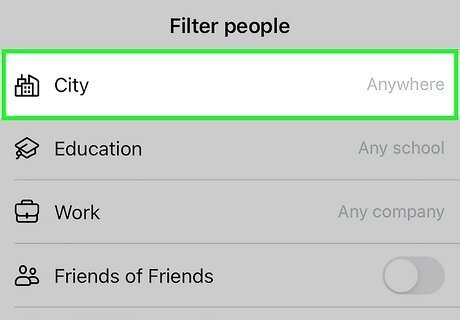
Tap City. By default, this says "Anywhere," but you'll want to change that to limit your search to people with that name in a specific city.
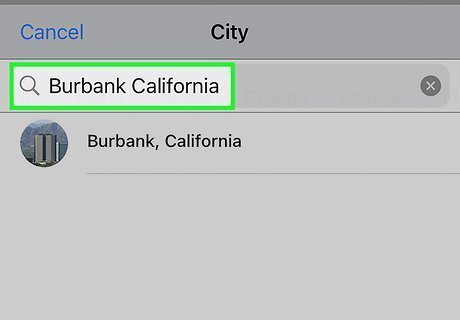
Type a city name. You'll see suggestions appear below the search bar as you type. Alternatively, tap Nearby if you want the search to include cities near you.
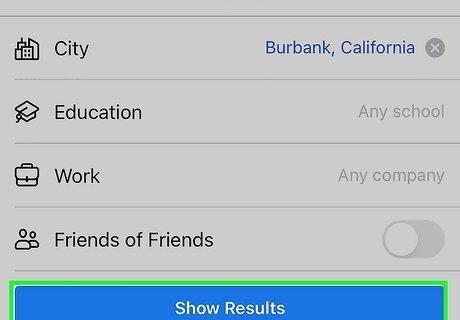
Tap Show Results. You'll see this button at the bottom of your screen. Tapping it will refresh the results to only show you people with that name in the selected city. For example: if you typed in "John Smith" as the name and selected Detroit as the city, Facebook would bring up a list of all users named John Smith who have Detroit set as their location.
On Desktop
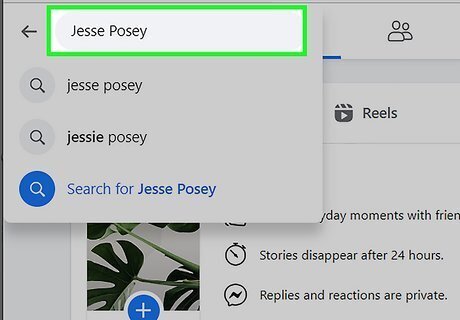
Type a person's name into the search bar and press ↵ Enter or ⏎ Return. You'll find the search bar at the top of Facebook. If you're not already signed in to Facebook, enter your login details to do so now.
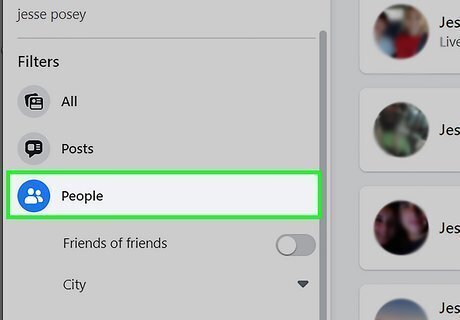
Click the People tab. It's in the panel on the left side of the page. This filters your results to show only people.
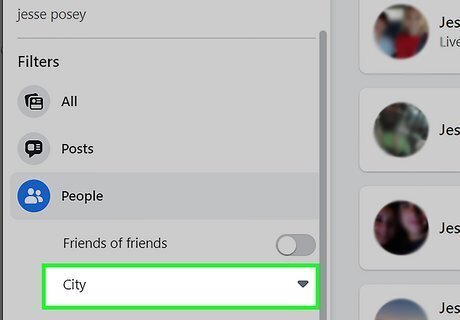
Click City. You'll see this option under "People" in the left panel. A menu will expand.
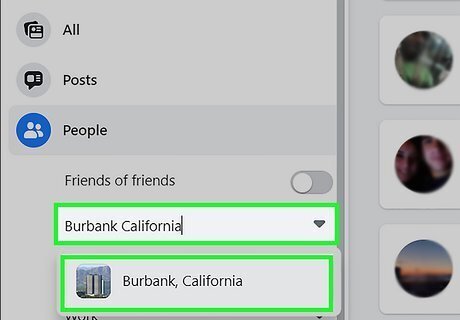
Type the location you want to search for. If you want to search for your current location or hometown, you can click it in the menu. Otherwise, start typing the name of the city into the field, then click the city in the search results. This filters the search results to show only people in the location you entered. For example: if you typed in "Sarah Smith" as the name and selected New York as the city, you would see a list of people named Sarah Smith who live in New York displayed here.













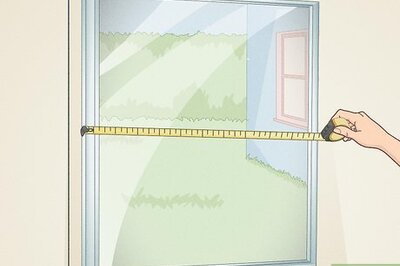


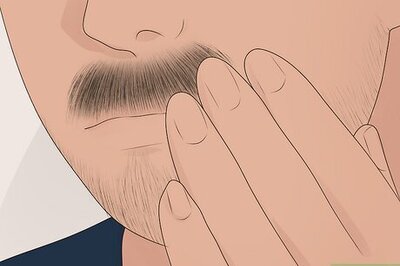


Comments
0 comment