
views
Google has started rolling out a new AI-powered noise cancellation feature on its video conferencing app to enable users to reduce the background noise significantly. To recall, Google announced this advanced feature in April for G Suite Enterprise and G Suite Enterprise for Education customers. However, according to a report by Venturebeat, the noise-cancellation feature on Google Meet will be rolled out to the web users first, and then to Android and iOS users gradually.
A video produced by Venturebeat revealed that the new noise-cancellation feature quite seamlessly removes the sound of crackling cups, clicking pens, or even glass clinking. Interestingly, Google also mentioned that the new feature will also work on dogs barking or keystrokes when users take notes.
The new noise-cancellation feature will be on by default, and users won't have to turn on the feature beforehand or give any visual indication as such. Having said that, if anyone wishes to turn the feature off, this can be done through the audio menu in the Google Meet settings. Talking about how the feature works, the user's voice is first sent from the device to a Google data center, where it goes through the machine learning model capable of understanding the difference between noise and speech. Once it processes the sound, the voice is re-encrypted and sent back to the Google Meet call.
Although the feature is expected to be rolled out to G Suite users by the end of this month, Google hasn't given an exact timeline for it. But, if reports are to be believed, then the AI-powered noise cancellation feature will be rolled out to a larger group of users over time.

















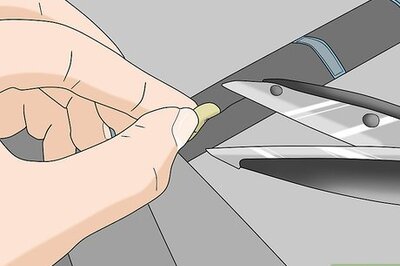
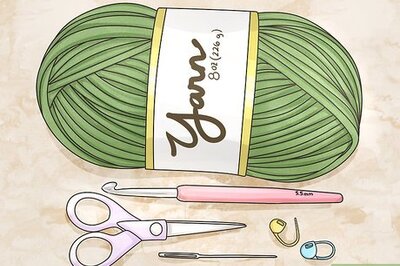
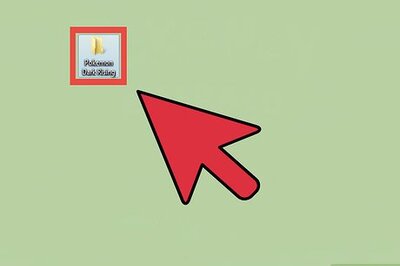
Comments
0 comment