
views
Google Chromebooks were first launched exactly 10 years ago from now, with a vision to rethink computing by designing a secure, easy-to-use laptop. As the Chromebook becomes 10 years old, Google is celebrating its birthday with new features to bring the company’s “vision to life,” Google said in a blog post. Apart from the new features, Google has also redesigned some key parts of the whole Chromebook experience. This, the company claims has been done based on the feedback it has received from users.
Google is launching two new solutions that help Chromebooks and Android smartphones work better together. A feature called Phone Hub, gives users a built-in control center that brings key capabilities from their Android phone to their Chromebook. For example, users can respond to messages, check their Android phone’s battery, and cellular signal, turn on its hotspot, and more directly from their Chromebook. Phone Hub also shows the Chrome tabs that users last opened on their Android smartphones.
Google has also extended Wi-Fi Sync to work with more devices, making it easier for users to get online. Chromebook can now automatically connect to trusted Wi-Fi networks users have used on their Android phones and other Chrome OS devices. Nearby Share also lets users send and receive on Chromebooks without sharing contact details.
Further, the new Screen Capture tool in the Quick Settings menu lets users take precise screenshots and screen recordings without needing to remember keyboard shortcuts. Once a screen is captured, it will instantly show up in Tote, a new space that keeps important files right at your fingertips. Users can access Tote from their Shelf and they’ll see all their recent downloads, recent screen captures, and pinned files.
Media controls are also now built directly into the Quick Settings menu, so users will always know where to go to play, pause, or skip to the next song that you’re playing from the web or an Android app. You can pin this media player directly to your Shelf for immediate access.
Google has also streamlined Chromebook setup for parents and guardians to highlight two important tools. Now when parents set up a new Chromebook using their child’s personal Google Account (managed with Family Link), they can immediately add a school account. Their child can then use school apps like Google Classroom while Family Link controls on their device still apply, so parents can supervise while they do homework. They can also assist their child in creating a PIN during setup, so signing in to their Chromebook is easier.
With a new Clipboard, Chromebook now also saves the last five items copied so users can easily paste any or all to a new page without needing to switch between windows. There’s also Quick Answers, which automatically offers helpful information — like a definition, a translation or unit conversion — when you right-click a word. No need to open a separate tab to search for the answer.
Google has also supercharged Desks with enhancements to help you organise your workspace. Now when you reboot, all your windows will restore to their previous desks so your workflow isn’t interrupted. Right-click at the top of a window to send it directly to one or all desks, and swipe across your trackpad with four fingers to switch between desks. To get started with Desks, open Overview mode and create a new desk.
Aside from new features, Google has also enhanced several existing ones. For instance, users can now share files, images and links between apps in fewer steps. When users click the “share” on a supported app or website, they’ll see a list of apps they can share content with directly. For example, they’ll be able to share an image from the Files app to the Microsoft Word app, with just a few clicks.
Select-to-speak, which enables you to hear text read out loud, also has new controls that let users speed up, slow down and pause the reading voice in real-time. It now also allows users to easily jump to different sections of text. These are especially helpful for people with low vision and specific learning or print disabilities.
Lastly, the icons for Chromebook’s built-in apps have a fresh new look, making it easier for people to find essential apps made for Chrome OS like Canvas and Explore.
Read all the Latest News, Breaking News and Coronavirus News here











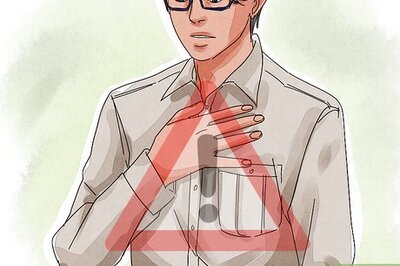








Comments
0 comment