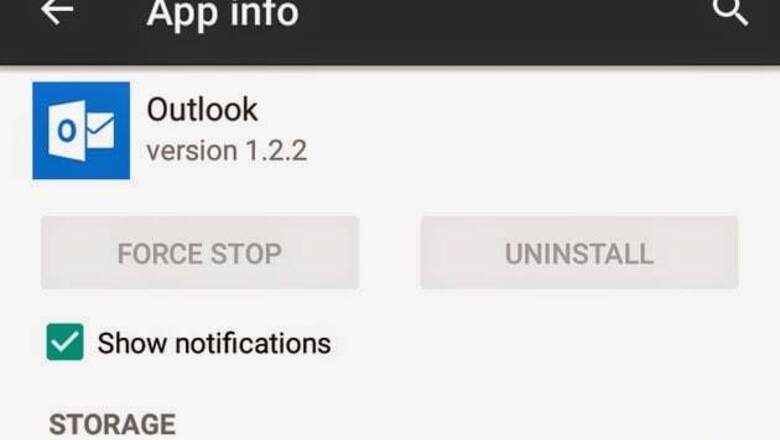
views
New Delhi: Now that Microsoft's new Outlook app is available for everyone, many of you may have installed it on your Android device. And if you, like some of us, are not too happy with the app and want to get it off your phone, go ahead and uninstall it. But the issue here is that some users might just not find the uninstall option and the process is therefore a little more complicated for them.
Depending on your email server configuration, you might have been asked to activate device administrator while adding an email account to the Outlook app. And this is why some users find that they aren't able to uninstall Outlook and instead come across only a deactivate option.
This small trick can help you get completely rid of the app. Go to Settings > Security > Device administrators > and uncheck the app. Once unchecked, you can uninstall Outlook the usual way.














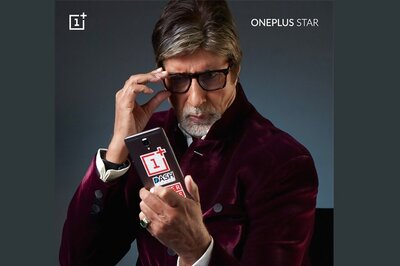



Comments
0 comment