
views
Google will no longer allow sign-in on Android devices that run Android 2.3.7 or lower starting September 27, 2021, as part of the company’s ongoing efforts to keep our users “safe.” In case users manage to sign in with the Google account with the antiquated Android version after the deadline, they might face errors running Google products and services like Gmail, YouTube, and more, the company said in a support forum. Google released Android 2.3, popularly known as, Android Gingerbread in 2010, while Android 2.3.7 debuted in September 2011. The latter brought for support for Google Wallet on Nexus S 4G. As expected, smartphones running Android version 3.0 and above won’t face any errors. However, Android smartphone users must ensure they are using the latest Android 11 iteration as they carry security updates that ensure protection against known errors.
Google explains that when support ends for sign-in with a Google Account on Android 2.3.7 and below, users will receive a username or password error if they try to sign in to their devices or add an email or calendar account. Regardless of changing passwords or running factory reset, the smartphone needs to run Android 2.3.7 and above. If users cannot update the device to a newer Android version 3.0 and above, try logging into the Google account via the device’s web browser. Users can still use some Google services when logged into Google via the web browser. To access Google Account and email on the device using a web browser, open Gmail and enter credentials.
Users can find the device’s Android version number, security update level, and Google Play system level within Settings. To see which Android version you have, open your phone’s Settings app > Near the bottom, tap System And then Advanced And then System update > See your “Android version” and “Security patch level.”
Read all the Latest News, Breaking News and Union Budget 2022 updates here.













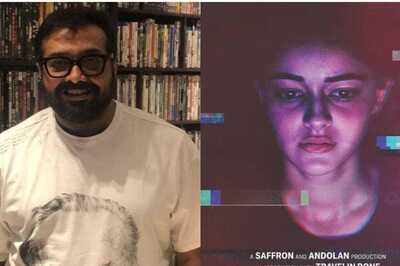




Comments
0 comment