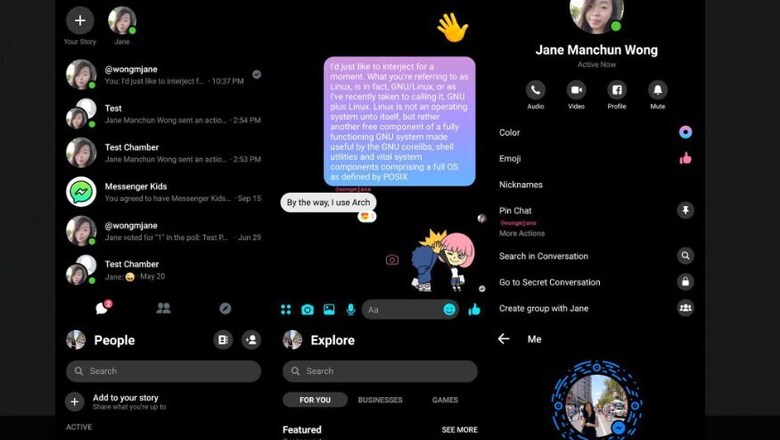
views
There’s a rush to get Dark Mode for various apps which is probably why the latest versions of Android and iOS have already incorporated this feature. Not only does the Dark Mode put less strain on your eyes, but also potentially saves your smartphone’s battery life. Of course, the visual appeal can’t be ignored either. While most social media apps require a system-wide Dark theme, some apps have in-built options for turning on the Dark mode. Twitter was one of the first to join the Dark Mode movement, Instagram, Facebook Messenger, Gmail and YouTube soon followed. WhatsApp is the only major app still without this popular feature but it is likely to get it soon. Meanwhile, here’s how you can turn on Dark Mode for Instagram, Facebook Messenger and YouTube on Android:
How to Turn on Dark Mode for Instagram App
To enable the Dark theme for Instagram, you must have an Android 10 smartphone. However, a pro tip for Android 9 users: If you really want the Dark Mode for Instagram and feel that the update is too slow in reaching you, you could try signing up for the app’s beta-testing for faster access. Instagram supports a system-wide Dark theme, so here’s how to enable it:
1. Go to your phone Settings
2. Go to Display
3. Switch on the Dark Theme toggle
4. Update Instagram
Et voila, enjoy endless browsing on your Instagram's new Dark Mode.
How to Turn on Dark Mode for Facebook Messenger App
Unlike Instagram, Facebook Messenger allows you to enable the Dark theme option from within the app itself. To do so, simply click on your profile picture icon on the top left of your app. You should find a toggle for the Dark theme. Switch it on and that's it, you now have the Dark mode for Facebook Messenger.
How to Turn on Dark Mode on YouTube
YouTube also has the option of enabling the Dark theme from within the app. Here’s how:
1. Open the YouTube app on your Android phone and click on the profile picture icon on the top right of the screen.
2. This will take you to the Settings window. Once there, click on: General > Appearance
3. Choose the “Dark theme” option from "Appearance"












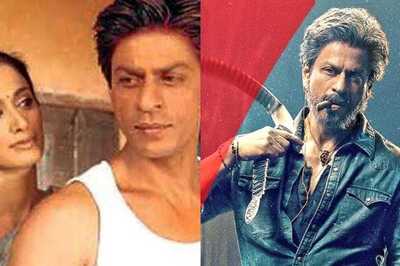







Comments
0 comment