
views
The Board of School Education, Haryana (BSEH) results which were to be declared at 2.30 pm has now been postponed till 3:30 pm. Candidates can check it on BSEH’s official website — bseh.org.in , however, shortly after declaration the website had crashed. Students can also go to the Haryana Board app available at Google Playstore to check results.
Haryana Board 12th Result LIVE updates
Around two lakh students had registered for the exam this year. It seems that the number of students checking results at the same time has caused the websites to crash, the Board is yet to issue an official statement regarding the same.
HBSE 12th Result 2021: How to check online?
Step 1: Open any internet browser of your choice and visit the official Haryana Board website — bseh.org.in
Step 2: On the homepage of the official website you will see a link related to BSEH Class 12 result 2021. Click on it.
Step 3: You will be directed to a new window wherein you will have to login using your credentials including roll number and password.
Step 4: The BSEH Class 12 result 2021 will open in a new tab.
Step 5: Download and take a print of the document for future reference.
All students must carefully check the personal details mentioned in the BSEH Class 12 result 2021 document. In case of any error, the matter should be reported to the concerned authorities. In class 10 results, the link was not activated till about an hour, students refer to alternative ways o check marks. Here’s how –
HBSE 12th Result 2021: How to check via SMS
Step 1: Open the text message body on your mobile phone
Step 2: Type ‘RESULTHB12Roll number’
Step 3: Send it to 56263
Step 4: You will receive your BSEH Class 12 result 2021 in a text message
HBSE 12th Result 2021: Steps to check through DigiLocker
Step 1: Go to the official website of DigiLocker — digilocker.gov.in
Step 2: Click on the link reading, ‘Register for DigiLocker’
Step 3: Enter a valid mobile number
Step 4: An OTP will be sent to the registered mobile number. Enter that OTP
Step 5: Set your username and password to sign up.
Step 6: Enter Aadhar number
Step 7: Choose a signup option
Step 8: Sign in using your registered user name and password to access results and save your documents in DigiLocker
This year the state board did not conduct the exam due to the widespread coronavirus pandemic. While most of the state boards have announced to promote all students and register a 100% pass percentage by giving grace marks, Haryana is yet to announce the same, however, it is expected that pass percentage will go up this year as well. It has been on a rise for the past two years. In 2020, as many as 83.34 per cent of the 2.12 lakh students who appeared for the exams had passed while in 2019, the number was at 74.48 per cent.
Last year, the result for Haryana Board Class 12 exam was declared in July and the pass percentage was 80.34 per cent. In 2019, the pass percentage was recorded at 74.48 per cent while in 2018, it was 63.84 per cent.
Read all the Latest News, Breaking News and Coronavirus News here.














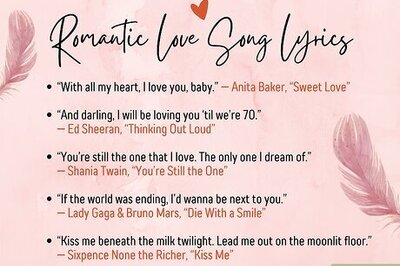
Comments
0 comment