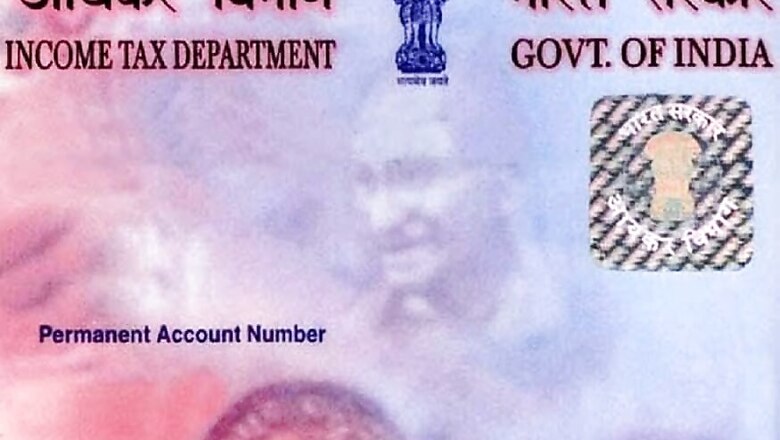
views
PAN is a 10 digit alpha numeric number, unique to a specific person, allotted by the Income Tax Department on an application made by the person. 1 person has only 1 PAN Card number, and if a person holds more than Permanent Account Number, it is illegal and attracts a fine upto Rs 10,000.
PAN stands for Permanent Account Number. India has a population of millions and in this population we identify a person by his/her name however the entire country may have thousands of people called Nisha, Aakash, etc and at times its possible that 2 or more women named Nisha share the same surname eg. Nisha Sharma. So in order to avoid confusions and facilitate the process of tracking the transactions done by a particular person, the concept of PAN was introduced.
How to apply for a New PAN Card Online?
PAN card application can be made by filling out Form 49B and can be made online as well as manually in any of the TIN-Facilitation Centres. Also it has to be made in accordance with Rule 114 of Income Tax Rules. The online application can be made on this website https://www.onlineservices.nsdl.com/paam/endUserRegisterContact.html by filling the required information in the form provided.
Once you fill out all the details and submit the form, a statement of acknowledgement with a 15 digit acknowledgement number would be generated which would state that your application has been accepted. You need to save and take a print out of this statement of acknowledgement.
Once you have a printed copy of the acknowledgment, you need to do the following –
i. Affix 2 recent passport size photographs on the form. Do not staple it or try to affix it in any way other than sticking it. Further, self attest your photograph i.e. cross sign the photo on the left side in such a way that half of your sign is on the form and other half on the photo.
ii. Sign the form
iii. In case the applicant is an authorized signatory he will be required to sign the form as well as put the seal and stamp.
iv. Read the detailed instructions on the application form.
Once this is done, this statement of acknowledgement accompanied with the supporting documents and Demand Draft, if any, has to either reach NSDL (within 15days from the date of online application) at the address mentioned below:
‘Income Tax PAN Services Unit, NSDL e-Governance Infrastructure Limited, 5th Floor, Mantri Sterling, Plot No. 341, Survey No. 997/8, Model Colony, Near Deep Bungalow Chowk, Pune 411016.’
You also need to write “Application for PAN” along with your acknowledgement number eg. ‘Application for PAN- 098425696782676’ on the envelope in which you’re sending the acknowledgement.
The PAN Card fees for applicants residing in India is ₹105 plus bank charges and can be paid via DD/ Cheque (drawn in f/o “NSDLPAN” and deposited in any branch of HDFC Bank)/ Credit or Debit card/ net banking and fees for applicants residing outside India is ₹971 payable only through a Demand Draft (in f/o “NSDL-PAN” payable at Mumbai.)
Supporting Documents –
i. 1 Identity proof
ii. 1 Address proof
To see the status of the application, the applicant can log onto the NSDL website or click on this link https://tin.tin.nsdl.com/tan/StatusTrack.html, after 3 days of making the application and by entering his acknowledgment number, or date of birth, he would see the status of his application.
The status can also be checked via SMS you just have to type – “NSDLPAN- your 15 digit Acknowledgement number” and send it on 57575.
If you have to modify or correct any information filled in the form you can make an application to correct the error by filling in the necessary details on the correction form given along with fees. Procedure and fees for correction form is same as the fees and procedure for new form.











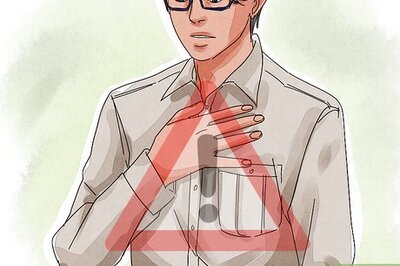




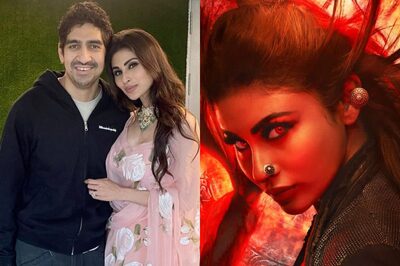



Comments
0 comment