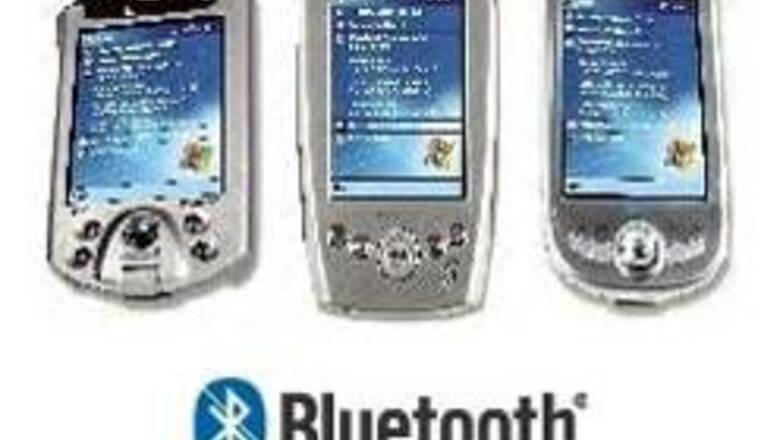
views
New Delhi: In our code breaker series we are going to show how to bluejack. This doesn't even come close to hijacking or carjacking, but it is a lot of fun if you are not the one getting blujacked and it isn't even illegal.
An idle mind is a devils workshop. So we thought why not bluejack somebody. It is the sending of anonymous text messages via bluetooth. Sounds like fun doesn’t it. Well here is a step by step guide on how to bluejack. Let's start with a Nokia 6600.
First press the 5-way joystick down. Then choose options. Then choose "New contact". Then in the first line choose your desired message, press done. Then go to the contact and press options. Then scroll down to send. Then choose ‘Via Bluetooth’. The phone will now search for enabled Devices. Now press ‘Select’. And there you have performed your first bluejack.
Now just so that Sony Ericsson users don’t feel left out here's how you can bluejack using Sony Ericsson's P800.
Go to contacts, once selected, then go to new. Now you see the Last name field. Enter the anonymous message that you want to send across to the victim here. Now save the new contact entry by pressing the black return arrow in the bottom right corner of the screen. Now go back to the new contact that you just created in the previous steps.
You can either use the search function or do it the old fashioned way by scrolling through your contacts list. Now select contacts then press send as, and then select the bluetooth option from the dropdown list. And finally click on done. What the phone will do now is search for other bluetooth devices in range. You just have to choose the victim from the list and press send.
If you don’t want weird messages popping up on your cell, you could do two things. Turn off bluetooth completely or set your phone to 'undiscoverable' in your Bluetooth menu.
This way other phones wont be able to see your cell on the list.












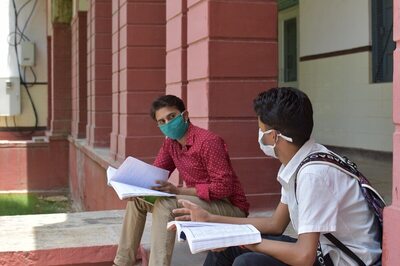
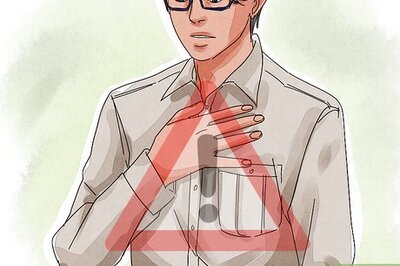
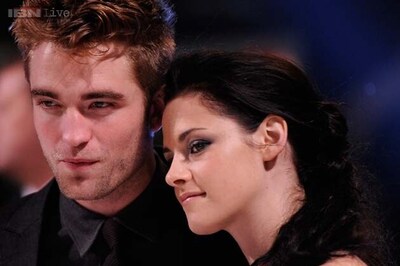

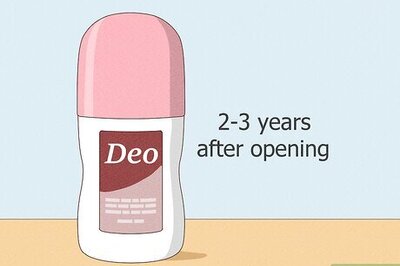


Comments
0 comment