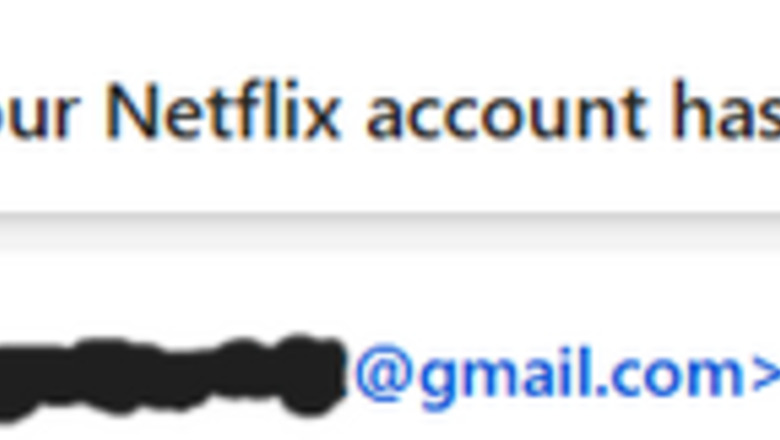
views
Check the Sender and Assess the Tone
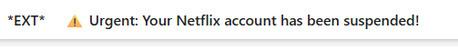
Inspect the email address. The message claims to come from Netflix, but the sender’s email is from a Gmail domain. The domain of an email is the part that comes after the “@” symbol, and it shows where the email is coming from, like in [email protected], "gmail.com" is the domain. A gigantic company like Netflix will not use Gmail for its email domain. Some email services, like Outlook, will warn the user if an email comes from outside the organization.

Catch the spelling or grammar mistakes. Many phishing emails include phrases or typos that don’t make sense because they’re rushed or translated poorly. Sometimes, scammers even make these mistakes on purpose. They’re designed to look for vulnerable people who will overlook the errors.
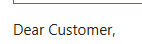
Notice the generic greeting. Instead of using the recipient's name, it says “Dear Customer.” Real services similar to Netflix will include an actual name if you have an account. If it’s generic, that’s a big hint that they don’t know who they are sending this to.Screenshot 2025 06 15 234047 copy.png
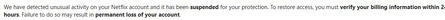
Watch for any scare tactics and sense of urgency. The email warns to act fast or lose the account. Phrases like “your account is suspended” and “respond within 24 hours” are meant to cause panic, and people will rush to “correct the issue.” The added pressure is a classic phishing trick. The wording could also sound like they’re performing a favor. Notice the “suspended for your protection.”
Examine Links, Attachments, and Appearance

Hover over the links. Don’t click right away. Hover the mouse over the link and see where it leads. In this case, it looks like a Netflix link, but points to google.com, which is not what the hyperlink’s text says.
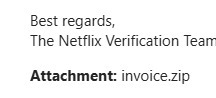
Avoid downloading attachments. This email includes an “invoice.zip” file that it says shows suspicious charges. Unsolicited attachments are dangerous. They often contain malware or a virus that can infect a computer and cause more problems. Never open an attachment from an untrusted sender.Screenshot 2025 06 15 234227.png
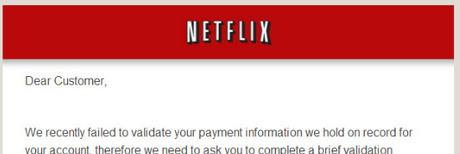
Review the layout and branding. The email is plain, missing the usual Netflix logo and polished formatting. Real company emails are usually professionally designed and follow a consistent style. Check to see if you have old emails from Netflix, or visit the website and compare. If it looks thrown together or that it could possibly be a mass email, remain cautious and be skeptical.
Take Action to Verify the Message

Go directly to the source. Instead of clicking any links, go straight to Netflix.com. If there’s a problem with the account, you’ll see it upon login. Don’t trust what the email says; check on your own. Netflix, like other websites, has a help section dedicated to phishing emails.Screenshot 2025 06 29 223700.png
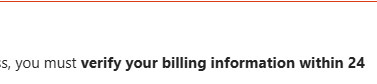
Refuse to share sensitive information. This message says to confirm billing details. This is a huge red flag. Legitimate companies won’t ask for credit card numbers, passwords, or other personal info over email. A legitimate company will already have that information on file.Screenshot 2025 06 15 234251.png
Protect Yourself and Follow Up
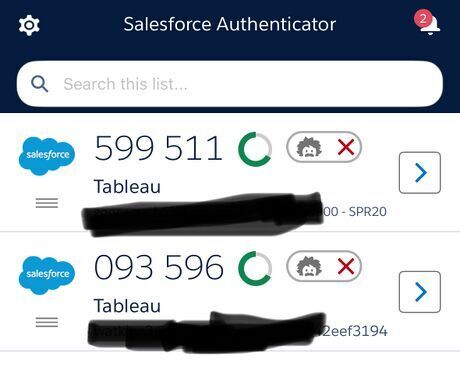
Enable a source of two-factor authentication. If possible, turn on 2FA (two-factor authentication). 2FA is a security process that requires you to verify your identity using two different methods, like a password and a code sent to your phone. It adds an extra step that makes it much more difficult for someone to break into your accounts, even if they have your password.
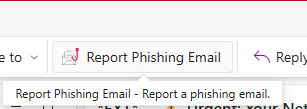
Report the phishing attempt. If an email seems suspicious, forward it to the company it’s pretending to be from. For Netflix, send it to [email protected]. You can also report general phishing to [email protected] 2025 06 15 234308.png
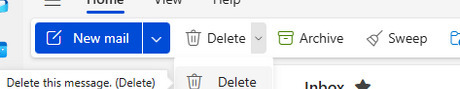
Delete the message. Once it's reported, get rid of the email completely. That includes the trash folder. Go to the trash folder, select the email, and “delete forever.” It’s easy to click something by mistake later, so it’s best to clear it out right away.











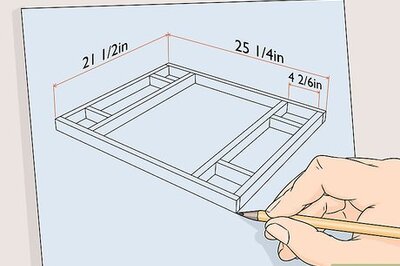

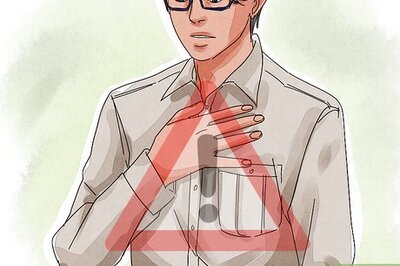




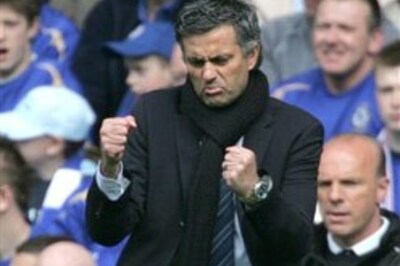

Comments
0 comment