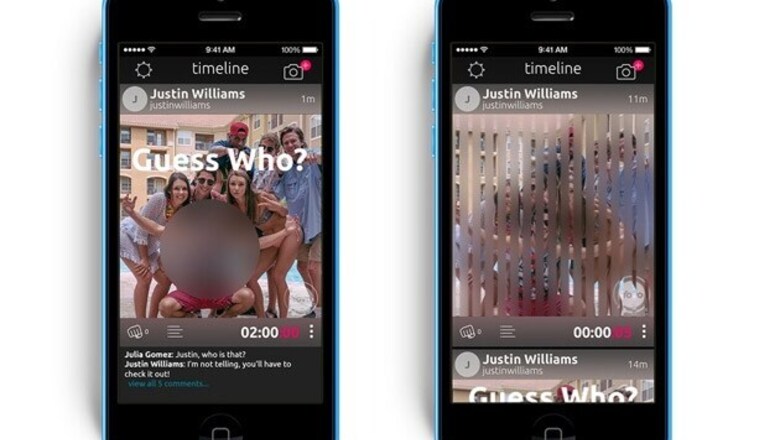
views
Washington: A new photo sharing app called Yovo protects your pictures and messages from screenshots.
Developed by a privacy software company called ContentGuard, the iOS-enabled app uses a common optical illusion to make your sent snaps a lot harder for the receiver to screenshot.
The photo-messaging app allows you to capture photos, add text, and share by posting socially or messaging another Yovo user. You can cover up your Yovo with a blur, set a viewing time from 1 second to 24 hours, and turn on screen capture scrambling to discourage unwanted copying of your Yovo.
Yovos expire in 24 hours but you can change your expiration time in settings. Expired Yovos are deleted within minutes of expiration.
"Everyone is becoming more conscious of the digital trail they leave. It seems as though there isn't a day that goes by where we do not see a headline about the consequences of inadvertent or malicious digital publication of our private lives," its developer Scott Richardson was quoted as saying in media reports.
Yovo uses the Barrier Grid illusion, which is similar to what we might experience driving past a picket fence.
As we move fast, our eyes tend to see the stationary scene behind the palings rather than the palings themselves, CNET reported.
When we take a picture, the app overlays a blurred grille over the image.
When the receiver opens the image, the grille moves, allowing them to see the picture.
But if they try to take a screenshot, it will always result in an image with blurred sections.
Yovo is available on iOS devices from the Apple App Store and will soon be available for Android on Google Play.











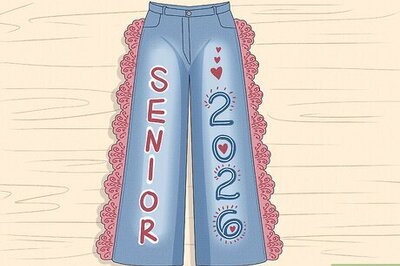
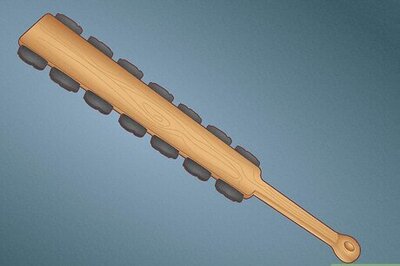
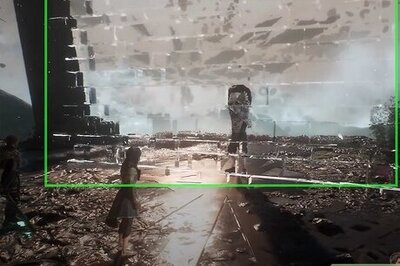


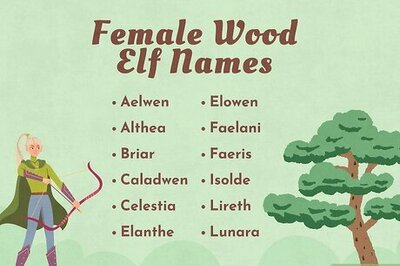
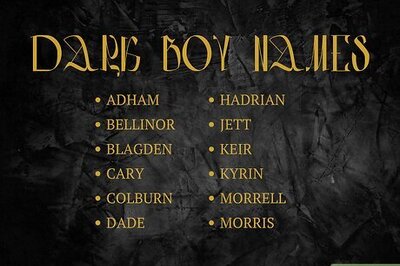
Comments
0 comment