
views
Keep track of your follower notifications.

You should get a notification whenever someone follows you. If you’re trying to keep track of your own followers, one of the best ways to do so is to keep an eye on your notifications. Instagram will send you a push notification anytime you get a new follower, as well as when someone interacts with one of your posts, mentions you in a comment, or sends you a message. Even if you miss the initial notification, you can still see old notifications for several weeks on the Instagram app. Launch the app, then tap the heart-shaped Activity button in the upper right corner of the screen. Scroll down to find old follow notifications.
Look at the person’s activity on the account they’re following.

You can see dates on some types of activity, like comments and messages. If someone is active on an account they’re following, you may be able to get a sense of when they first followed the other user by looking at their comment history. Open the Instagram app on your phone or tablet, or go to http://www.instagram.com and click on View all comments under a post. You’ll be able to see a timeframe next to each comment that indicates how long ago the comment was made. The timestamp won’t show an exact date or time. Instead, you will see something like “26m,” “2hr,” or “13w.” If you have exchanged any direct messages (DMs) with the other person, you can see the dates on those as well. Look for your earliest messages from them to get an idea of when they started following or interacting with you. While posts on Instagram don’t show timestamps for likes, you can check your own notifications to see when someone liked one of your posts. View old activity notifications by tapping the heart-shaped Activity button at the top right corner of the Home screen.
Use Sort by to sort the people you’re following by date.

This will help you track when you started following others. To get a sense of who you’ve been following the longest, open the Instagram app and tap your profile picture in the lower right corner of the screen. Then, tap Following at the top of your profile screen. Tap Sort by at the top of the Following list, then select one of the Date followed options. You can either list the people you’re following from earliest to latest or vice versa. Unfortunately, there’s no equivalent feature to see when someone started following you. The people in your Followers list are not sorted by date, and there’s no way to change the default order.
DM the person to ask when they started following someone.

Sometimes direct communication is the best approach. If you really need to know when someone started following you or someone else on Instagram, you can always try asking them. Send a direct message to the person and say something like, “Do you happen to remember how long ago you started following this account?”
Be cautious of third party apps and websites.
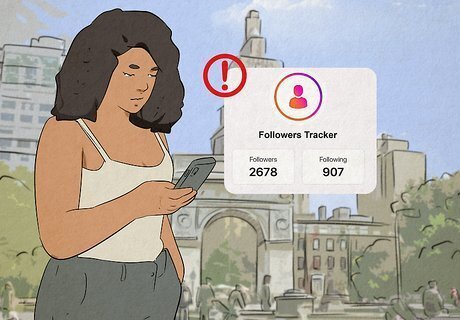
Some services claim that they can scrape follower data from Instagram. However, always read the reviews carefully before using one of these apps or websites. Some users also report that Instagram may flag users who allow these apps to access their accounts. If you’re curious about trying one of these services to track people’s Instagram activity, consider: Downloading an app such as Followers Track for Instagram or Reports: Followers Tracker Signing up for a service that can generate Instagram activity reports, such as Snoopreport or Social Blade.













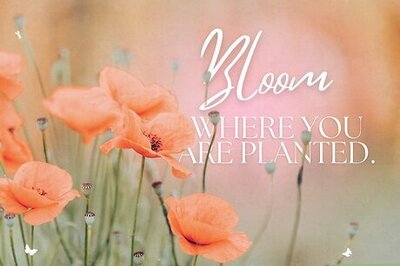
Comments
0 comment