
96
views
views
Watching movies on your PlayStation 3 (PS3) is simple.
DVD/Blu-ray

Start up your PS3.

Log in if needed.

Put your DVD or Blu-ray disc into the PS3.

Start the movie. Normally the movie should start itself. If not, go to the video section in your XMB menu and press the X button on the title of your movie to start it up.
Netflix

Start up your PS3.

Log in to the PS3 Network.

Install Netflix.

Setup your account.
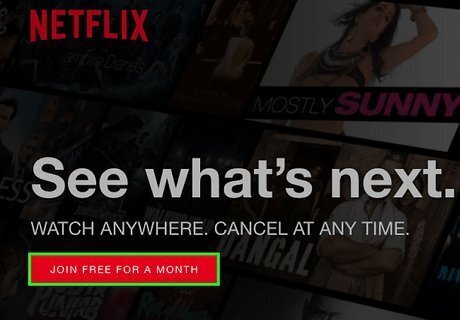
You get a one-month trial, but you still need to enter credit card information.

Choose your film, and start it.

Enjoy!
USB Flash Drive

Plug in a USB flash drive with movies on it.

Start up your PS3.
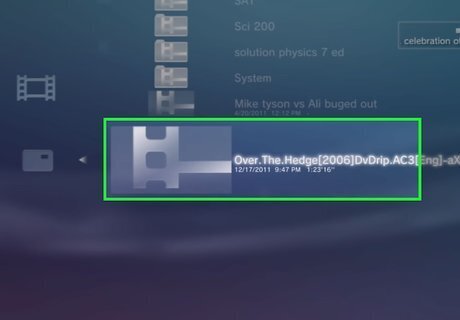
Go to the video section in the XMB and load the film you are going to watch.










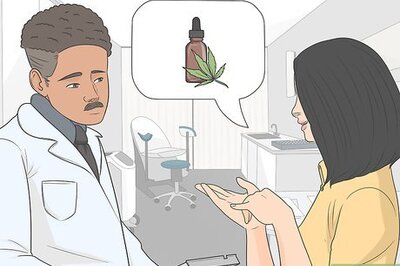





Comments
0 comment