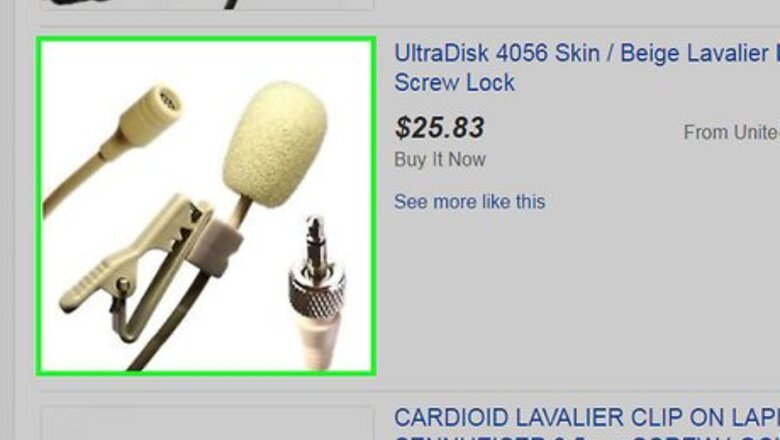
views
Setting Up Your Microphone

Get a microphone that you can use with your PC. There are several types that you can buy at your local electronics store or even online. Find one compatible with your PC's microphone jack.
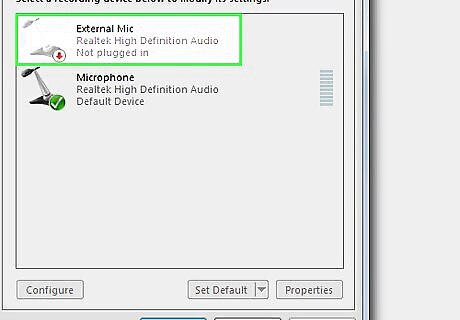
Plug the microphone into your computer. The microphone should have a pink end that you can plug into your computer's microphone jack. Look around your machine and determine where the jack is located and plug it in.
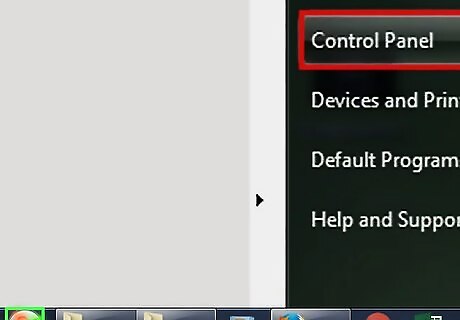
Head for the Start menu. Click “Start” or the Windows Orb icon at the lower-left corner of your desktop.
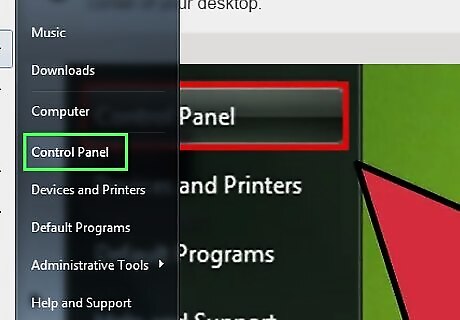
Open the Control Panel. To do this, click “Control Panel” in the Start menu.
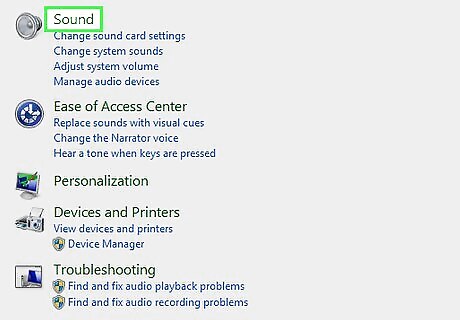
Head for the Sound menu in the Control Panel. Click “Hardware and Sound” then click “Sound” to open up a window where you can test your microphone.
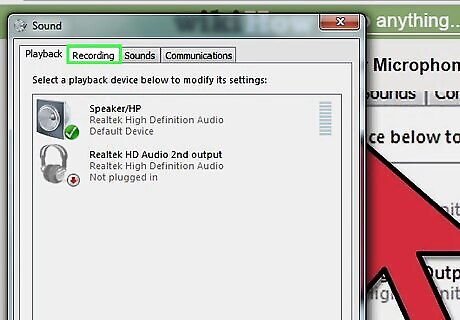
Test your microphone. Click the Recording tab. Look at the microphone with the check icon on it then speak into your microphone. If the microphone is working correctly, the bars to the right of the icon should rise, indicating that the mic is detecting input.
Voice Chatting on Team Fortress 2

Enter a server. Launch the game, and in the game's main menu, search for a server by clicking on the “Servers” button. Here, you will see a window that lists all the available servers in the network you have chosen. Just select one that you want to play in. You can't do voice chat if you are not in a game.

Select a side. After choosing a server, you will be required to choose which side you'll be playing in by clicking on one of the two doors on the screen. The numbers above the doors indicate how many players are on that side.
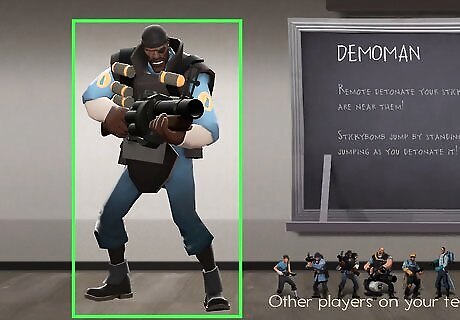
Select a character class. You will then be able to choose a character class; just click on the one you want to use and you will be spawned into TF2's map.
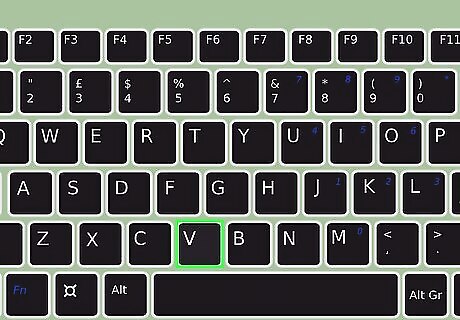
Start a voice chat. When you need to chat with your teammates, hold the “V” key and talk into your microphone. You will notice that a speaker icon in the right of your screen will appear upon pressing the key, along with your name. This means that the voice chat is working, and that the player will be able to hear you when you talk. You should also be able to hear your teammates through your speakers or headset, if your mic came with one.










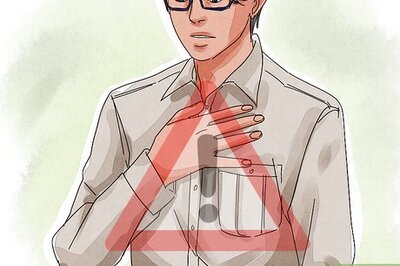








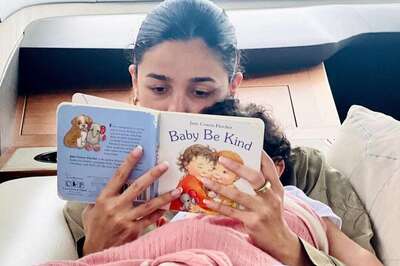
Comments
0 comment