
views
What is dorking on Google?
Dorks are special operators added to your Google search. These commands help you find things more efficiently. It may also help you find things that wouldn't show up on the search results page at all. Dorking is considered an advanced search technique, but it's not hard to learn at all! Keep reading to learn how to do it.
How to Use Google Dorks
Simply add one or more dorks to your search query. Your query and each dork should be separated by a space. For example, if you wanted to search for something on Facebook, you can filter out search results from all other sites by writing [query here] site:facebook.com.
You can search (most) commands without a query. This is especially useful for commands like define:. Some commands, however, like filetype: must be searched with a query. For example, if you wanted to define the word "sanctimonious," you would search define:sanctimonious.












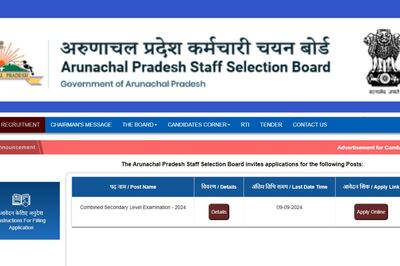






Comments
0 comment