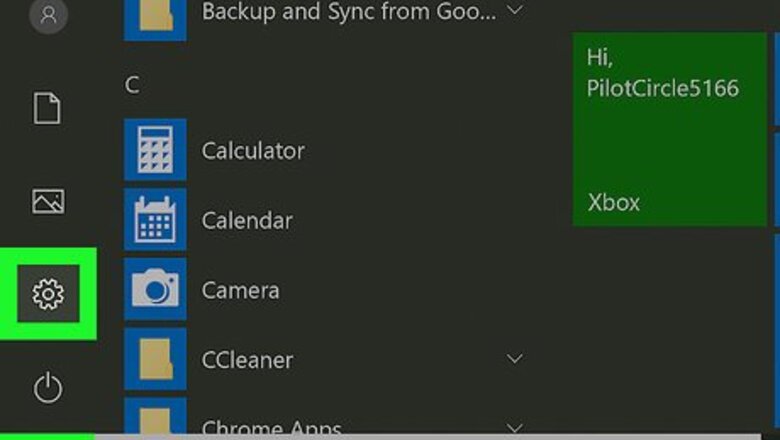
views
- On Windows, go to Settings > Apps > Apps & features > Steam and click "Uninstall."
- On a Mac, drag Steam to the Trash, then delete the Steam library from the "Library/Application Support" folder.
- On Linux, use "apt-get remove steam" and then "sudo apt-get purge steam."
Windows 10
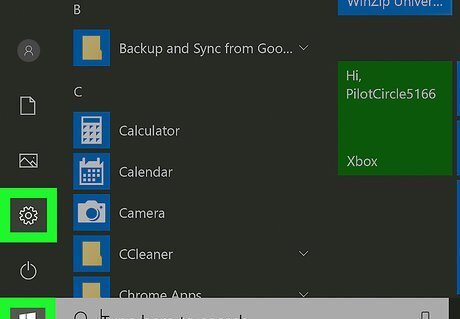
Open the Settings app. Click the Start Windows Start button and select the settings gear Windows Settings.
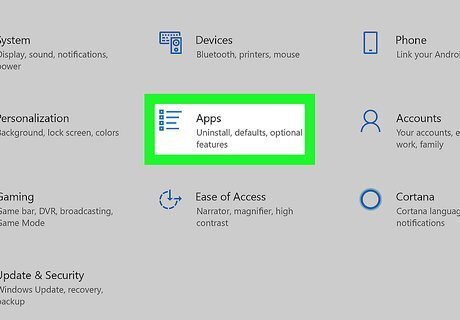
Go to the Apps category.
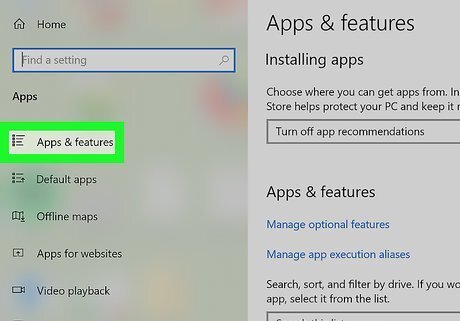
Ensure Apps & features is selected to the left pane.
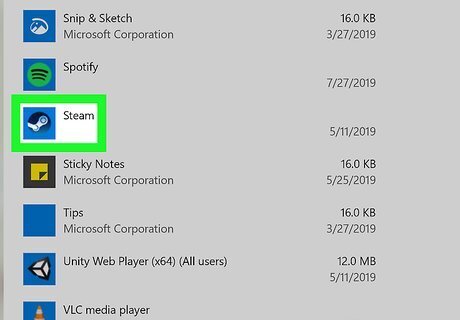
Find and click "Steam" in the apps list.
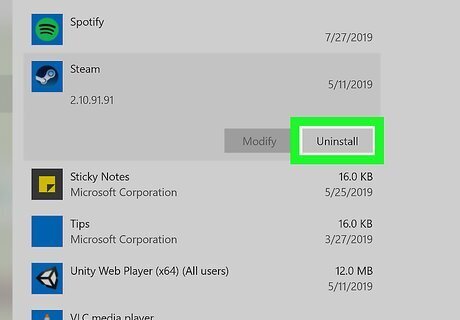
Click the Uninstall button.
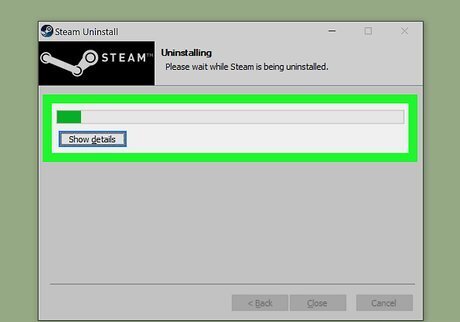
Allow the uninstall process to finish. Confirm any prompts if prompted.
Windows 8 and 7
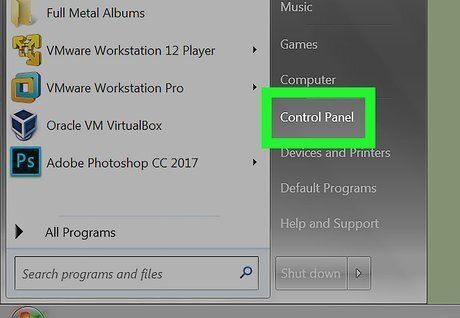
Open the Control Panel. Windows 8: Right-click the Start Windows Start button and click Control Panel. Windows 7: Click the Start Windows 7 Start button and click Control Panel in the right column.
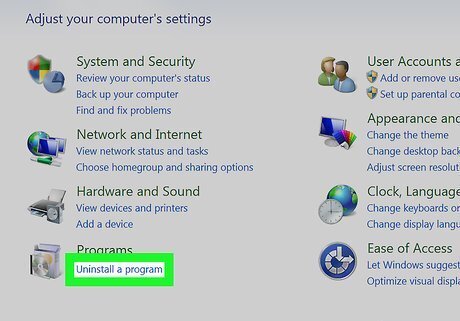
Click "Uninstall a Program" under the "Programs" header. This is towards the bottom-left of the window.
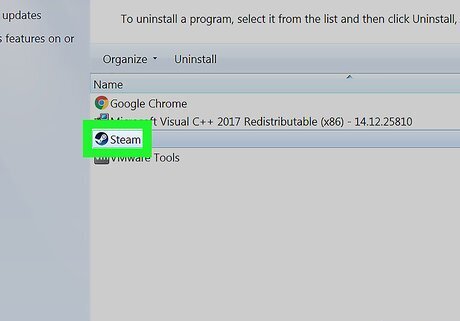
Find and select "Steam" in the apps list.
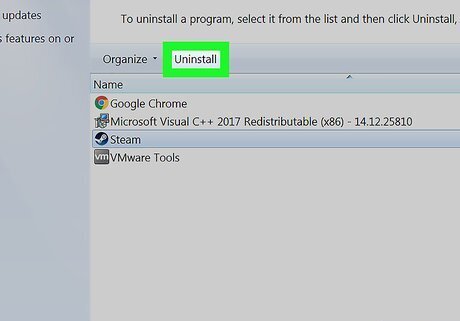
Click the Uninstall button. It's right above the apps list.
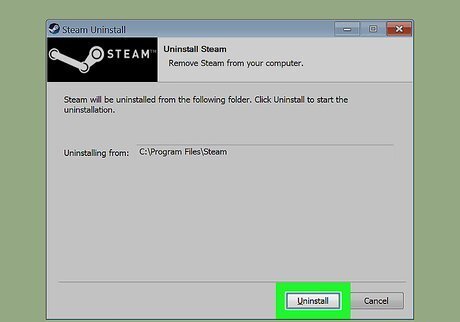
Allow the uninstall process to finish.
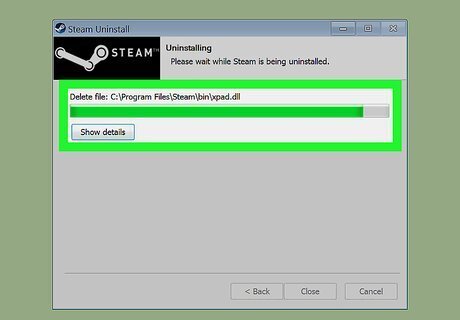
Allow the uninstall process to finish. Confirm any prompts if prompted.
Mac
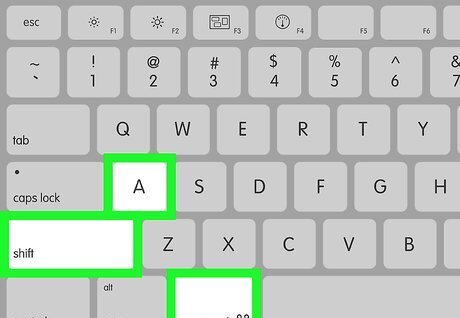
Open up the Applications list. Open Finder and press ⌘ Command+⇧ Shift+A simultaneously.

Drag Steam to the trash.

Click "Go" from the menu bar.

Hold down the ⌥ Option key (also known as the alt key) until you see the "Library" folder.
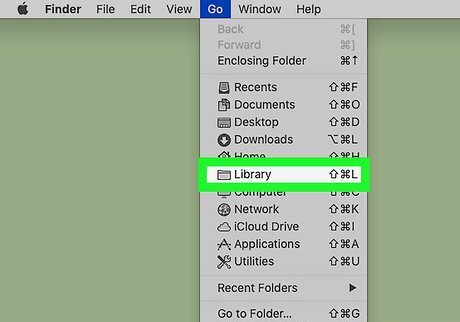
Open the folder from the drop-down menu.
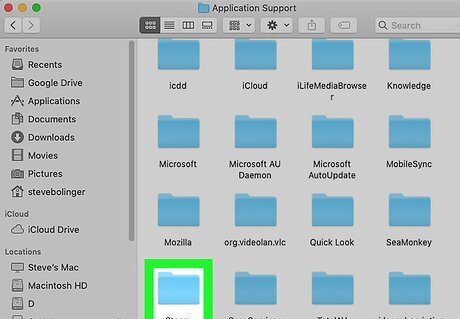
Find and navigate to "Library\Application Support\Steam".
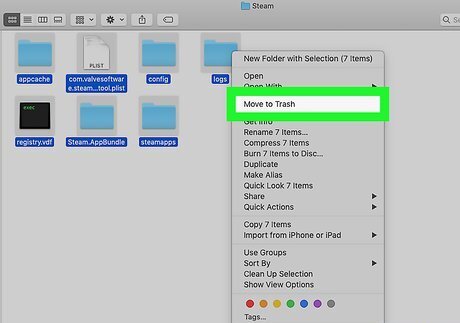
Delete Steam data from your computer depending on whether you want to keep your game data or not. If you want to keep your data, delete all files and folders in "\Steam" except the "\SteamApps" folder. If not, simply delete the entire Steam folder.
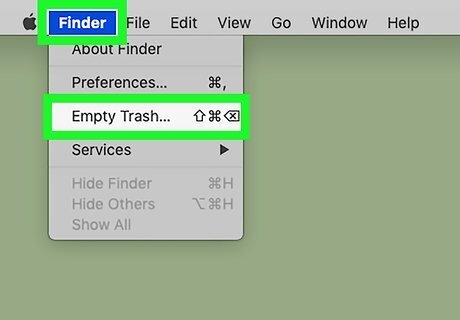
Empty the trash. Select "Finder" from the top toolbar, then select "Empty Trash". Confirm by clicking OK.
Ubuntu Linux

Open a "Terminal" window. Press Ctrl+Alt+T simultaneously.
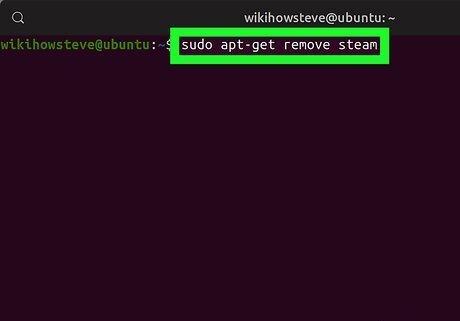
Type sudo apt-get remove steam and hit ↵ Enter.
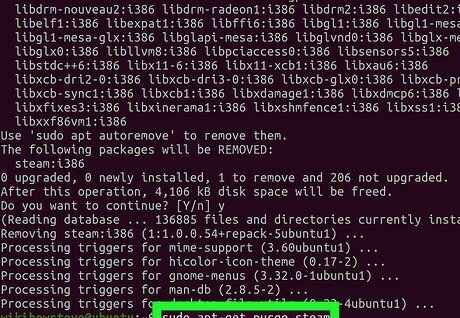
Type sudo apt-get purge steam and hit ↵ Enter.
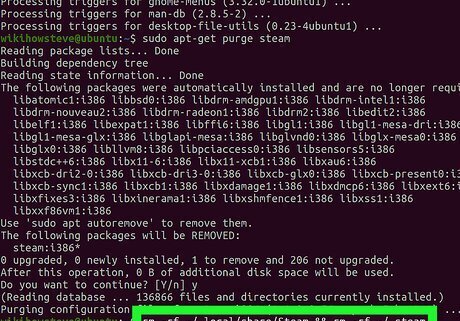
Type rm -rf ~/.local/share/Steam && rm -rf ~/.steam and hit ↵ Enter.
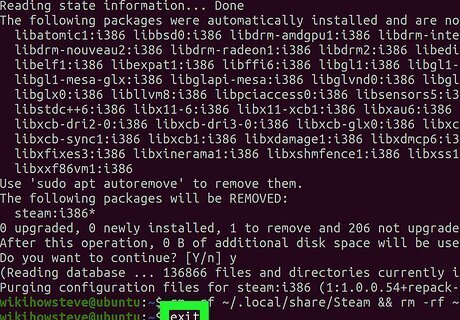
Exit the Terminal window.




















Comments
0 comment