
views
Creating a Simple, Low Security Paper Wallet

Start with a computer that you are reasonably confident is malware and virus free. If in doubt, install a clean copy of the OS on a new partition of your computer or on a bootable USB. This isn't a mandatory step, but if you want to be truly secure it's a good idea.

Using private browser mode, go to a bitcoin paper wallet creation site. As of July 2016, the most popular, open source paper wallet creation site is bitaddress.org and these instructions will use that site. Verify that you are on the correct bitaddress.org site by checking the https certificates by clicking to the left of your browser URL as seen in the photo. Advanced users can be even more secure by downloading a copy of BitAddress from GitHub, verifying the software using the PGP signature, and moving it to a fully offline computer via USB key. You can then run the BitAddress code offline by clicking the HTML file.
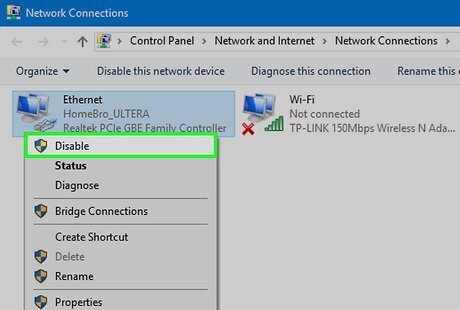
Once bitaddress.org loads, turn off the internet on your computer. You can do this by turning off your wifi router and or unplugging your ethernet cable. Killing the web connection reduces odds that your private keys will not be leaked over the internet without you knowing it. Bitadress.org was designed to run just fine without an internet connection.

Move your mouse around the screen wildly as instructed by the site. This random movement generates a random seed that BitAddress will use to generate your wallet.

Keep going until you see that you've created two QR codes and large strings of apparently random numbers and characters as seen in the photo. Congrats, you just created a basic, low security paper wallet! On the left is a your Bitcoin address. In the example in the photo the address is "15TfQt6RyNrqjJknd3b3CRkbwfXJ3i3BNC". Think of this as your email address. It's OK to share it in public so people (or yourself) can send Bitcoin to the address. On the right is your private key. In this example it's "L4vfUiBm9XGeaXk8HWPkQfiTogQoZC6kzNnyPnqGEoBQaRXoAYkT" Think of this as the password to your email address. Never, ever share your private key with anyone or store it on a computer or the web. Anyone who can access your private key can immediately and irretrievably empty your wallet. If you are storing a small amount of Bitcoin and are OK with low security you can print out this wallet and stop now. If you need higher security continue following the steps in Part 2 of this article.
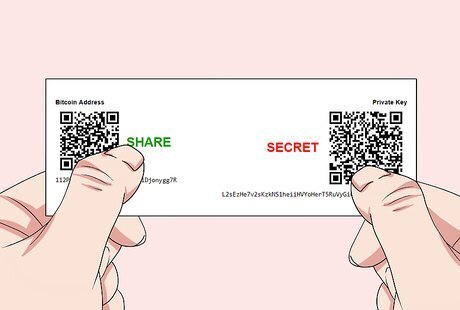
Store your paper wallet somewhere secure. Treat it like gold or jewelry. If someone finds it and takes it, they can easily empty your wallet. Store a backup copy of the wallet in another secure location.
Creating a High Security, Encrypted Paper Wallet

Follow the instructions in Part 1 above and then click "Paper Wallet". It's also possible to do this with the other options such as Bulk Wallet, but for the sake of simplicity we'll use the Paper Wallet example.

Click the checkmark next to "BIP38 Encrypt" and enter a passphrase. Create a long passphrase that you do not use anywhere else. Store that passphrase separately from your bitcoin wallet.

Click "Generate". Congrats you have now created 3 high security paper wallets with encrypted private keys! Unlike in the example Part 1, the private key in this wallet is not stored in plain text. You will need to use your passphrase to open the wallet. This additional layer of security makes your wallet much more secure.

Plug your computer directly into your printer and print your paper wallets. By not using the network to print, you avoid the albeit low risk that your network is compromised and might read your private keys. Print multiple copies of your paper wallet. This is a beauty of BIP38 paper wallets, you can have multiple backups, one in a bank safe deposit box, one in a home safe, one with your law firm, or whatever -- when BIP 38 protected all you have to be is trusting enough that the bank or whoever has it won't do a brute force attack.
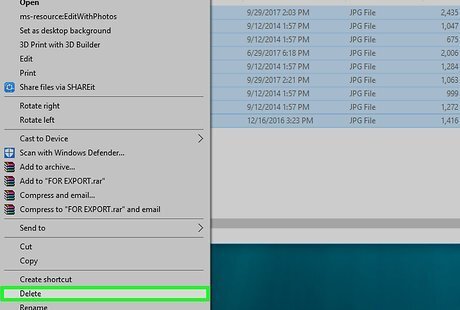
Erase all copies of your paper wallet from your computer and printer before you reconnect to the internet. Close the private window on your browser and verify that no copies were stored in the cache. Close your browser. Reboot your computer. Only then can you turn your internet back on.

Congratulations! You now have encrypted paper wallets that have never accessed the internet. Read Part 3 below to learn how to safely use these paper wallets.
Testing your Bitcoin Paper Wallet

Before putting any significant amount of money in your wallet, verify that you can successfully decrypt your wallet. If you want you can send a very small amount of bitcoin to one wallet for testing you can do that, or you can practice with an empty wallet. Either way works. The following steps will explain the procedure.
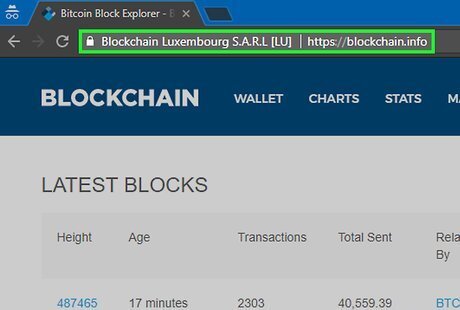
Create an online wallet that supports BIP38 encryption. This example will use Blockchain.info, which is open source, free and the most popular web wallet as of June 2016. Go to Blockchain.info and follow their steps to create a wallet.
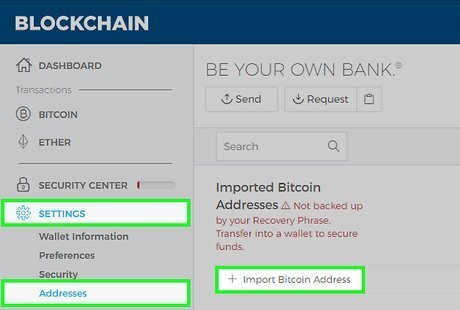
Go to "Settings" then "Addresses" then click "Manage Addresses". On the next screen click "Import Address".
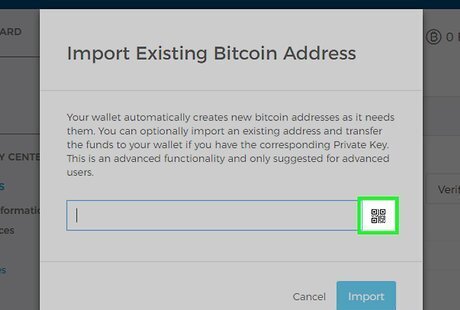
Press the QR code scanner to bring up the QR code reader on your webcam. Put the private key QR code from your paper wallet in front of the webcam till you get the verification checkmark. This can take a little futzing to make work. It helps to have good lighting and to keep the QR code in focus.
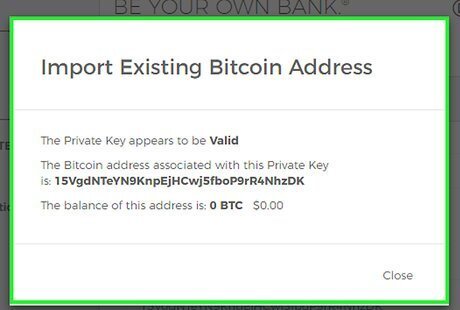
Enter your passphrase. If all works out, you will be notified that you have successfully opened your private wallet. Congrats! You've successfully decrypted your test wallet! Now that you have exposed the private key of this paper wallet to the internet, do not use it to store funds. Put this wallet away and don't use it again. Repeat the above steps with other paper wallets if you think you need practice decrypting. Make sure you've figured this step out before placing real funds in the wallet. Note that this process is the exact same process you will use to spend or move bitcoins from your paper wallet. The reason we are testing them now is to make sure you can successfully get your coins off your paper wallet when you are ready to do it. Do not proceed to later steps until you are confident you can decrypt wallets with your passphrase.
Loading a Paper Wallet with Bitcoin
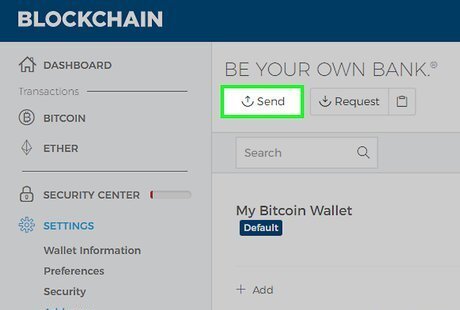
Send Bitcoin to one of your wallets. You do this by using your public bitcoin address. So say you having your friend send you bitcoin, just email or text her your bitcoin address. Or if you bought coins on a Bitcoin exchange like Kraken, Circle or Coinbase, log in to your exchange account and send the bitcoin from there to your Bitcoin address. Do not reuse any of the wallets your opened during testing. Use a brand new one.
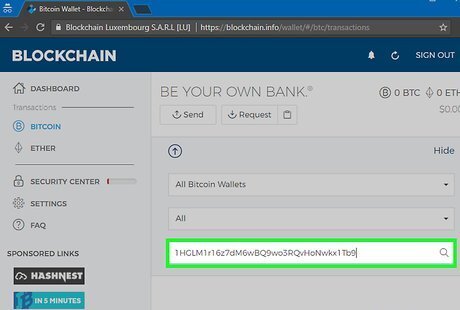
Verify your funds arrived in your wallet. You can do this using any of the blockchain watching services. Blockchain.info is helpful here. Just go to the Blockchain.info homepage and enter your bitcoin address (but not your private key) into the search field. You should see exactly how much bitcoin your wallet holds.

That's it! Your coins are now safely locked into your paper wallet. As long as you don't ever enter your private key to just "check" on your wallet, your funds will stay totally safe. As long as only you have the ability to access both your private key and passphrase remain your funds will stay safe for years. This security costs you absolutely nothing. No bank fees ever.
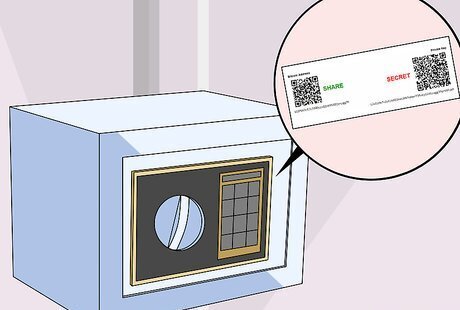
Store the printout of your paper wallet with the private keys in a secure location. Keep a backup in another location in case the first location is burned down or flooded. Store the BIP38 passphrase in a still separate location. It's okay to leave the passphrase in a computer or password manager program. Access to your BIP38 passphrase without your wallet's private keys can cause you no damage.
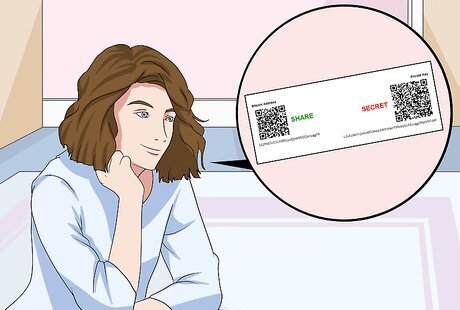
Recognize that Bitcoin paper wallets are optimal for long term storage, but not frequent spending. If you want to spend or move your bitcoins it's important that you don't leave any funds in the paper wallet you spent with. If you do want to spend with your wallet, sweep all the funds into an online wallet like Blockchain.info and use all the funds there. Do not attempt to reuse a paper wallet.











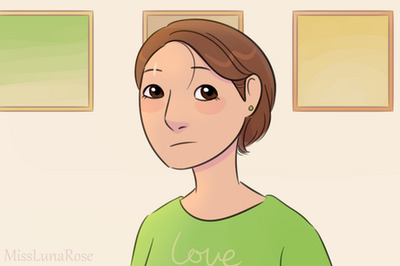






Comments
0 comment