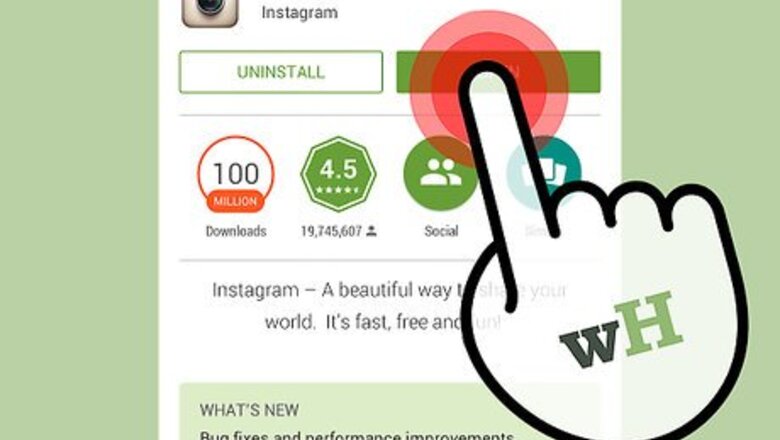
views
Creating an Instagram Account

Download Instagram. Launch the App Store for iPhone/iPad, Play Store for Android, or Windows Phone Store for Windows phone. Search for Instagram and download it to your device.

Launch Instagram. Tap the Instagram icon on your device after downloading.

Register an account. Select "Register with E-mail" to sign up with your e-mail address or "Register with Facebook" to register using your Facebook account. If you registered using your e-mail, enter a username and password and then complete your profile. Tap "Done" when finished. If you opt to use Facebook to register, simply log in using your Facebook username and password.
Configuring Your Account

Add a profile photo. Go to your profile page by tapping the bottom-right corner icon. Select the blank space beside your name. Select a picture from your library or choose to import your Facebook, Twitter, or other social accounts' picture.

Link your account. Go to your profile page once again and tap the the settings icon at the top-right corner of the screen. Tap "Share Settings" and select the accounts you would like to link to by tapping on its icon. You can choose more than 1 account.

Start sharing. To take a photo, tap the camera icon in the middle of the dock. Take a picture and then apply effects and filters by simply tapping on them. Share to your friends to see!



















Comments
0 comment