
44
views
views
There are many ways to transfer files from your computer to your mobile phone. Infrared, USB cable, Bluetooth, etc. By reading this article you will learn how to transfer files from your computer to your mobile phone via Bluetooth.

Activate Bluetooth on your mobile phone.

Activate Bluetooth on your computer. If your computer do not have integrated Bluetooth, you must plug the USB Bluetooth Adapter into an open USB port.
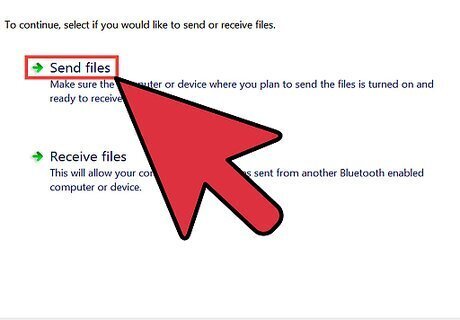
When the Bluetooth icon appears on the bottom right corner of your computer, right click and click on send a file.
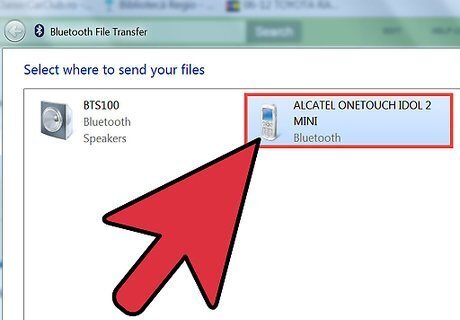
Select your device by clicking "Browse...".
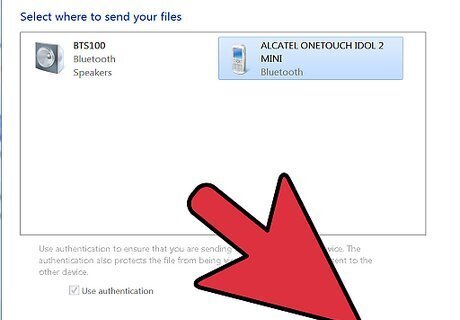
If "Use a passkey" is checked, un-check it, and click "Next".
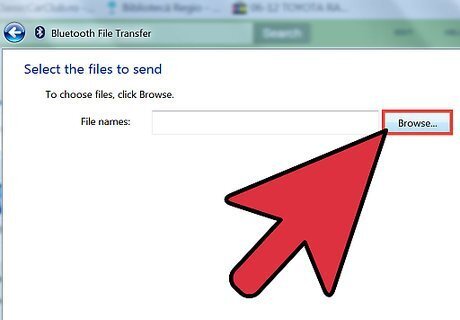
Now, choose the file you want to send to your mobile phone by clicking "Browse..."

Once you have chosen your file, click "Next". The transfer starts right away. Press Accept on your phone to accept the transfer.















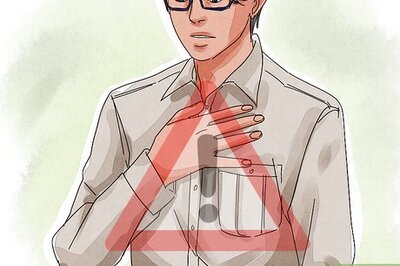




Comments
0 comment