
views
iPhone

Tap the WhatsApp app on your Home screen.
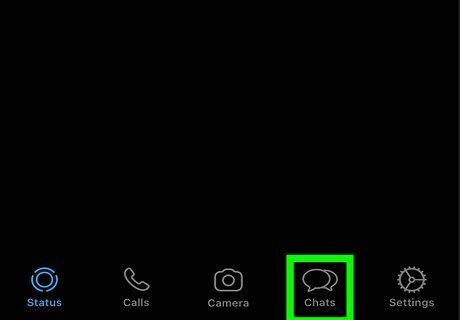
Tap Chats.
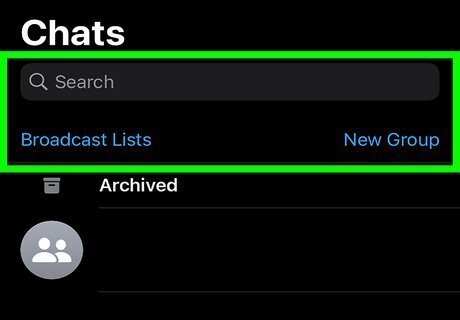
Swipe down. This will reveal the Search bar.
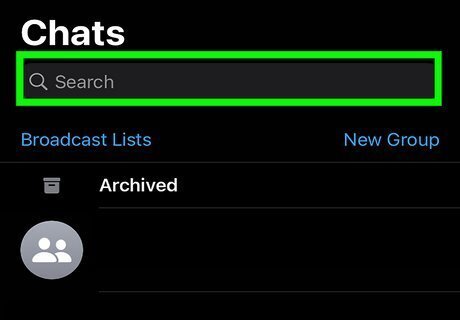
Tap the Search bar.
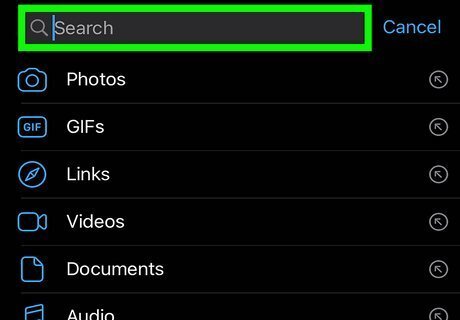
Type a search term. You can search for messages that were sent or contacts that you've chatted with. WhatsApp will search all of your conversations to find matches.
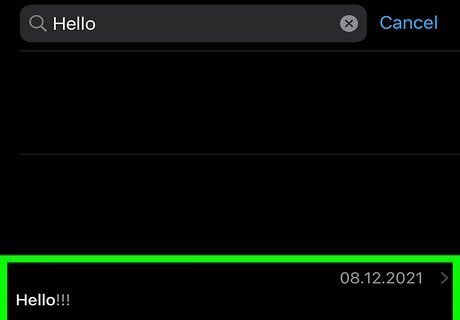
Tap a conversation from the search results. This will open the conversation and highlight your search term in it.
Android

Tap the WhatsApp app. You can find this in your list of apps.
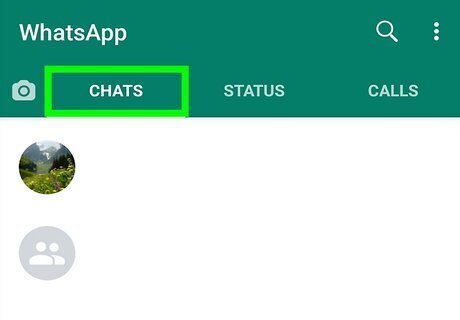
Tap the Chats tab.
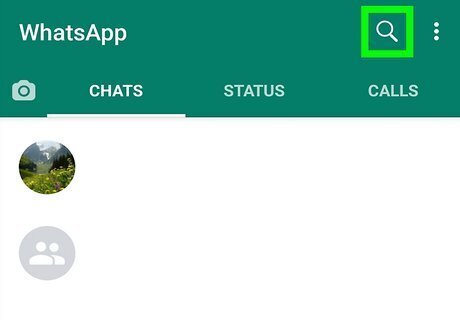
Tap the magnifying glass button. This can be found at the top of the screen.
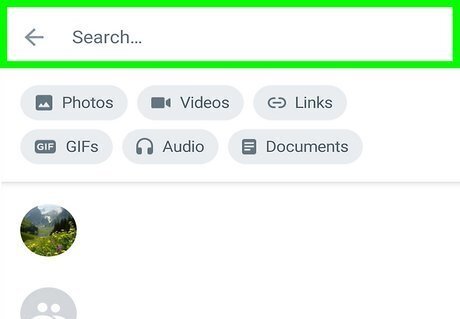
Type your search term. You can search for content inside of conversations, as well as contacts that you have chatted with.
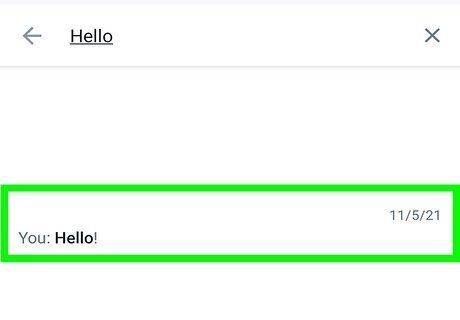
Tap the search result you want to open. All of the results that match your query will be displayed. Tap one to open it with your search term highlighted.














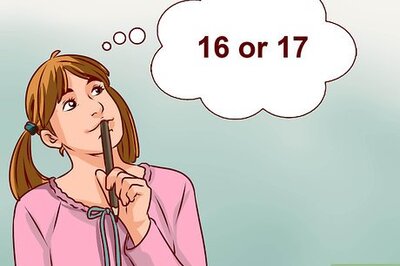

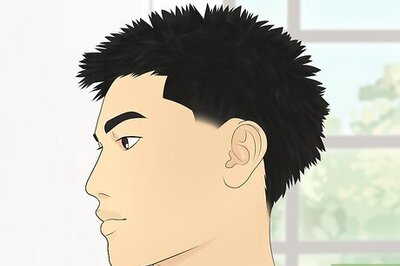



Comments
0 comment