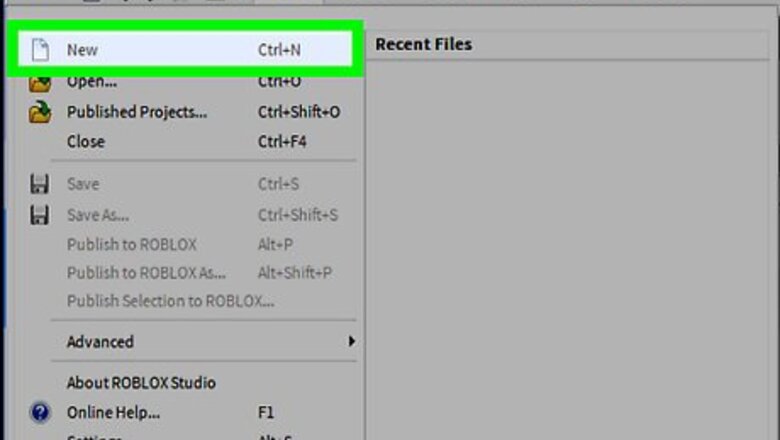
110
views
views
This article was suggested and has two answers. Read on...

Open Roblox Studio.
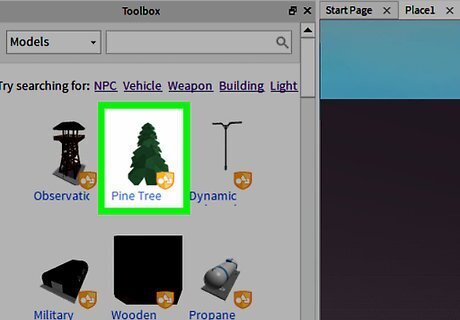
Open up your place or press Ctrl+n to open a new place.

Choose or insert the desired item to rotate and select it.

At the top of the screen, find the rotate tool, closer to the right and click it.
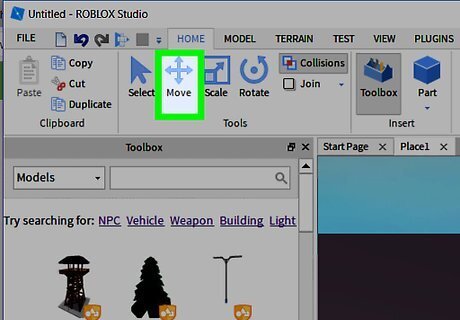
Move the green spheres to rotate the object.
You can also move an object on its axis by clicking the button to the right of drag and moving the red-orange squares.




















Comments
0 comment