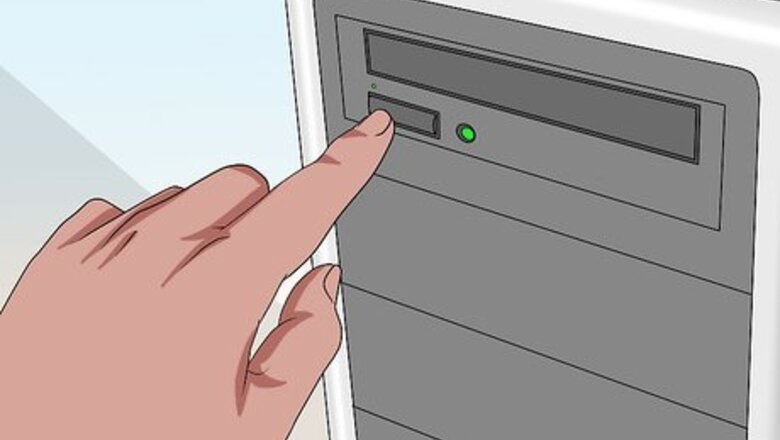
views
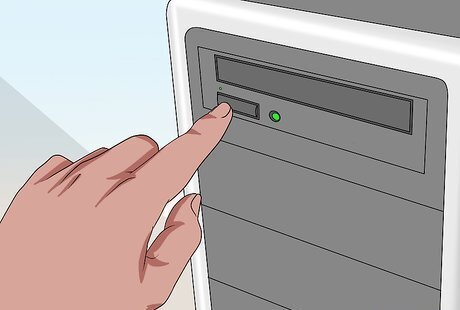
Make sure that a stuck CD/DVD is not in use at the moment. If it is, close whatever is using it. Otherwise, forcefully ejecting it could damage data on the computer or CD/DVD.
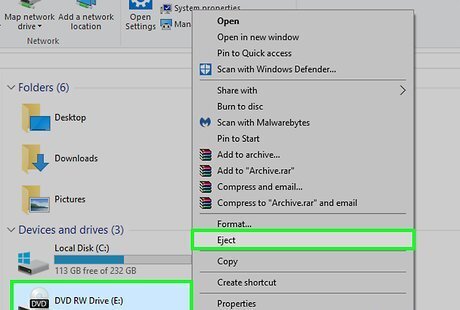
Try to eject the disk. If you're using Windows, open This PC, click the CD/DVD drive you want to eject, click Manage, and click Eject. If you're on a Mac, press the "Eject" button on the keyboard, which is right of F12. If this doesn't work, drag the disk icon to the trash.

Restart the computer. For Windows, click Restart in the the start menu. For Macs, click Restart in the Apple menu.
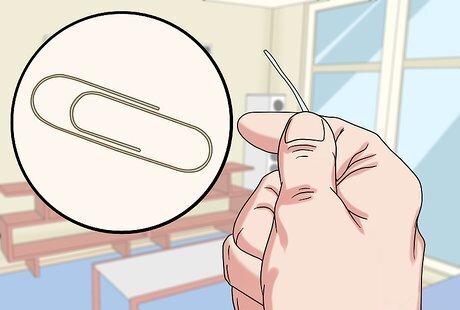
Unbend a paper clip.
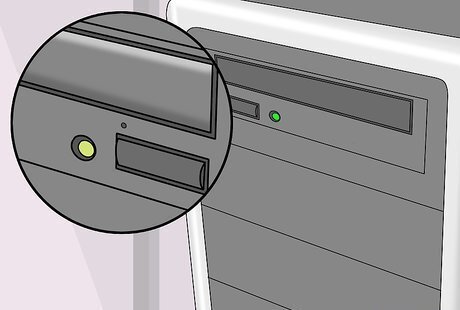
Look very closely at the area around the CD/DVD drive door until you find a really small hole - it almost looks like an accident (probably just below the door).
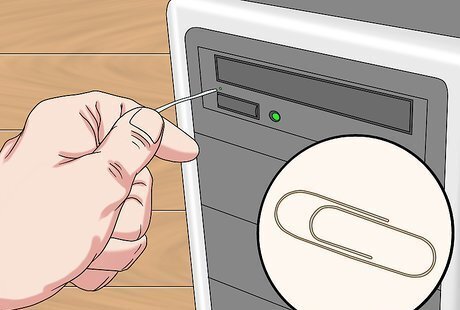
Carefully insert the paper clip in the hole. If the paper clip is too thick, try unwrapping the plastic wrap around the metal body (if the paper clip has one) using knife or scissors. Be carefull though, the knife may slip and you may cut yourself.
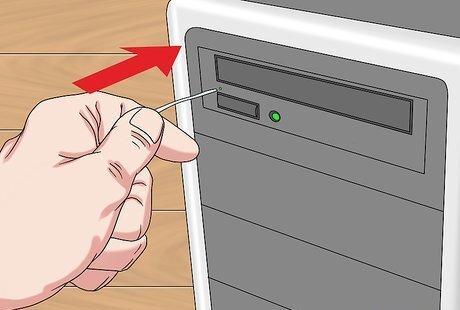
Finally, push the paper clip gently to press the spring-loaded latch.
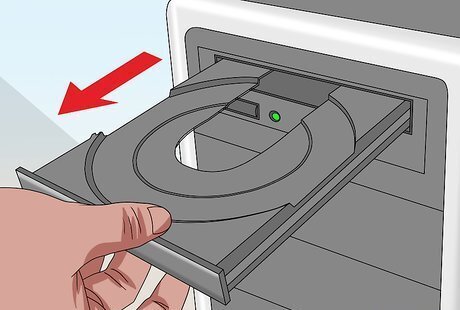
Finished.













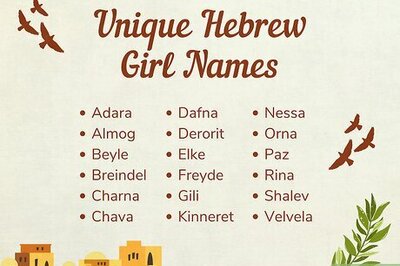


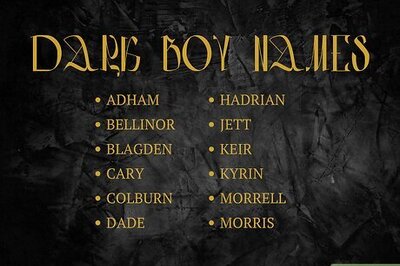
Comments
0 comment