
views
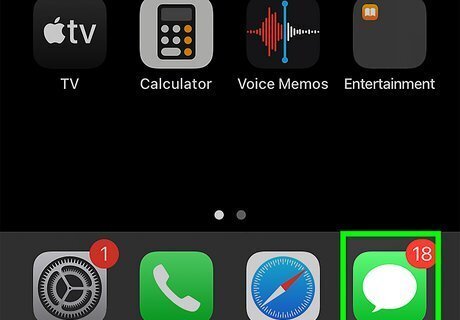
Open the Messages app on your iPhone or iPad. To play iMessage games with your contacts, you must have iMessage turned on and be texting someone with an iPhone or iPad who also has iMessage turned on. To turn on iMessage, go to your Settings app, scroll down to Messages and toggle on iMessage.
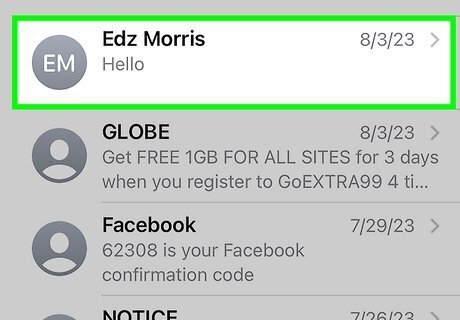
Tap a message with a contact who has an iPhone or iPad. You can't play iMessage games with users that don't have an Apple device. You may want to notify your friend that they need to turn on iMessage for the game to work.
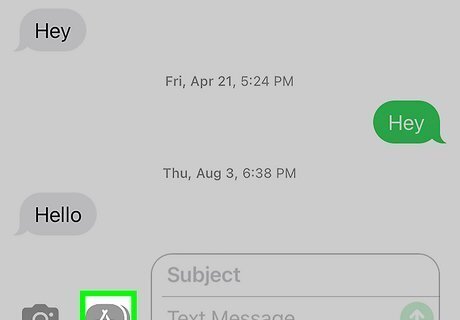
Tap the gray App Store icon next to the message box. This icon is directly next to the message box and looks like an A, similar to your iPhone or iPad's typical App Store icon. A bar will pop up with several options.

Tap the blue App Store icon. It's the second icon in the bottom row. This opens the iMessage App Store, where you can download all sorts of fun games to play with your friends.
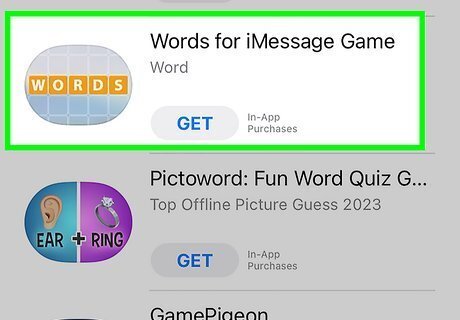
Browse or search for a game. Now that you're in a special version of the App Store designed for iMessage, you can browse for a game to play with your friends. GamePigeon is a collection of easy-to-play iMessage games, including pool, cup pong, darts, checkers, mini golf, and word games. Tap See All next to "Great iMessage Games" to view a list of top-rated games. You can also search for a game (or type of game) such as basketball, 8 Ball Pool, or Pictoword.
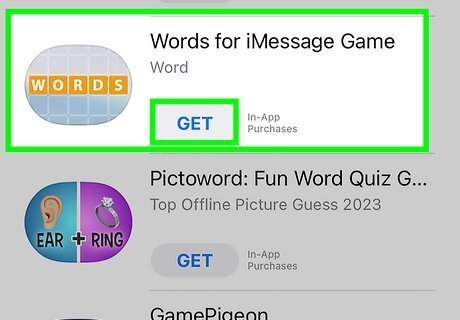
Tap Get next to your desired game. If the game has in-app purchases, it will be noted next to the Get button. Once the iMessage game is installed, tap the X at the top-right to return to your conversation.

Tap the game you installed. It will be on the same bar as the App Store icon. Scroll until you find the icon for the game and tap it.

Play your move. Every game will have a different interface, so make your play and send it to your friend. Your friend will get an iMessage that says they have a move waiting for them in a game, where they can then install the game and play back. There are no time limits on the games, so you and your friend can play when convenient.



















Comments
0 comment