
97
views
views
Blogger is an online blog publishing service owned by Google that allows users to create and manage their blogs. You need to sign in with a Google account to use it, and this article will show you exactly how.
- You'll need a Google account (also known as a Gmail account) to sign in to Blogger.
- To sign in, go to https://www.blogger.com and click Sign In at the top-right.
- Enter your Google account login information, and including your Gmail address and password.
Visit Blogger.com.
Click Sign in at the top-right of the page.
Type your username or email address. If you don't have one, you can get a Google account for free. If your email address is [email protected], then your username is john6. If it's easier to type your entire email address in, go for it.
Press Next.
Type your password and press Sign in.
Use Blogger. You can start a blog if you haven't already.











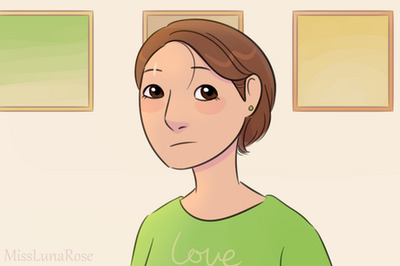






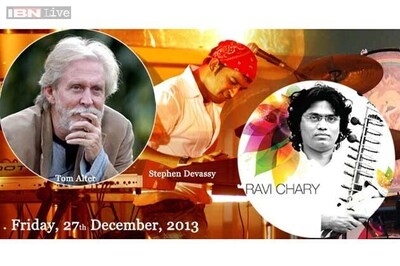

Comments
0 comment