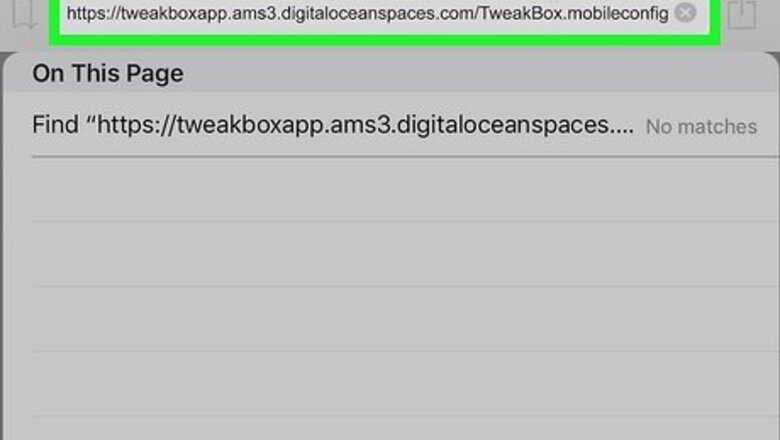
views
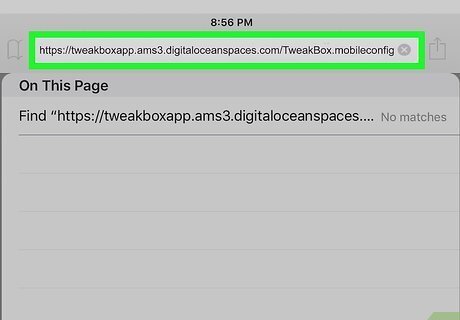
Go to https://tweakboxapp.ams3.digitaloceanspaces.com/TweakBox.mobileconfig in a web browser on your iPhone, iPad, or iPod. You'll need to use the device that you want to download Tweakbox on. The above link is for iOS 13. If you have iOS 12, you'll need to go to https://tweakboxapp.ams3.digitaloceanspaces.com/TweakBox.mobileconfig.
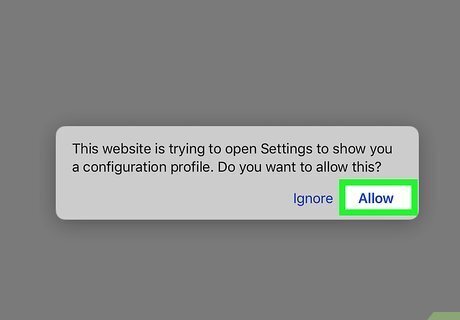
Tap Allow. You'll see a box pop-up that says that the "website is trying to open Settings to show you a configuration profile."
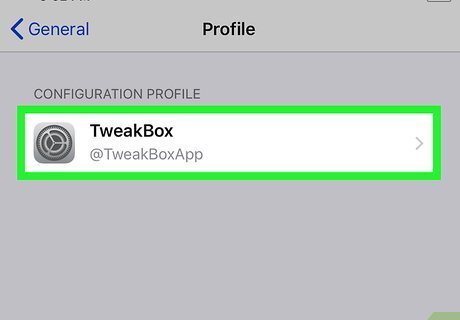
Tap Close. You'll see a box pop-up that says that you should "review the profile in the Settings app if you want to install it." Your Settings app will automatically open. If not, open Settings and tap General > Profiles > TweakBox.

Tap Install. You'll see information about the download including a description of the profile.

Enter your passcode. This is a four-digit passcode you use to allow certain actions on your device.
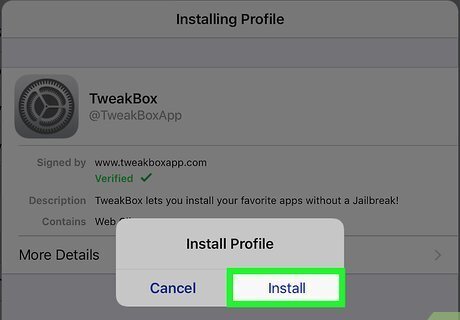
Tap Install. You'll see this in the menu that slides up from the bottom of the screen.
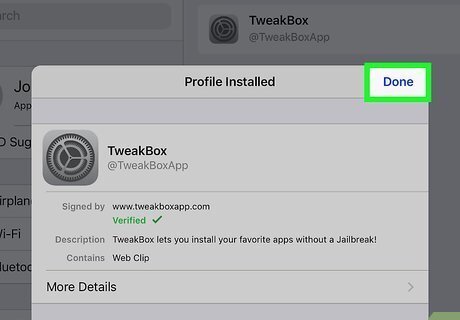
Tap Done. You'll see this in the upper right corner of your screen when the profile is finished installing. You'll see the Tweakbox app icon (it looks like a white/light blue box on a pink background) on your home screen.















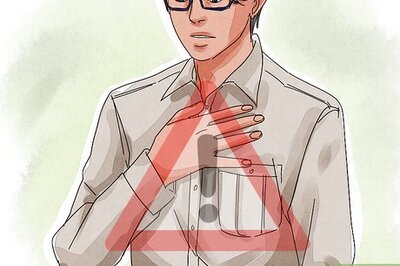




Comments
0 comment