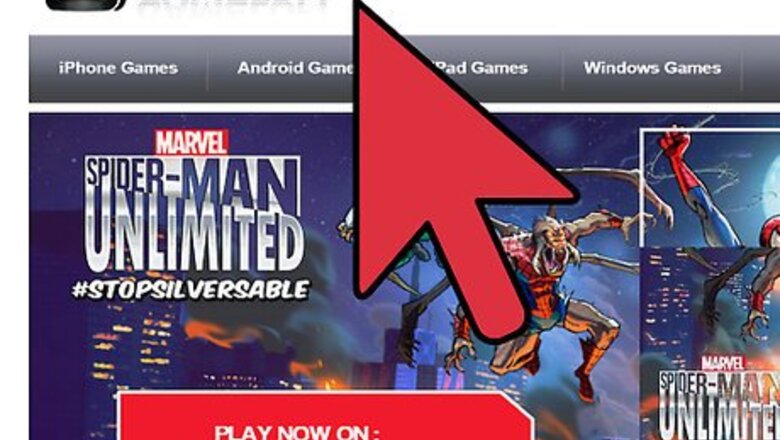
views
- Visit websites like Gameloft, GetJar, and Mobile Games Arena to download your desired Java games as .jar extensions.
- Plug your phone into your computer with a USB cable. Make a "Java" folder on your phone and move the game files there.
- Unplug your phone, turn it on, and go the "Java" folder in your phone's file manager.
- Install the .jar files and begin playing your new Java games.
Download Java games online.

Visit the following websites to download Java games. Note that the game files appear with a ".jar" extension. Gameloft: this website has games for mobile phones and other devices such as iPhone, iPad, smartphones, iPod and gaming consoles including Wii, Nintendo, Xbox and PlayStation. Just scroll over the Games menu in the title bar and choose the device that you want the games optimized for. GetJar: type in your cell phone manufacturer name and model number in the pop-up window when you visit the GetJar website. Once you have made your cell phone selection, you will only be shown the Java games that are designed to match your cell phone screen size and other specifications. Mobile Games Arena: the Java games are sorted according to their compatible screen resolutions on the Mobile Games Arena website. Just click on the screen resolution of the device on which you want to play Java games so you can see the list of games that are compatible with your device.
Transfer the games to your mobile device.
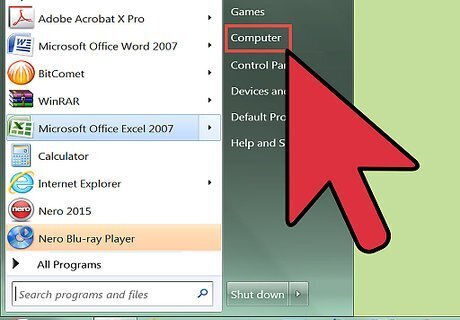
Link your mobile device to your computer to transfer the game files. This can be done using the following method. Connect your computer to the mobile device using a USB cable. Go to My Computer through the Start menu and browse to the folder where you saved the downloaded games. Open the My Computer window again and this time browse to the drive of the mobile device (it should appear in the list of devices with removable storage). Create a new folder in the portable device. You can name the folder "Java." Drag the Java game files from the folder on your computer and drop them to the Java folder on your mobile instrument. This will copy the games from your computer to the external drive that is connected to it. Disconnect the USB cable from the mobile device after the files have transferred successfully.
Turn on your mobile device.

Wait for the main screen to appear.
Go to the file manager.

The location varies depending on which device you are using. The file manager lets you access files that are saved on the portable device.
Open the folder titled "Java" that you had created earlier.

You should see the JAR files saved within the folder.
Install Java games by selecting the JAR file for the game that you want to play.

Your mobile instrument should start to run the Java game so you can begin playing.














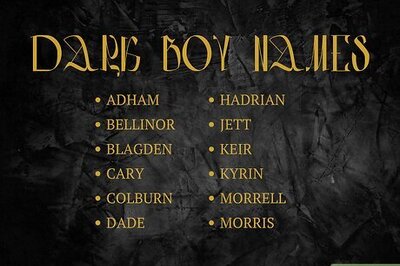

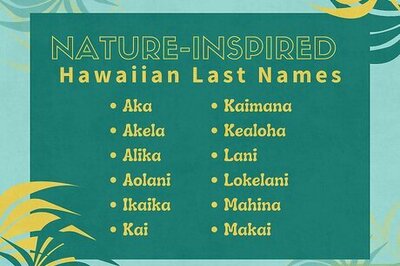

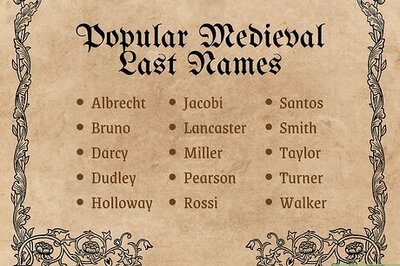
Comments
0 comment