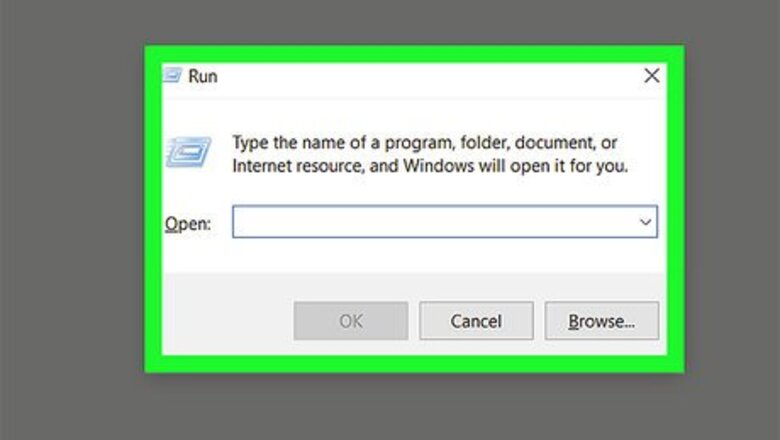
views
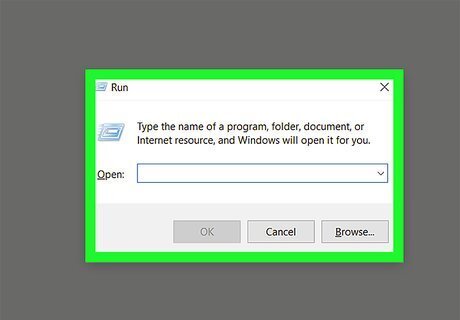
Hold the Windows button and R at the same time. Wait until a small window pops up.
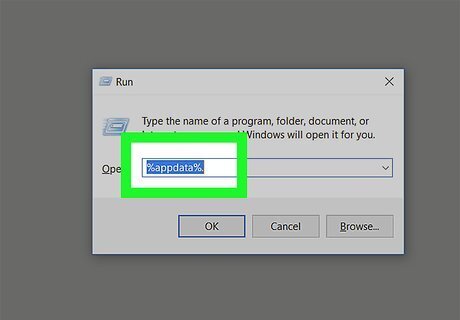
In that window, type %appdata%.

Look for a folder called ".minecraft". When you've found it, open it up. You should see lots of folders and files but you're looking for a notepad file called "options". Go ahead and open that up.
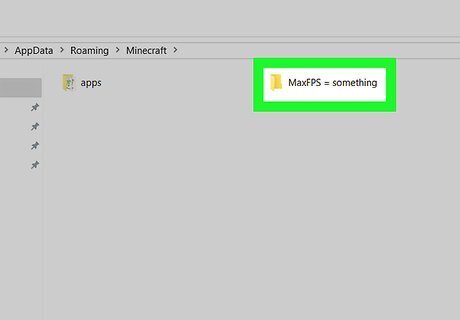
Scroll down until you find MaxFPS = something. There will be other text and options but ignore those.
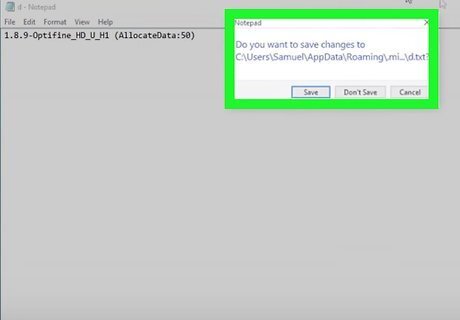
Change the frame rate. If your computer has high processing power and has no problem running Minecraft, you can set it to a high frame rate. However if it doesn't, try setting it to a low frame rate. Go ahead and experiment to see which works for you. Remember that when in-game and you're in options, if you slide down the maximum frame rate, it goes back to its original state, so be careful!

Test your Minecraft game. Enjoy your high frame rate experience!










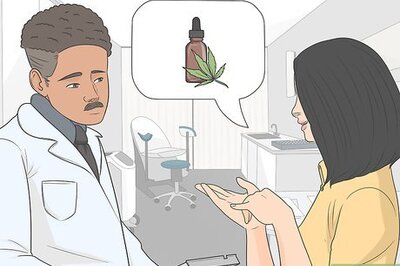





Comments
0 comment