
views
Verify your account balance.

You can't send money you don't have in your Cash App balance. Make sure you have the funds available in Cash App by opening the app and tapping the bank icon. You'll see your Cash balance listed at the top of your screen. Avoid scams with these tips! If it sounds too good to be true, it most likely is. If you've fallen for a Cash App scam, you might be able to get your money back.
Update the app.

An out-of-date app version can prevent you from sending money. To fix this, update the app through the Google Play Store or App Store.
Verify your account.

Go to your profile and make sure all the information is correct. If you have a card linked to your account that you're trying to use, make sure it's in your name. You can't reliably use cards or bank accounts that aren't in your name.
Check your internet connection.

The app depends on a reliable internet connection to work. If you're in a low-data zone or are constantly going in and out of Wi-Fi networks, the app won't be able to send or receive data over the internet, so you'll get an error. To fix this, improve your internet connection, which might include turning off Wi-Fi to use mobile data only or switching to Wi-Fi instead of data.
Finish your verification.

Especially if you're new to Cash App, you'll need to follow a few prompts first. Tap the transaction in question (it's usually pending) and follow the on-screen prompts to receive your money.
Your debit card info must be up to date.
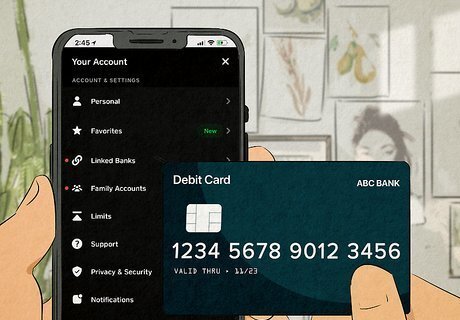
Check your debit card details. If the card has expired or your billing address has changed, you will need to update the card information in Cash App. For an expired card, you must order a new one or pay with your bank account instead. To unlink an expired card, tap it in Linked Accounts.
Clear your web browser cache and cookies.
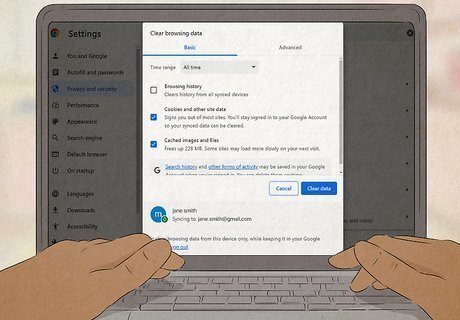
If you're using a web browser, this could fix the error. There can be corrupted data there, preventing your transaction from processing. Open your mobile browser and find Clear app & cookies or Clear browsing data. You can usually find this feature in the Settings menu. Cache and cookies aren't an issue on the mobile app and only cause problems if you're using a web browser.
Contact Cash App.
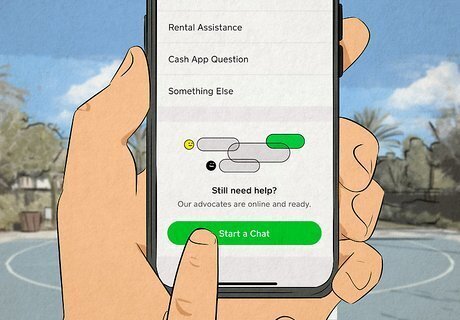
If you can't figure out why your app isn't letting you make payments, contact Cash App. You can contact them using the app or by calling 1 (800) 969-1940 between 9 AM to 7 PM ET. In the app, tap your profile icon, select Support, and Start a Chat.












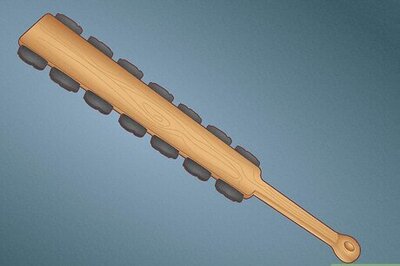
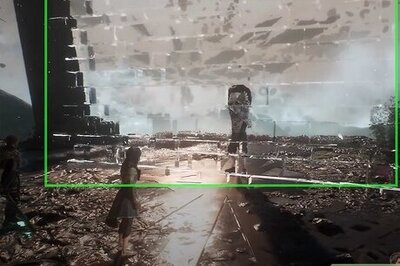


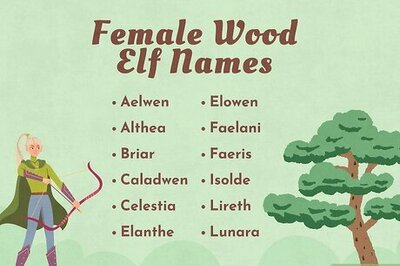
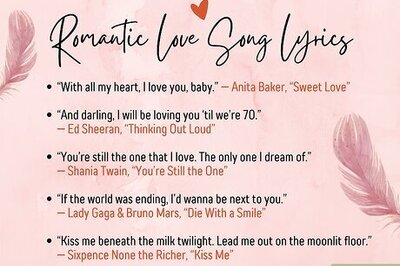

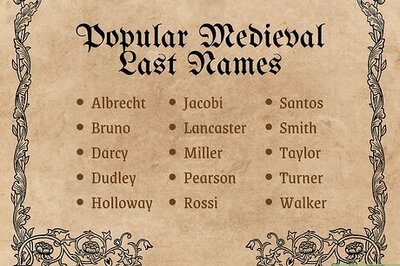
Comments
0 comment