
views
Via the Website

Visit the Yelp web page in your web browser.

Open a location for any business that you need to edit. Run a search for the business.
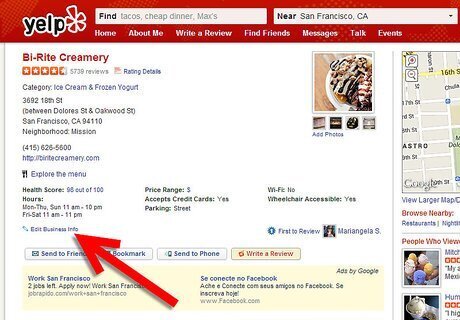
Click "Edit business info" from the business' location page.
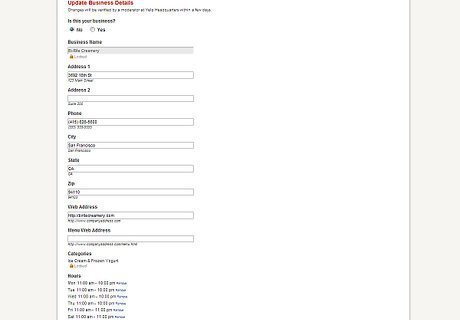
Type the corrected information, and click into the "Message to Yelp moderators". You can choose to edit the business' name, address, city/state/zip, phone number, website or anything on the page that has a text box attached to it. You can also send operating hours to be posted on Yelp from this page. "Message to Yelp moderators" is an almost-mandatory box which explains to the moderators why this change is necessary. Keep this note short, but explain why. 2-3 sentences should be okay. Check for punctuation, grammar, spelling, etc."
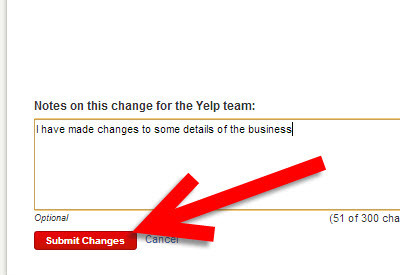
Click the red and white "Submit" button when finished.Edit Business Information for the Yelp Database Step 6.jpg
Via the iPhone App

Download, install and open the Yelp for iPhone app from the Apple AppStore (if you haven't already done so).

Login to the Yelp for iPhone app, with your Yelp credentials, if you haven't done so already.
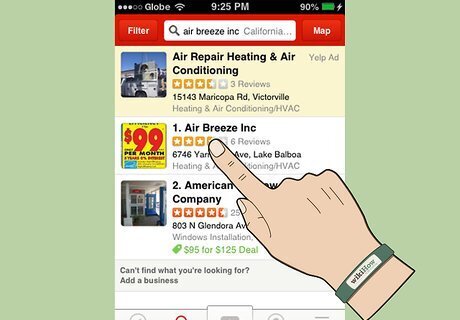
Search for the business you'd like to edit. Tap the Search button from the Search tab at the bottom of the screen, and type the name into the search box near the top. Tap the exact business listing that you'd like to make the edits for. After doing so, it'll bring up the business' Yelp page of the location that requires editing.
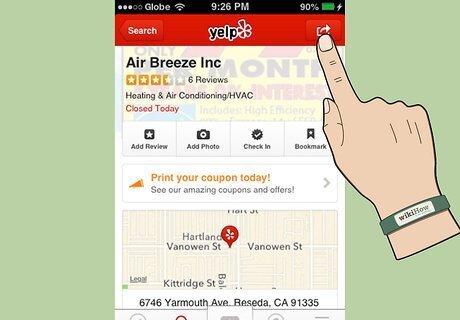
Locate the button that looks like an arrow shooting out of a rectangular box from the top right corner of the screen.
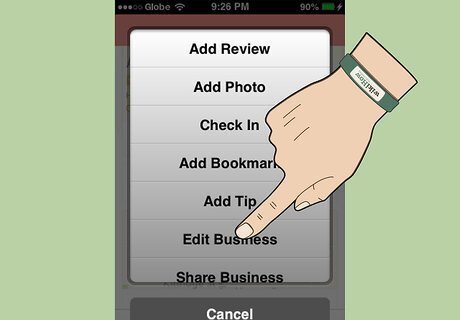
Tap the Edit Business selection to begin.
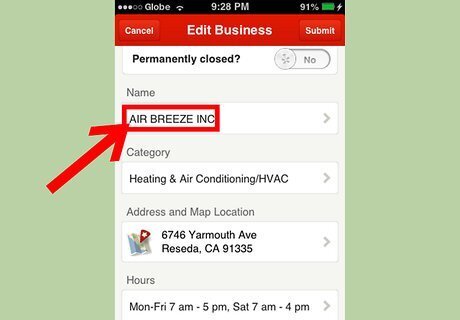
Make as many corrections to the business listing that it entails you to make, editing as much information as you can gather that is initially incorrect, that you have verifiable information for. Tap into each box and adjust the data. Make sure to correct any listing where all the letters in the business title are in "ALL CAPS". If the placemark for the business chosen is also incorrect, follow the directions in Edit the Locations Placemark from the Yelp for iPhone App.
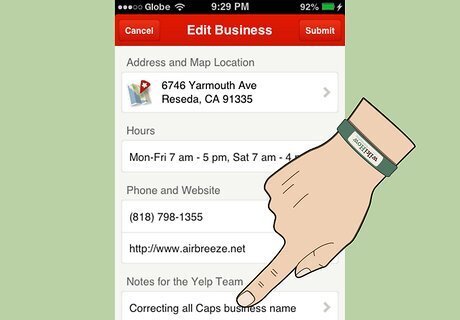
Type a note in the "Notes for Yelp team" box to let them know a summary of why you are making the edits. Is it to correct an "ALL CAPS" measure, or to edit the address to the business, or something completely different. Scroll all the way down the page, and tap the box underneath the "Notes for Yelp team".
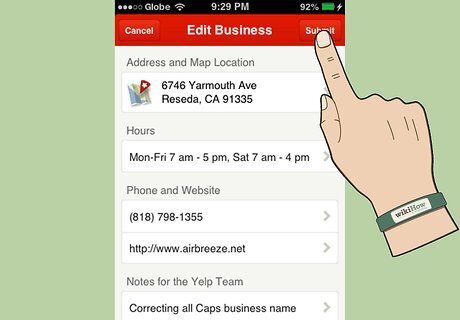
Tap the Submit button at the top right corner of the screen when this is complete.













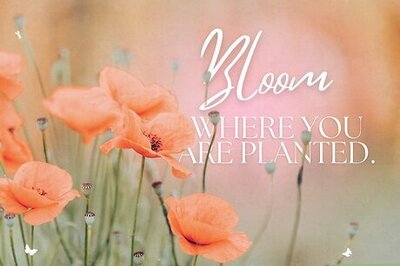

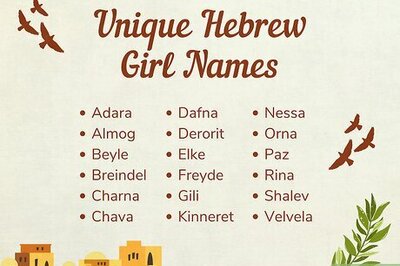

Comments
0 comment