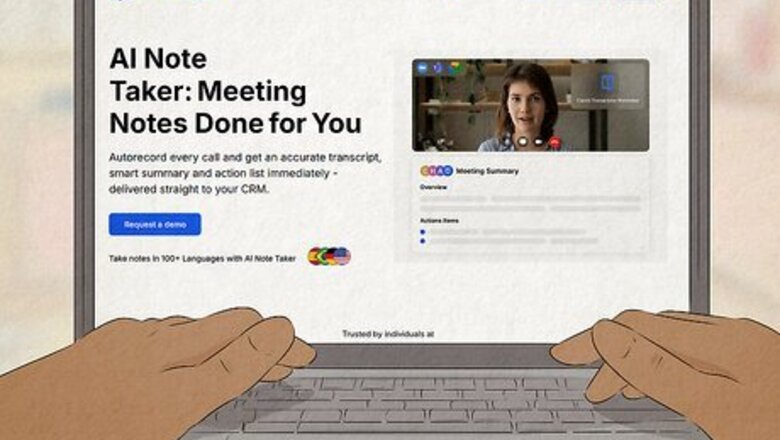
views
Understanding Automatic Meeting Transcription

Automatic transcription powered by AI transcribes and organizes meeting info for you. Instead of devoting energy and focus to taking meeting notes yourself, AI note-taking services can record, transcribe, and organize the content discussed at meetings into digestible notes so that you’re fully engaged in the conversation. Some programs can even craft to-do lists and send follow-up reminders based on the discussion. It’s like having a secretary dedicated to recording and implementing everything you discussed in your meeting! AI transcription tools also make it easier to catch up after missing a meeting, keeping you in the loop and your projects moving forward. Most AI note-takers are used primarily in virtual meetings, but some can record and transcribe in-person conversations as well.

AI note-taking saves time and focus so you can participate in the discussion. If you’ve ever been tasked with taking meeting notes or minutes, you know that it’s hard to split your focus and fully participate in the discussion. Automatic transcription removes this obstacle and records meeting content for you. Afterward, it saves you time by organizing the meeting content into approachable summaries, to-do lists or action items, and follow-up reminders—AKA, no more asking yourself, “Wait, what was I supposed to do after that meeting again?” AI note-takers can also improve team communication by sending summaries and action items to other meeting participants and/or relevant people who didn’t attend, keeping everyone on the same page.
Using Built-In Platform Transcription Features

Platforms like Google Meet, Microsoft Teams, and Zoom have built-in transcription features. If you’re one of the many folks who use these platforms, you may have noticed that they come with live transcription features of their own. When enabled, they transcribe your meeting into text in real time, allowing you to scroll back to double-check details or download and save the transcription for use later. Instructions vary, but typically, the meeting host or admin can turn on transcription from the toolbar (in meeting) or pre-enable the feature in Settings to begin recording automatically once the meeting begins. Some platforms include timestamps in their transcriptions for easy navigation, and having a real-time transcription can help listeners understand garbled audio. These services are also typically free with your subscription or license, so there’s no need to pay extra or download new software.

However, these native features may not give you the highest-quality transcription. Though convenient, built-in note-takers aren’t the best at accurately recording complex words and phrases, and you may notice spelling, punctuation, and other errors in the transcript. The transcripts are also not super easy to navigate or work with afterward, with limited formatting, language, and editing options available. Additionally, these features may need to be enabled by hosts or admins, meaning not everyone will have access to these tools right away. There may also be regional restrictions for these services, so some platform users might be left out. Plus, built-in note-takers aren’t able to organize the meeting content or provide to-do lists themselves, meaning you’ll have to go back and analyze the meeting information yourself.
Using Third-Party AI Transcription Tools
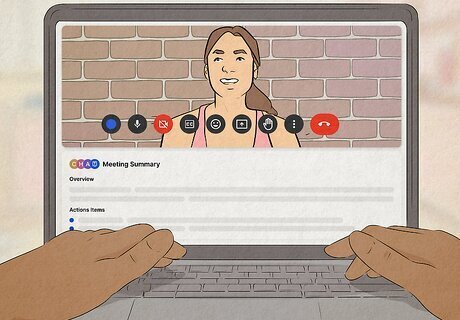
Third-party AI note-taker tools join your meeting or run in the background to transcribe. How your AI note-taker works depends on the one you choose. Some operate by joining your virtual meeting as a bot participant, while others run invisibly in the background and use your device’s microphone and speaker to capture and transcribe the conversation. Both can create high-quality notes, but each has unique considerations: The presence of bot participants can make some meeting attendees feel uneasy. Additionally, there may be some friction with permissions settings allowing bots to join meetings. However, bots tend to provide higher-quality transcriptions. Non-bot note-takers can lead to a more natural conversational flow and give you more control over when and how the recording is managed. However, you’ll have to get consent from attendees to use these features for legal and ethical reasons. Transkriptor's AI Note Taker, for example, is a bot-based virtual assistant that joins your meetings as a participant to record and capture meeting content. Afterward, AI generates complete meeting notes in a matter of minutes.
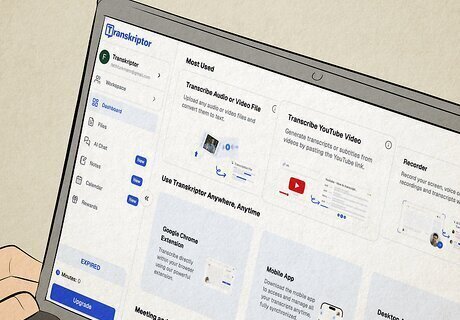
They can also be set up to automatically join, record, and transcribe meetings. Rather than having to manually enable in-app transcribers (or worse, forgetting to enable them), third-party AI note-takers can be automated, meaning they’ll never miss a scheduled meeting—even if you do. Bot note-takers can join meetings automatically through calendar syncing, or be invited on a meeting-by-meeting basis (whichever you need or prefer). Non-bots often join meetings through a browser extension—all you have to do is add the meeting link, and it’ll join and record.
Setting Up Automated Workflows

Connect transcription tools to your calendar for easy automation. Syncing an AI note-taker to your meetings calendar is an easy way to ensure every meeting is recorded, without having to take time to assign a human note-taker. The exact process varies by service, but generally, you’ll go to your note-taker’s dashboard or settings to connect your calendar. Once synced, you can enable features like “auto-join” for a seamless workflow. For example, Transkriptor's AI Note Taker can sync with both Google and Outlook calendars to automate meeting recordings for all or selected events. You can also join meetings directly from your Transkriptor Calendar to eliminate manual setup (and extra steps). Either way, setting up calendar syncing with Transkriptor can be done in just a few easy clicks.
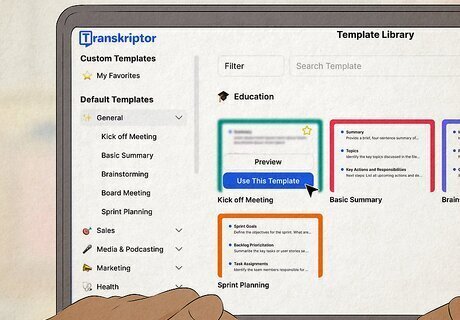
Create recurring meeting transcription rules to record meetings your way. There are lots of ways to customize your AI transcriptions to suit your needs. In addition to calendar syncing, many services provide helpful templates for notes to choose from, or you can create your own. You can also choose how your words are taken down (for example, enabling a setting to eliminate filler words like “um” or opting for a verbatim transcript of all words). You can also fine-tune other settings like who is allowed access to the transcript, who will be sent summaries, and how the information is categorized for notes and follow-ups. Transkriptor's AI Note Taker, for example, offers pre-made templates for meeting types like interviews, team discussions, or client calls, and also lets you build your own custom templates to match your specific requirements. These helpful note templates are typically available just minutes after the meeting ends.
Sharing & Collaborating on Meeting Transcripts
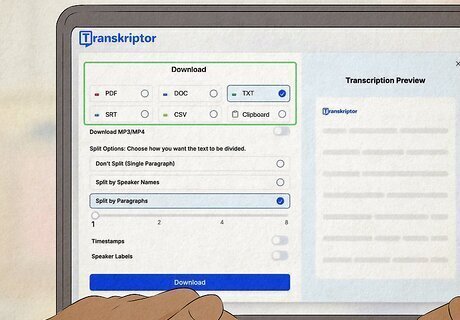
Export your transcripts in various formats, including TXT, DOCX, SRT, or PDF. Again, the exact steps vary based on the product you’re using, but most AI note-takers make it easy to download and export your meeting notes in multiple formats. Just go to your note-taker’s dashboard, find the meeting transcription, and select the “download” or “export” option. You’ll get to choose your format (like TXT, DOCX, SRT, or PDF files), as well as other customizations like including timestamps, speaker names, and more. It takes a few minutes after the meeting ends for transcriptions to become available, so you can go ahead and take that coffee break afterward—your notes will be waiting for you when you’re back at your desk! With Transkriptor's AI Note Taker, for instance, you can share meeting notes, summaries, or even full transcripts via email or shareable links (with options to control viewing and editing permissions for sensitive information).

Integrate meeting transcriptions with your company CRM or messaging platform. Besides taking notes for you, an AI note-taker’s biggest advantage might be how easy it is to share information and keep everyone on your team, department, or company aligned. Most services can be integrated with your CRM, with AI automatically pushing the relevant notes or action items to the right contact, lead, or deal record. This eliminates manual data entry and streamlines workflows, meaning more efficiency for you, your team, and your clients. For example, Transkriptor's AI Note Taker can push to-do items to Salesforce and HubSpot, and post meeting summaries to office messaging platforms like Slack. It can even autodraft relevant follow-up emails for you so that the right people always get the right information.




















Comments
0 comment