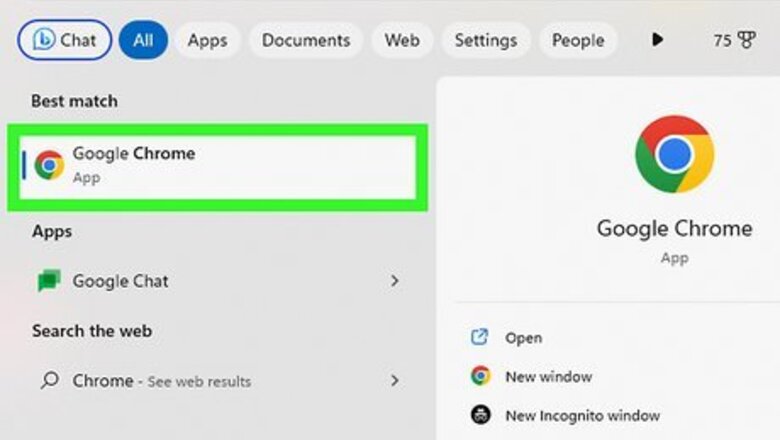
110
views
views
If you need to hide or disable all images in your browser for some reason, Google Chrome lets you do so.
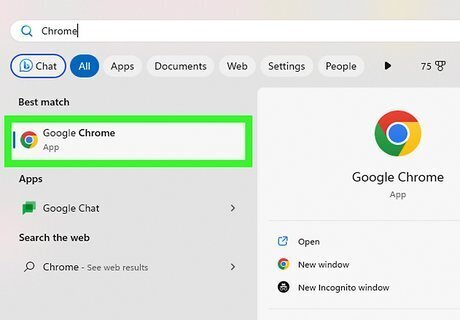
Open Google Chrome on your computer.
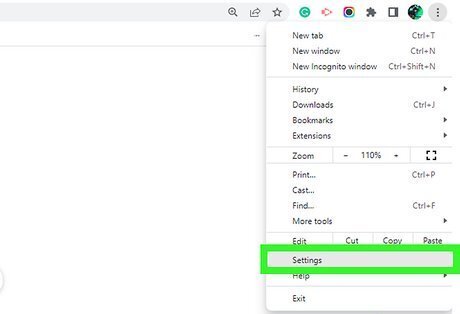
Open settings. You can get there from the three-dotted menu in the right hand corner of your browser, or by typing chrome://settings in the URL bar.
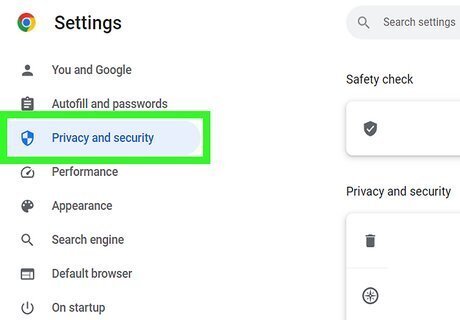
Click Privacy and security. This will be on the left panel.
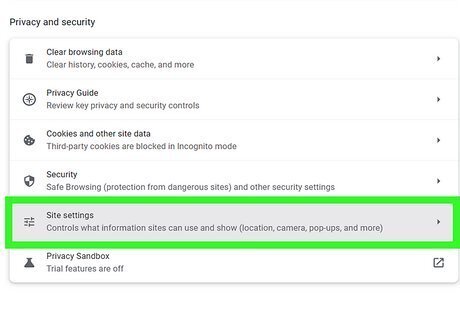
Click Site settings.
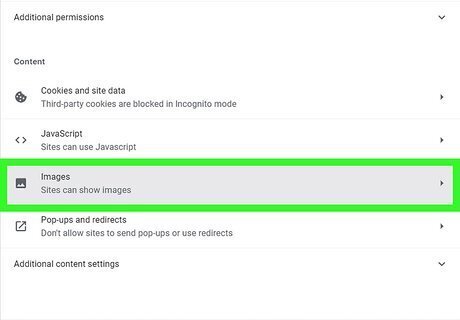
Click Images. You may need to scroll down to find this.
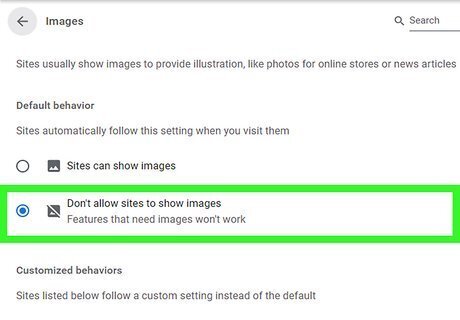
Click Don't allow sites to show images. You'll no longer see images when browsing websites.










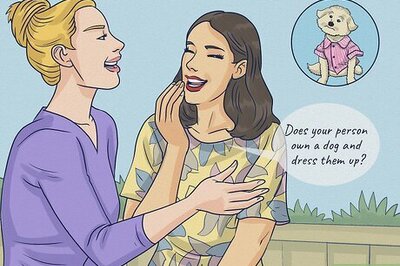

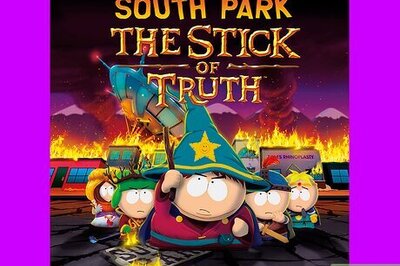
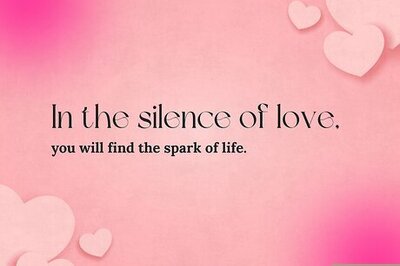
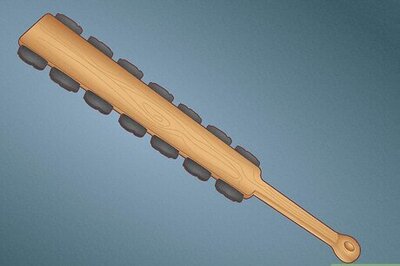
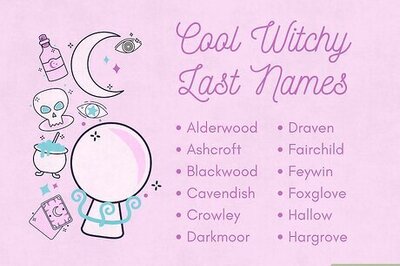

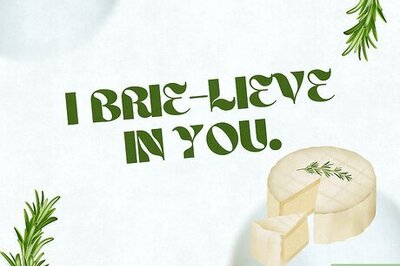
Comments
0 comment