
views
Reaching out Online

Leave comments on his Facebook page. Though he does not have an option to directly message him on Facebook, you can interact with the posts on either his page or the official page for the Prime Minister’s Office. Leave comments on his frequent posts and videos to interact with him and the community. Narendra Modi’s Facebook page can be found here: https://www.facebook.com/narendramodi. You can also reach out on the Prime Minister’s Office Facebook page here: https://www.facebook.com/PMOIndia/.

Tweet at PM Modi on Twitter. Prime Minister Modi is active on Twitter throughout the day and is known to respond to some of the tweets he receives. Follow his account to stay updated and interact with him. Follow PM Modi’s personal account here: https://twitter.com/narendramodi Follow the Prime Minister’s Office to get official updates: https://twitter.com/PMOIndia

Write to him through his official website. Modi has two options available on his website for writing him. You can either share ideas or thoughts with him or you can write a letter of grievance. Choose the option that best suits you and write your concerns in the space allotted. You can interact with Modi on his official site.

Contact PM Modi through his official app. Modi has released an official app through the Android and Apple app store with a constant stream of information and a feature to send direct messages. Send your message, write in the forums, and interact with the Prime Minister. The app is available for Android and iOS.
Sending a Letter by Mail
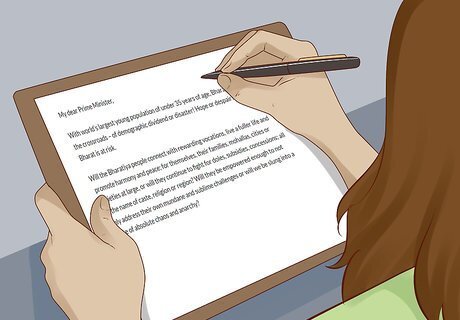
Write a 1-page letter to PM Modi. Keep your letter short so he isn’t overwhelmed by the length. Present your ideas or grievances in concise language and split paragraphs up by double spacing them or leaving a line between them. Address him as Prime Minister Modi or PM Modi. If you write a handwritten letter, make sure it’s legible so he can read it. If you aren’t confident in your handwriting, type the letter on a computer and print it out. Check your spelling and grammar before you send a letter.
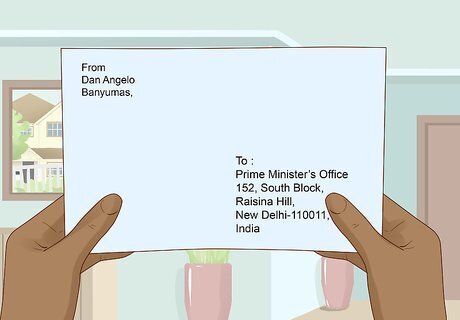
Address the envelope to the Prime Minister’s Office. Send the letter to Prime Minister Modi; Prime Minister’s Office; South Block, New Delhi, 110011. This will ensure that the letter gets to his office and to either him or one of his team members. Put your address as a return address in the upper left-hand corner of the envelope.

Use the correct amount of postage before sending the letter. If you’re sending internationally, it would cost around $1.15 USD to send a letter. Take the letter to your local post office and they will be able to determine if the price is different in your area.
Calling the Prime Minister’s Office

Dial your exit code and India’s country code if you call internationally. If you live in the United States, the exit code is “011,” but it will vary based on where you’re from. After the exit code is entered, dial “91” to connect to phone numbers in India. Find your country’s exit code here: https://www.howtocallabroad.com/codes.html. Make sure you have an international plan before making your phone call since overseas calls are very expensive and could charge additional fees. You do not need an exit code or country code if you live in India.

Type in “11” for the area code. Each area of India has a 2 to 4 digit area code, and “11” is the area code for Delhi. This will let your phone company know what area you’re calling. If you’re already in the Delhi area, you do not need to add an area code.

Enter “23012312” to finish the phone number. This line will take you directly to the Prime Minister’s Office. Wait as the call connects and starts to ring. Since it is an international number, it may take a few moments to connect. If there has been no response after 1 minute, hang up and try dialing the number again.

Leave a message with his office. You may not get into contact with PM Modi directly, but you can relay information, ideas, or concerns to one of his staff members. Ask them to take a message and be polite throughout the whole conversation.














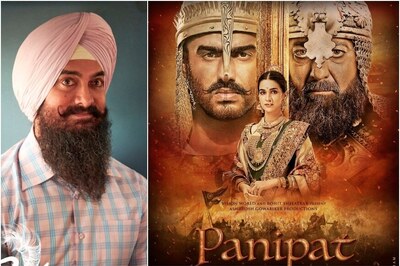


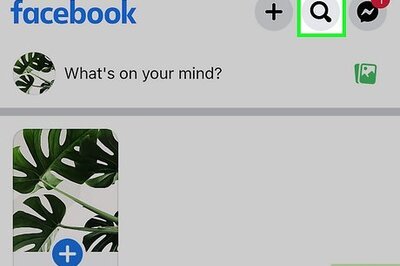

Comments
0 comment