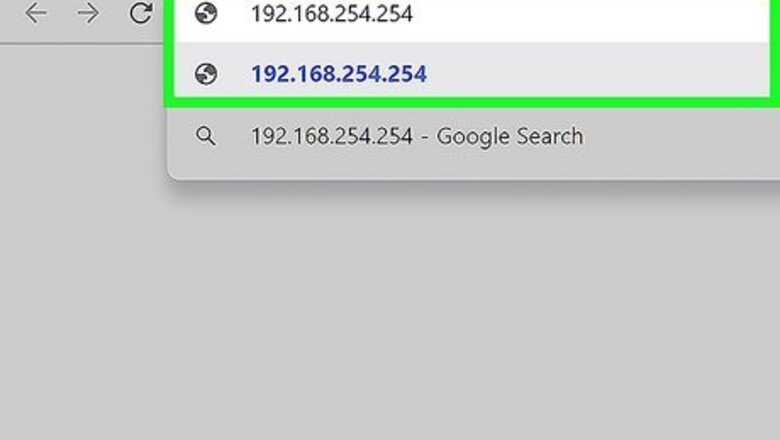
views
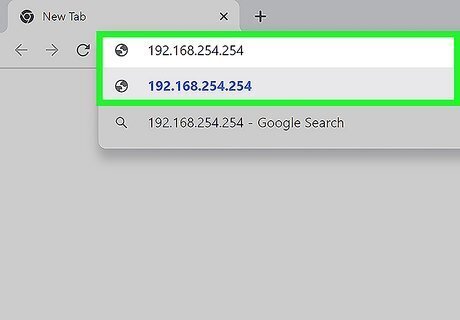
Go to your router's address (192.168.254.254) and sign in. If you're not connected to your Globe's WiFi network, you won't be able to log in. Enter "192.168.254.254" into your web browser's address bar as if you're going to www.wikihow.com. You can refer to How to Connect to a Wireless Internet Connection if you can't connect to the WiFi network. Use the username and password that's shown on the bottom of your Globe device if it's still the default information.

Tap the WiFi Settings tab. It's in the menu next to Home and Advanced at the top of the page when you log in. If you're on a phone, tap the gear icon and then tap WLAN or WiFi.
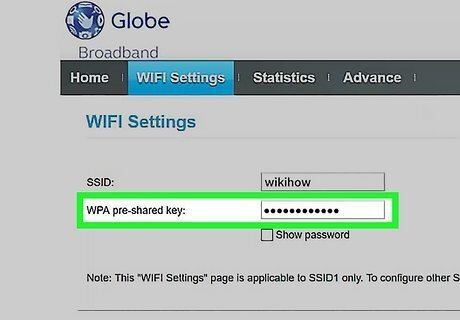
Change the password in the "WPA pre-shared key" box. You can click the "Show password" box to see what you're typing. If you want to change the name of the network, change the text in the "SSID" box.
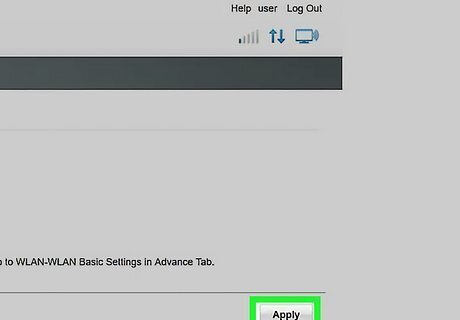
Tap Apply. When you're happy with the password change, tap Apply or Save to save your changes.













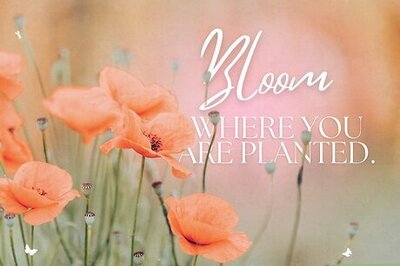
Comments
0 comment