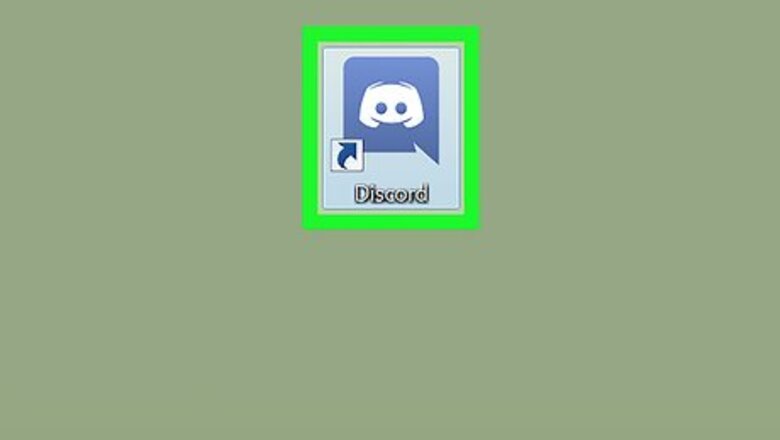
views

Open Discord. Look for the light blue icon with a white game controller in the Windows menu (PC) or Applications folder (Mac). Alternatively, you can point your browser to https://www.discordapp.com and click Login at the top-right corner to sign in. You must be an admin (or have the appropriate permissions) to change a channel's topic.
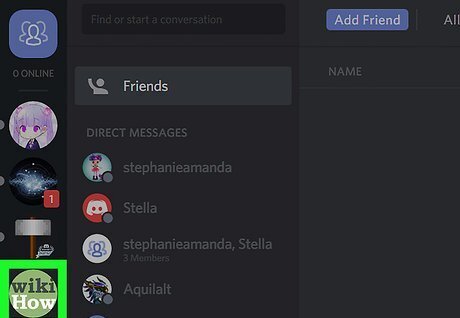
Click a server. Servers icons are listed along the left side of the screen.
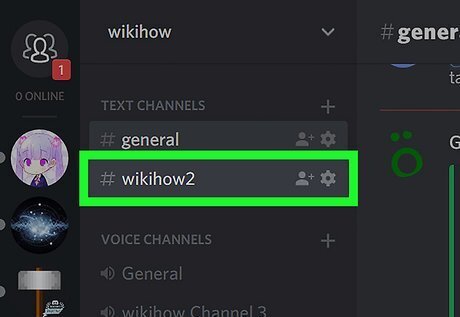
Hover your mouse over the channel. Make sure it's the channel on which you want to set a topic. Two icons will appear.
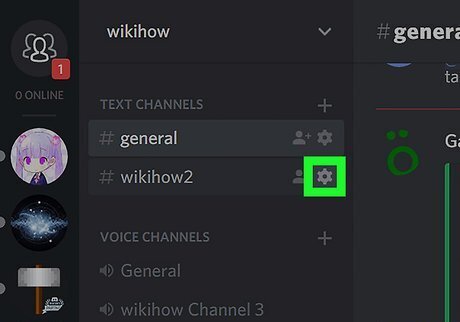
Click the gear icon. It's the second of the two new icons.
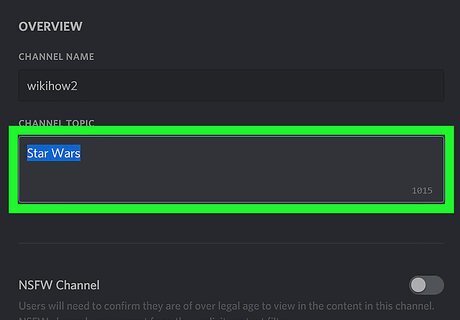
Delete the text in the “Channel Topic” box. A quick way to do this is to click in the box, press Ctrl+A (PC) or ⌘ Cmd+A (Mac), then press Del.
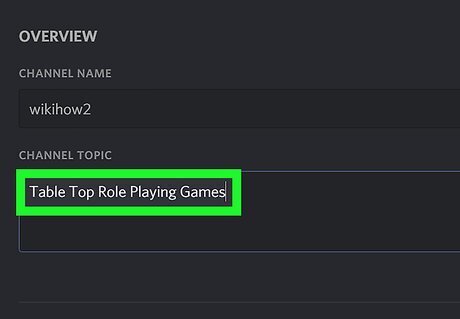
Type a new topic into the box.
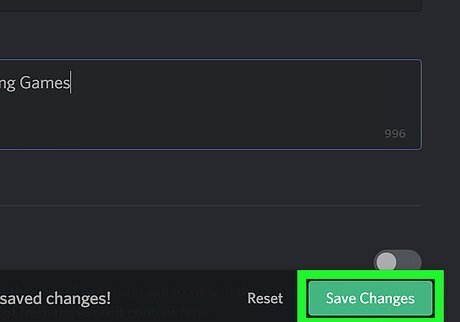
Click Save Changes. It's the green button at the bottom-right corner of the screen. The topic is now updated.















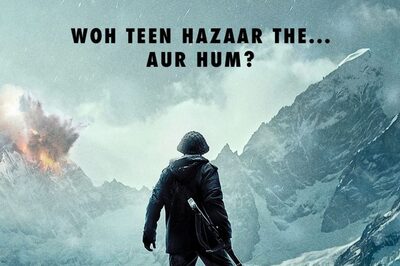



Comments
0 comment