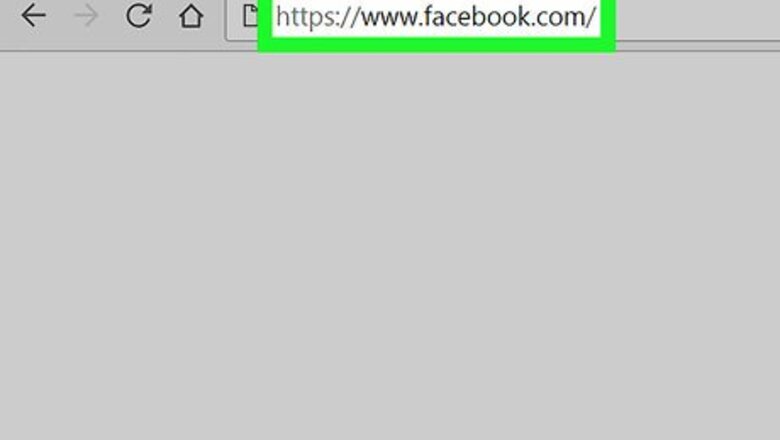
views
Blocking in Messenger
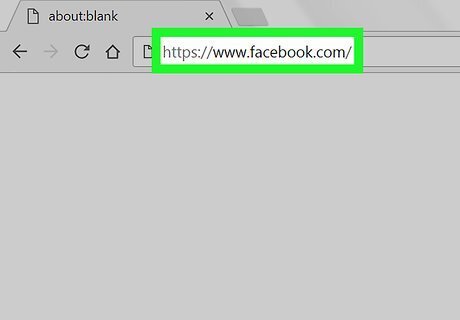
Go to https://www.facebook.com in a web browser. You can use any web browser to access Facebook, including Safari and Chrome. If you’re not signed in, enter your account information and click Sign in now.
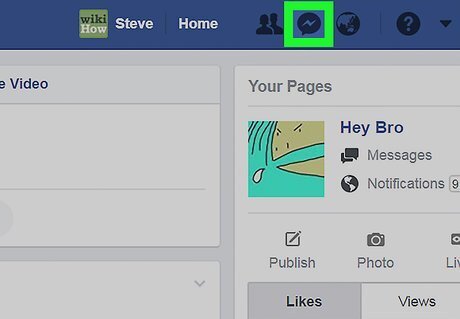
Click Messenger. It’s in the left column near the top of the list.

Click the name of the person you want to block. You should see it in the Contacts column on the left side of the screen. This opens a conversation with this user. If you don’t see the person, type their name into the “Search Messenger” box at the top of the screen, then select them from the search results.
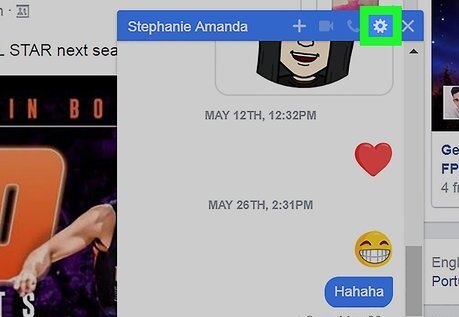
Click the gear near the top-right corner of conversation. It’s to the right of the person’s name (in the right column). A menu will appear.
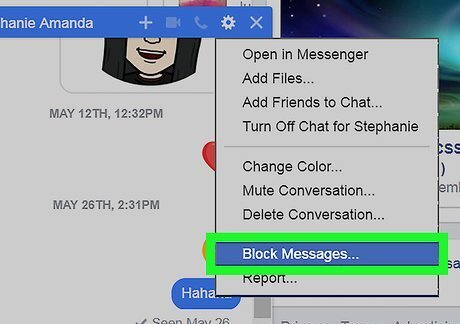
Click Block Messages. A confirmation window will appear.
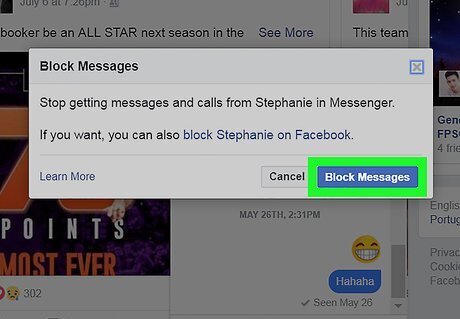
Click Block Messages to confirm. Now that you’ve blocked this person, they can't call or send you messages. This won’t remove you from their friends list and you’ll still be able to communicate with them on Facebook. To completely block the person on Facebook, see this method. To unblock the person, click the gear next to their name, then select Unblock Messages.
Blocking on Facebook
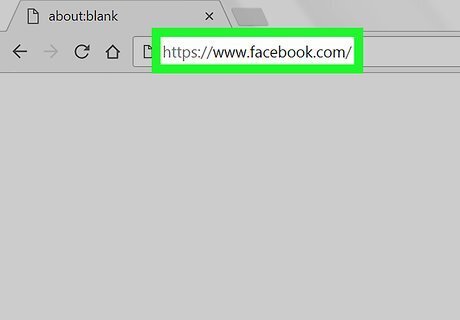
Go to https://www.facebook.com in a web browser. You can use any web browser to access Facebook, including Safari and Chrome. If you’re not signed in, enter your account information and click Sign in now. This method will help you completely block a Facebook user. In addition to not being able to send you messages, this user will be removed from your friends list. They’ll also be unable to find you on Facebook or in Messenger.
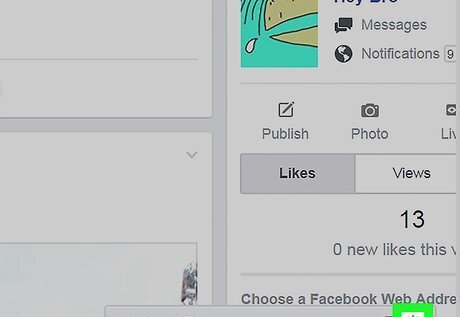
Click the gear icon. It’s at the bottom-right corner of Facebook. A pop-up menu will appear.
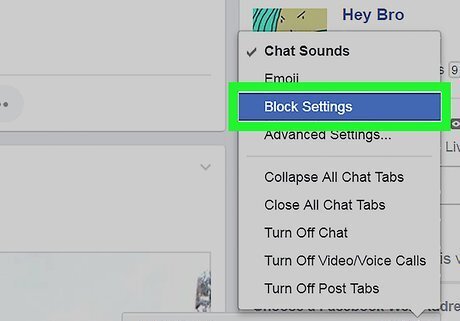
Click Block Settings.
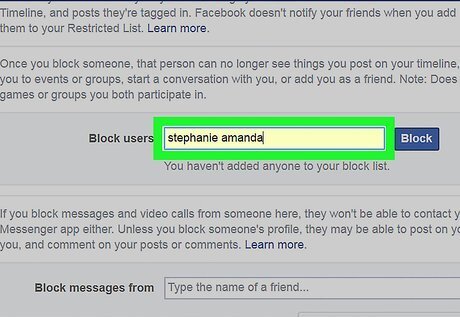
Type the name of the person you want to block into the “Block users” box. Typing just the first name is fine.
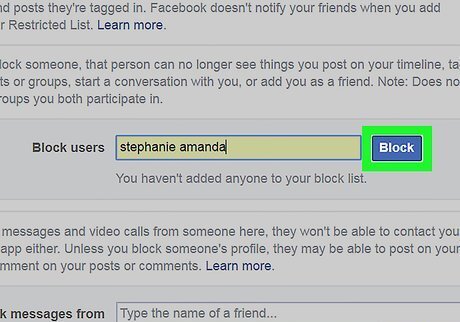
Click Block. It’s the blue button to the right of the “Block users” box. A list of Facebook users who match what you’ve typed will appear.
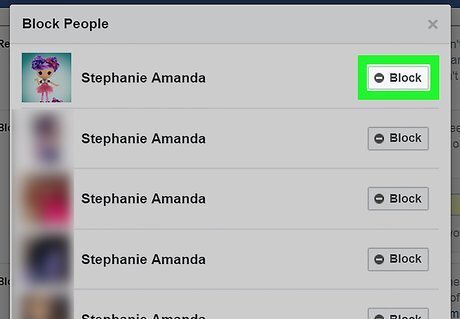
Click Block next to the person you want to block. A confirmation window will appear, reminding you that you’ll no longer be able to communicate with or see one another’s posts.
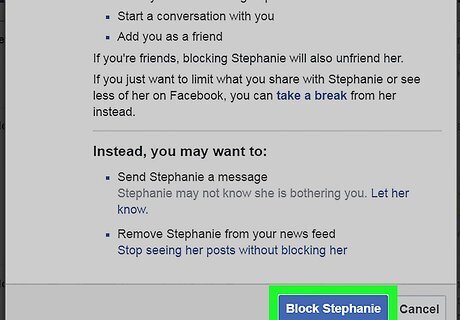
Click Block [name] to confirm. The user is now added to your block list. They can no longer communicate with you on Facebook Messenger. All of your blocked users appear in the “Block users” section. You can remove people from your block list by clicking Unblock to the right of their name.















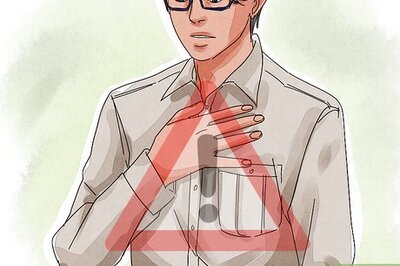



Comments
0 comment