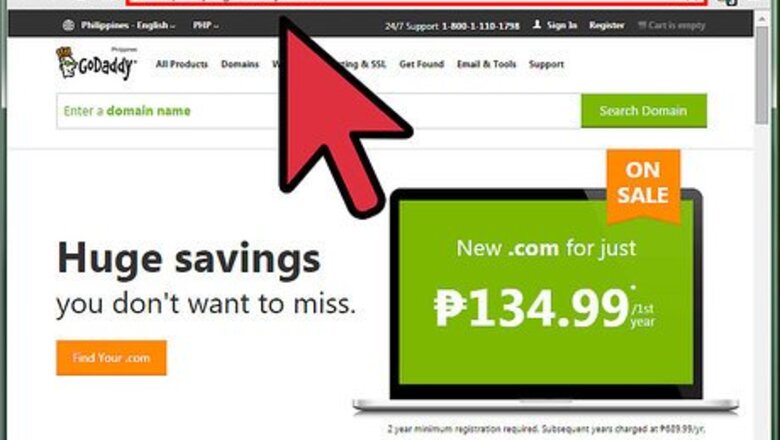
views

Research, who hosts the lowest priced domain name.You can take surveys to get a free ".com" domain name or you can go with https://www.godaddy.com/

Order a domain name of your choice. Remember to make it fit your company or blog name, and also make it catchy!
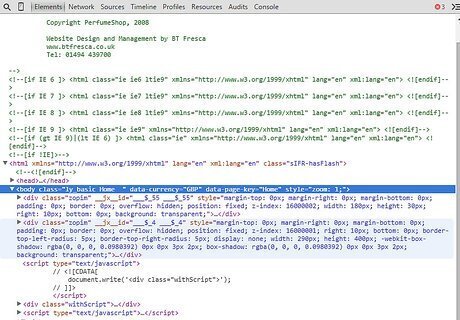
Get to know a little bit about HTML, java scripting, etc.
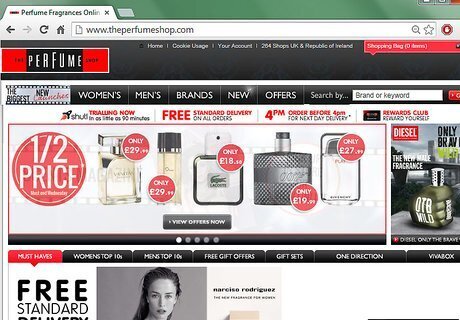
Create your website with the tools provided to you, most domain hosts will provide you with some tools to create a website. When you create the tabs for your website, don't have useless tabs such as guest book or anything like that, it just makes it look unprofessional Make sure that your website looks good as a mobile site too, just in case your customers or readers visit your site on their phones.
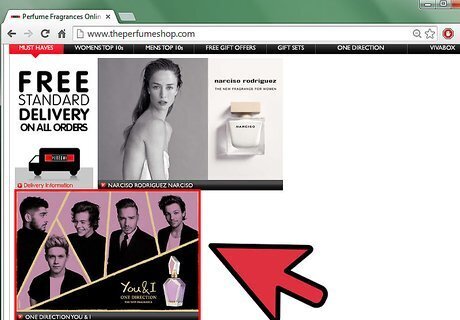
Once you have created the structure of the website, post content. Post videos, articles, shop items etc.
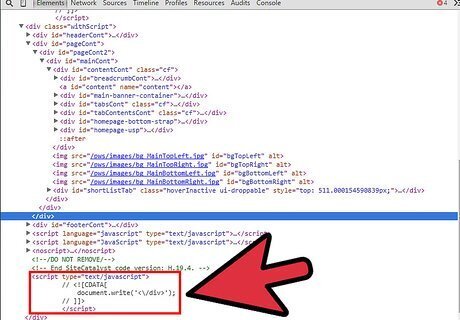
After you have all of your content, publish your website and look for errors, this is where know coding helps. Most domain hosts provide you with the HTML code of your website, here you can edit the code if there's a broken link etc.

After everything is done, make sure your audience or clients know about it. Put it on your business card or email them or if you vlog post a link somewhere on the page.
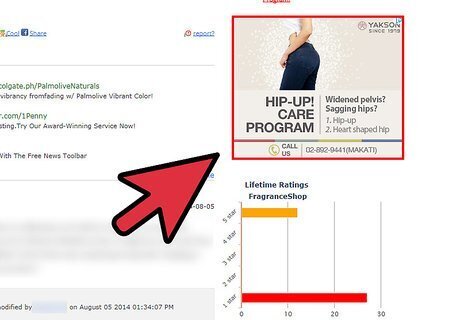
If you choose, you can put ads on your website. This will help pay for the website domain.











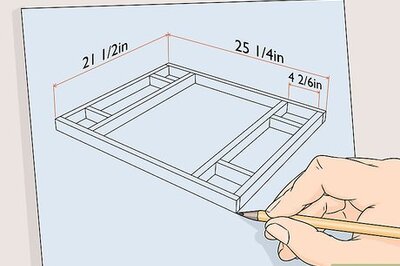




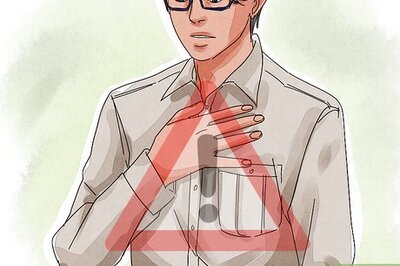


Comments
0 comment