
views
Risks of Sharing Your Cash App Tag

Scams and phishers will target you. Sharing your Cash App tag gives out too much information, like how to easily contact you (like if you post your Cash App tag on a social media platform, anyone who sees that post can get in touch with you). Scammers can use false identities and pretend that they are someone close to you in order to gain your trust and get into your wallet.
Common Scams to Avoid

If something sounds too good to be true, it's likely a scam. Keep that in mind since scams can take many different forms. The main goal of a scam is to get your money without giving you anything in return. Here are some common scams that you should avoid: Sweetheart Scams and Sugar Scams rely on emotional relationships so one person can get money out of another person. Cash Flipping and Clearance Fee Scam. In this case, you're told that if you put X amount down, you'll get double that in no time. These scammers will accept the money you give them and disappear. Payment Claiming. You're told that you have to put down a deposit to claim a payment that you "deserve". However, the person scamming you will take your deposit and not give you the payment you tried to claim. Puppy/Pet Deposit Scam. Scammers will use fake pictures of a new litter to reel you in. You'll pick a puppy or kitten and the scammer will ask you to send them a deposit to ensure that no one else gets the puppy or kitten that you've chosen. They won't respond to phone calls, texts, or any means of communication after you've sent the money and you won't end up getting a new pet. Apartment/Home Rental Scam. In this case, a scammer will offer you a rental at an amazing price with great benefits. They may even present themselves as the owner of the rental property and make extravagant promises to get you to send money as a deposit for the home. However, you didn't actually get the apartment/home and that scammer has disappeared with your money. Accidental Payment Scam. You'll suddenly get a large deposit in your Cash App from a random person, and they will ask for it back. Once you "Refund" the money by creating a new transaction, it will go back to them and their initial deposit will eventually decline. All in all, you've financially lost the initial amount since the "Refund" came out of your pocket as the original transaction was still processing. Fake Giveaways. Be cautious of fake Cash App social media accounts requesting an initial transaction for your Cash App tag, PIN, login details, or to download an app to claim a prize from a giveaway. Know that the real Cash App team will never ask for any of this information.
What to Do If You've Been Scammed

Cancel your payment if it's still processing. As long as the payment hasn't been completed, you can stop the money in its tracks. Tap the Activity tab, then tap the three-dot menu in the top right corner. Tap Cancel Payment if you see it. If you don't see it, the payment has already gone through and you can dispute the transaction. To dispute a transaction, tap the Activity tab, then tap the three-dot menu in the top right corner. Tap Cash App Support/Need Help > Dispute this Transaction. Call 1-800-969-1940 for help completing the form. Note that Cash App is not guaranteed to give you back your money after you've been scammed.
Tips to Protect Yourself from Cash App Scams

Don't give out your Cash App information. Keep your full debit/credit card number, PIN, banking information, and SSN to yourself. Don't give any of these details to anyone, even if they are claiming they work for Cash App. Cash App reps will never ask for this information.

Be cautious about giving money to unknown individuals. If you can, research them online to find more information about them and what they claim to provide. You want to make sure they are a real person or entity before you send large amounts of money.

Make sure you're sending money to the right account. Double-check that you've typed in the correct Cash App tag so you can avoid sending money to the wrong person.

Use safer alternatives. If you need to accept money from a stranger, use platforms where your money is protected, like PayPal. If you don't have it enabled, turn on Security Lock so no one can log into your Cash App account without your phone. To turn it on, open the app, tap your profile icon, select Privacy & Security > Security Lock, and enable your PIN, Touch, or Face ID.
Reporting Scam Accounts

Navigate to the account that you are reporting. You'll be able to find that account by going to the transaction in your Activity feed, and then tapping on their profile picture. You can also search for the account with their $cashtag, phone number, or email.
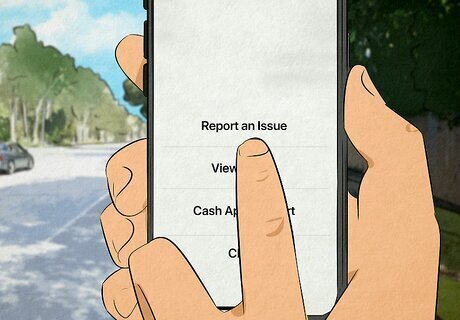
Tap Report. You'll find either of these options at the bottom of their profile page.

Select "It's a scam" and tap Next. Your report will not be submitted to the person you're reporting. Follow any further on-screen instructions to submit the report.











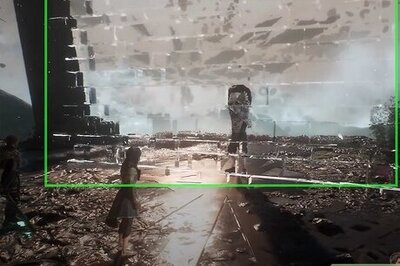
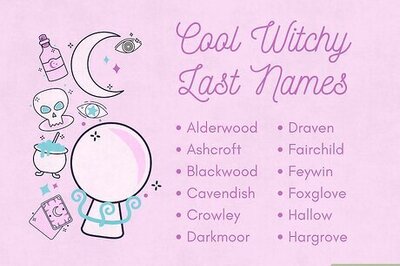


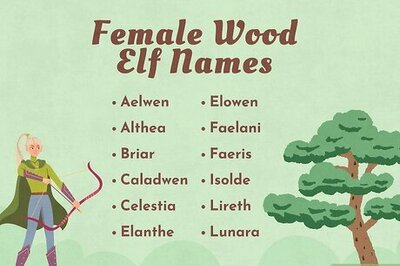
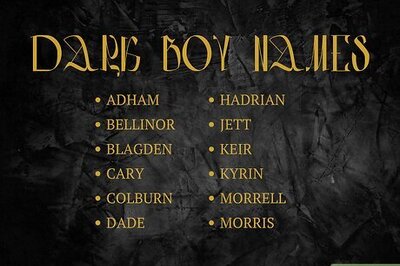

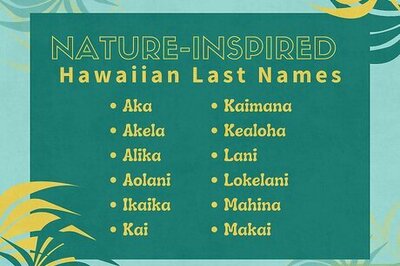

Comments
0 comment