
views
- Unplug the washer from the wall, then wait for 3 minutes. Plug the washer back in to see if it works again.
- To clear an error code, press pause/cancel 2 times, then press start/pause once.
- To reset the motor, unplug the machine and plug it back in. Then, lift and close the lid 6 times within the next 12 seconds.
Disconnecting the Power

Turn off the washer using the control panel. If your washing machine is still on, use the power button to turn it off. This will help preserve the life of the washer and avoid potential damage to the machine.

Unplug the washer for 3 minutes. Reach back behind the washer and unplug the unit from the wall. Then, wait for about 3 minutes to let the washer reset. It’s okay to go a little over 3 minutes, but don’t go under. Plugging the machine back in too fast won’t let it reset.
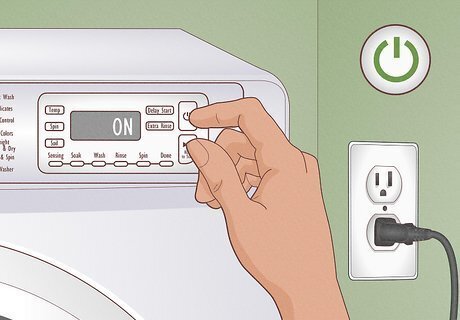
Plug the washer back in and try again. Grab the plug and push it back into the wall. Give your washer a few moments to turn it back on, then press the power button. For many people, this is all your washer needs! Try running a test load of laundry to see if this solution worked.
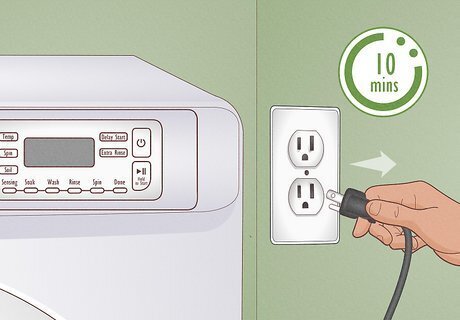
Unplug the washer for 10 minutes if it didn’t work. If your washer needs a longer reset, reach back behind the unit again and unplug it from the wall. This time, set a timer for 10 minutes before plugging the unit back in. After plugging it in, run a load of laundry to see if the machine works. If not, move onto one of the methods below.
Start/Pause
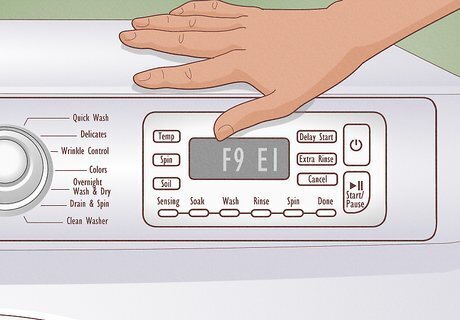
Use this method to clear an error code. If there’s a pesky error code that just won’t go away, there’s a simple solution. Use this method if you know what the error code is telling you or you’ve already figured out a solution to the error.
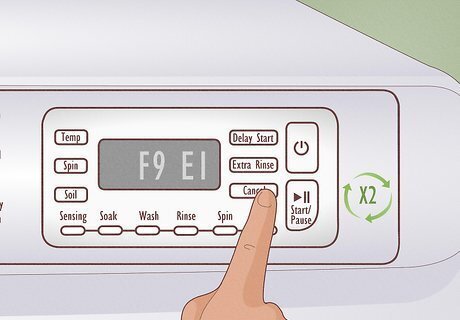
Press pause/cancel 2 times. Quickly push either the pause or cancel button twice on the washer.
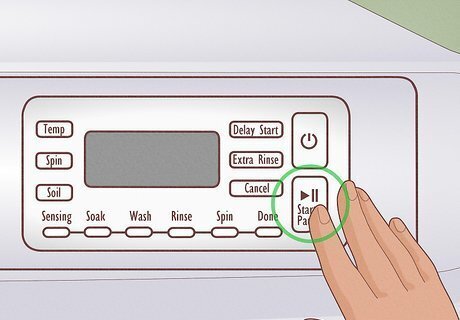
Press start/pause once. After pushing either start or pause, the error code will go away. Make sure that you actually address the error code and what it’s telling you. Ignoring an error code can cause issues with your washer in the future.
Lifting and Closing Lid
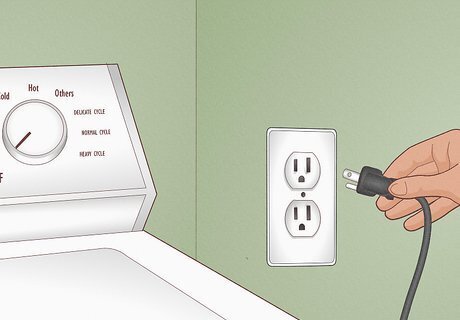
Unplug the washer for 1 minute. Reach behind the washer and unplug it from the wall. Wait for 60 seconds, then plug the washer back in.

Lift and close the lid 6 times within 12 seconds. Right after plugging the machine back in, quickly open and close the lid 6 different times. Do this within 12 seconds to reset the motor in the machine. Start this process right after plugging your washer back in. You only have 30 seconds to start lifting and lowering the lid before the machine won’t reset.

Run a test load of laundry. Your machine will now work like normal! This method works well if your washer is not spinning or agitating.
Standby Mode
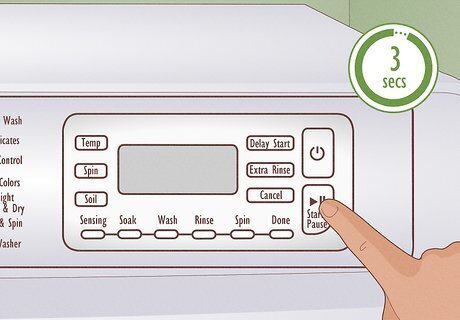
Hold the start/pause button for 3 seconds. This will set the washer to “standby mode.” It’s important to note that this method can only be done in standby mode, so this first step is crucial.
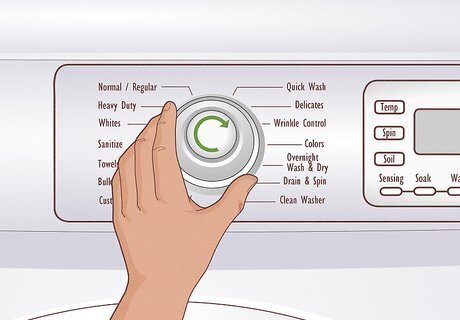
Turn the Cycle Selector knob clockwise. For the next steps, timing is very important. Turn the cycle selector knob clockwise for 1 click, then wait for 1/2 of a second. Going too quickly or too slowly may cause this method to not be successful. Fortunately, you can try it again if it doesn’t work the first time.

Rotate the knob right 2 times and left once, waiting in between each one. Using the same cycle selector knob, rotate it clockwise once, then wait for 1/2 of a second. Then, rotate the knob again and wait for 1/2 a second. Finally, turn the knob counter-clockwise and wait for 1/2 of a second.
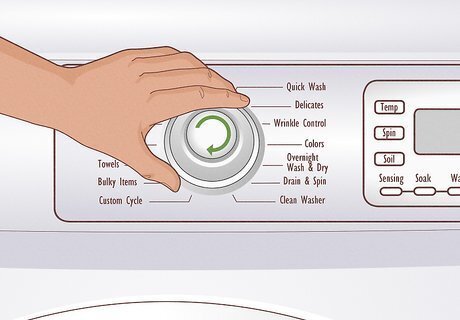
Turn the knob right for 1 click. For the last section of the sequence, simply click the knob over 1 turn. If this sequence is done correctly, all of the LED display lights (except for “lid locked”) will be flashing in 1/2 second intervals. If they’re not, enter into standby mode again and try the sequence one more time.
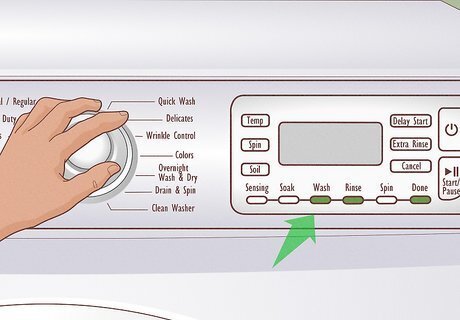
Twist the selection knob to light up “Wash,” “Rinse,” and “Done.” Use the cycle selection knob and rotate it to select specific modes. Keep twisting until the only LED lights that are lit up are “Wash,” “Rinse,” and “Done.” If you have a washer with a display, it will say “13.”
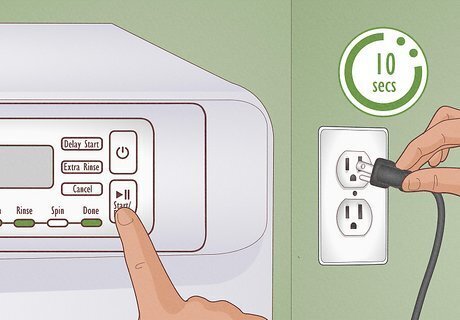
Press Start, then unplug the washer for 10 seconds. To fully reset the washer, hit the “start” button. Then, reach down and unplug the washer from the wall, waiting 10 seconds. Finally, plug the washer back in. If the washer does not turn on automatically after plugging in the machine, then it has successfully reset.
Coin-Operated Washer
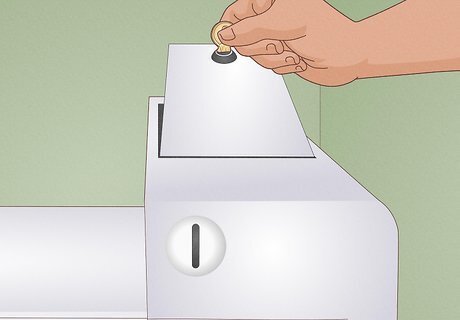
Unlock the lock box. If you own a coin-operated washer and it’s not working, grab your set of keys and head into the lock box. If you don’t own the washing machine, talk to whoever does, since they will need to go into the settings in order to fix it.

Press the “Delicates and Knits” button for 5 seconds. When you open the lockbox, the washer will automatically go into diagnostic mode. To reset it, press and hold the “delicates and knits” button for at least 5 seconds. The display will flash a few times before clearing all error codes.

Run a test load of laundry. Close up the lock box again and restart the washer. Since it was reset, your machine is now good to go. If this doesn’t work, try resetting the machine again. If all else fails, call in for a service appointment.










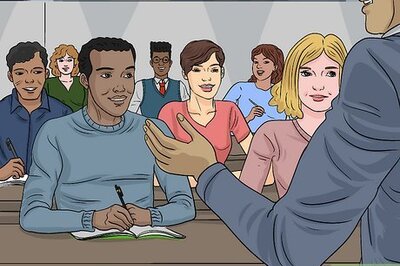



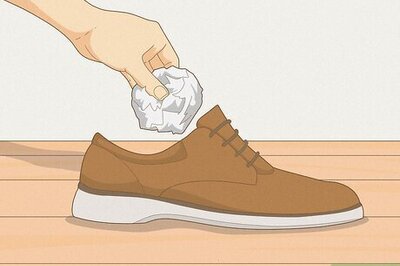


Comments
0 comment