
views
From Passwords and PINs to passphrases and now password-managers, authentication and security on the internet have changed in past years. Now, smartphones and even desktop operating systems offer built-in password management services that store all your passwords in one place so that you do not easily forget them. The need to use a password manager arose when many platforms forced their users to pick safer passwords over simple and common passwords – like 123456 or password – which they used everywhere. With time, password managers have become smarter.
Now, passwords managers do not just store your passwords in one place but can also check for safety and security by comparing them with passwords hacked or published online in a data leak. This feature is also offered by Apple‘s password manager service available on all Apple devices. The feature not only tells you the problem with the safety of your password but also gives you a direct link to change your password removing a lot of hassle.
In just a few simple steps, you can check for password safety issues on your iPhone and fix them.
Step 1: On your iOS device – iPhone or iPad, find the Settings app and launch it. When the Settings app opens, scroll a bit to find the “Passwords” option. Tap on the “Passwords” option to enter your password settings.
Step 2: On the next screen, you will see a list of passwords, and an option called “Security Recommendations.” If there are issues with your passwords, you may also get a warning dot on the right of the option. If you see a warning dot, click on the “Security Recommendations” option.
Step 3: The next screen will show you problems with your passwords which may include either your password is unsafe, leaked, easily guessed, or reused. The passwords you have problems with will have a direct link with them where you can click and change easily.
Step 4: If you do not want to resolve the password issues or have stopped using the passwords, you can simply delete the passwords. To delete a password entry, touch on the right-arrow icon and choose the “Delete” option.
The password settings menu also comes in handy when you want to view a saved password to input it somewhere else. All you have to do is search with the website in the search bar on the top. Other than that, you can choose where the iOS password manager fills your passwords automatically using the “AutoFill Passwords” option. The feature is also available to Android users as well with Google’s password manager. To access the passwords on Android, you can go to Google Chrome > Settings > Passwords or passwords.google.
Read all the Latest News , Breaking News and IPL 2022 Live Updates here.













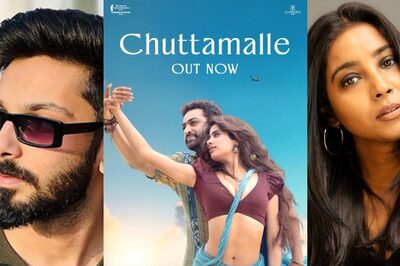
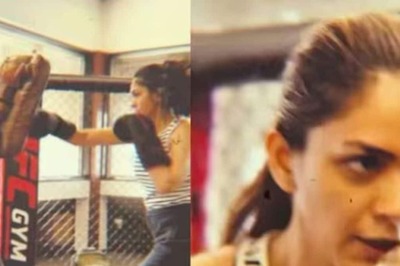



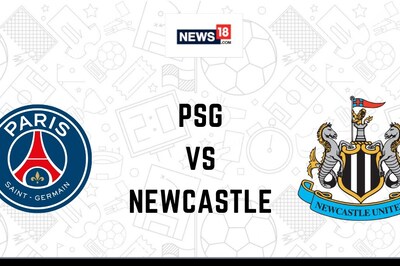

Comments
0 comment